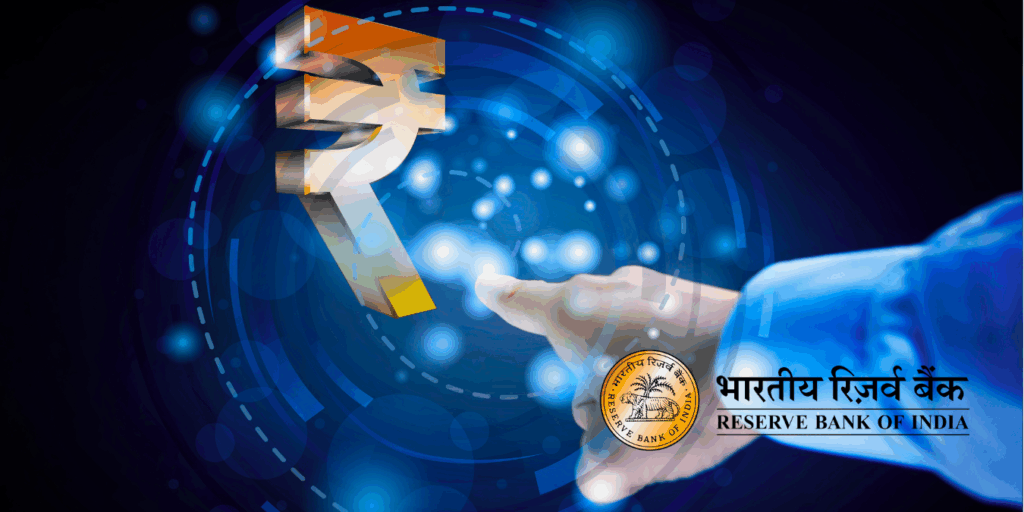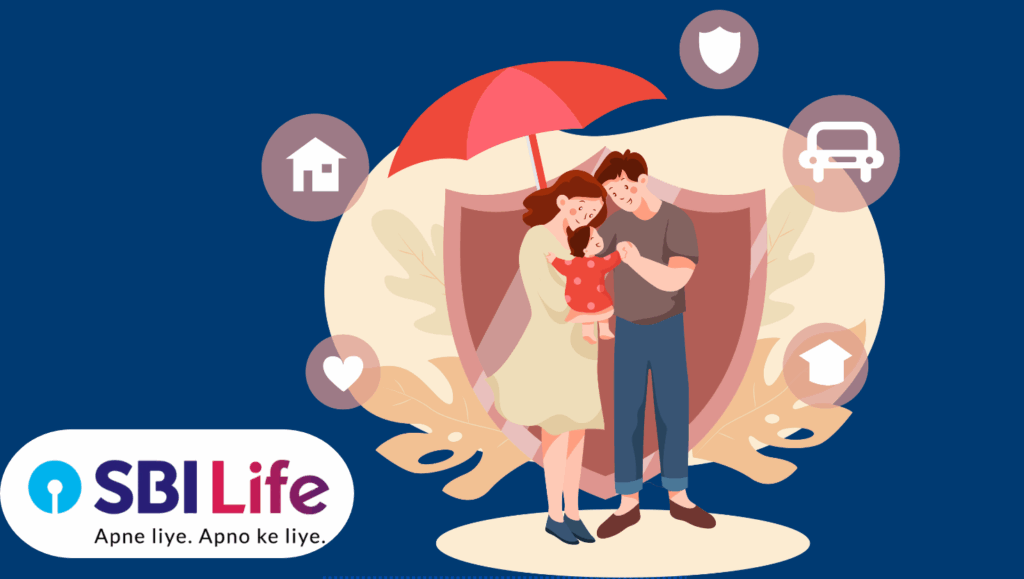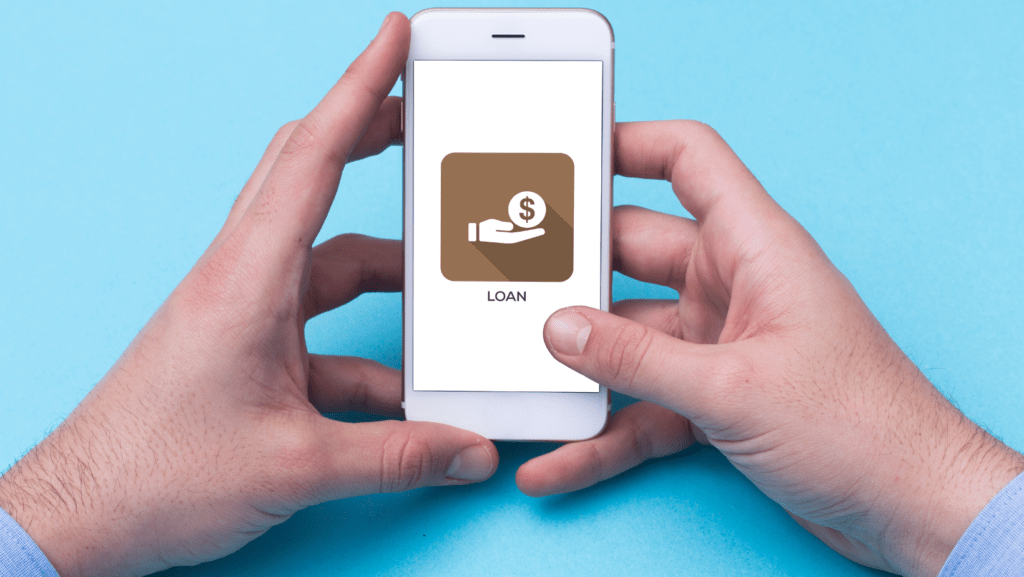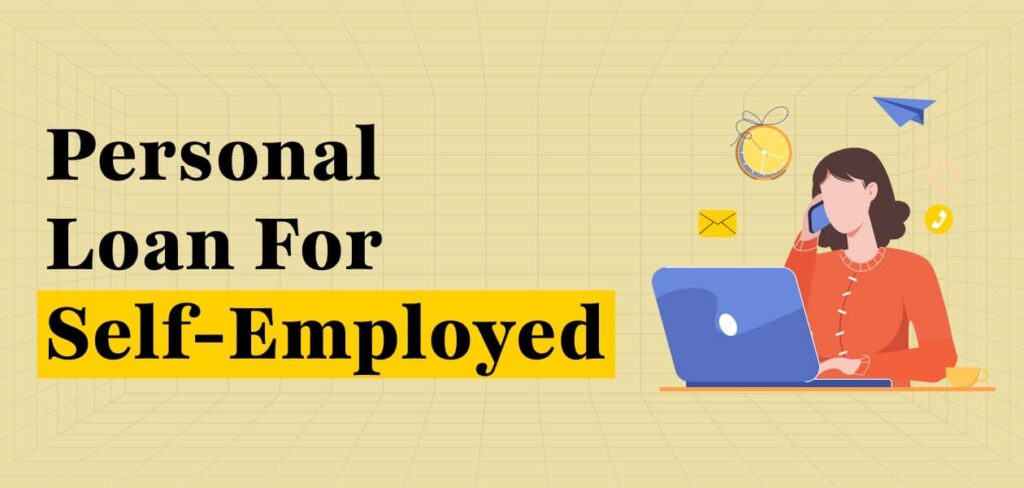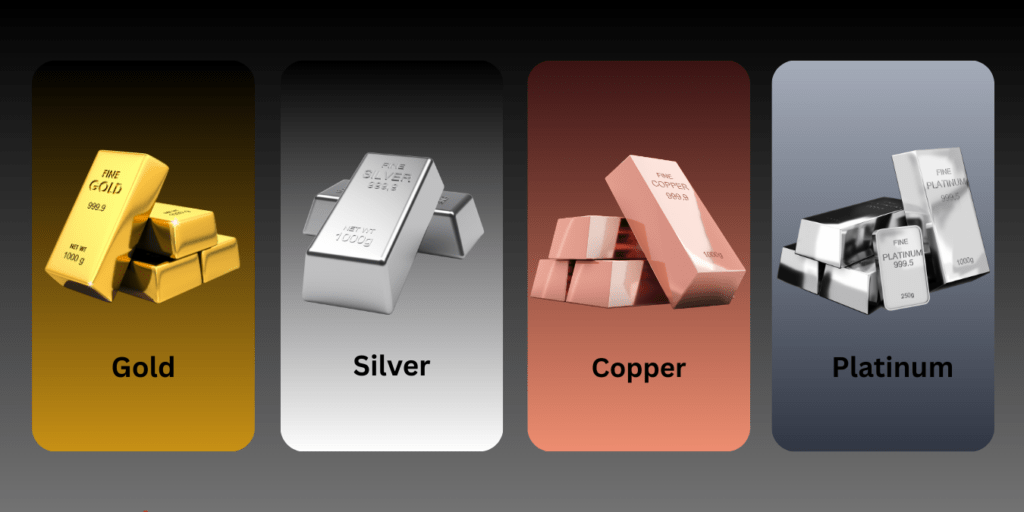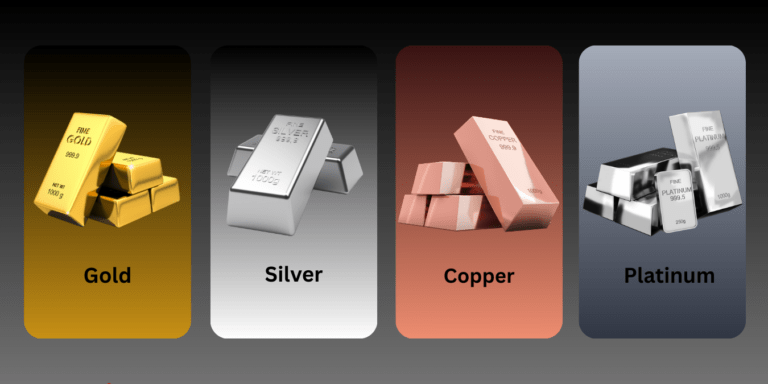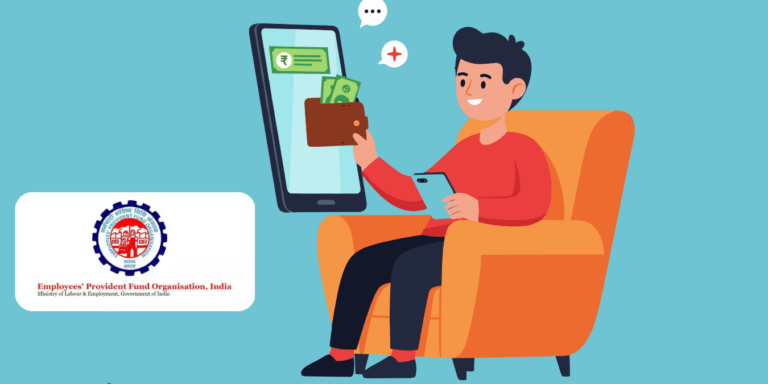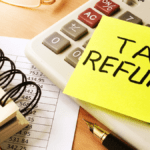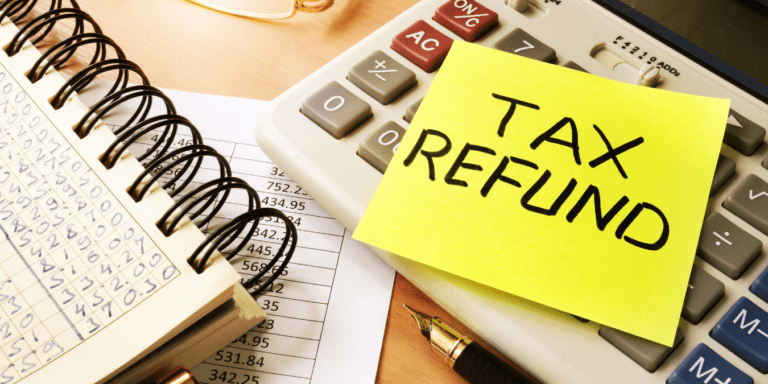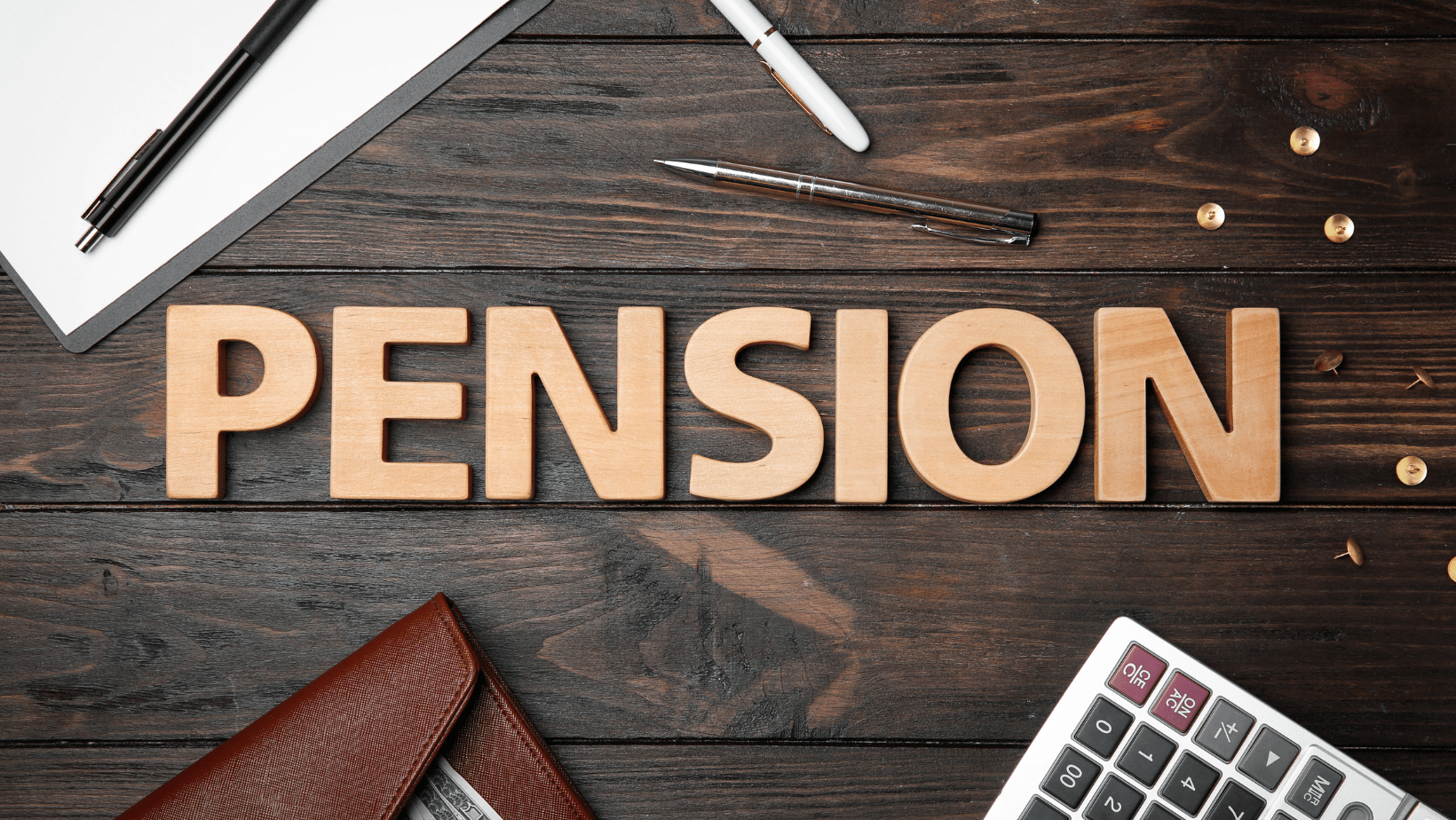
” Need to change your name in EPF? No documents are required for Aadhaar-linked UAN! Learn the step-by-step process, latest updates, and benefits of linking UAN with Aadhaar. Simplify EPF name correction and avoid claim rejections. Read this guide for a hassle-free EPF name update !”
The Employees’ Provident Fund (EPF) is one of the most significant social security schemes in India, providing financial stability to millions of employees during their retirement. However, discrepancies in personal details, such as name mismatches, can create hurdles in accessing EPF benefits. Fortunately, the Employees’ Provident Fund Organisation (EPFO) has introduced a seamless process to update your name in the EPF records without requiring any documents—provided your Universal Account Number (UAN) is linked to Aadhaar. In this blog post, we’ll explore the step-by-step process, the importance of Aadhaar linkage, and the latest updates to ensure you can effortlessly update your name in the EPF system.
Introduction to EPF and UAN
The Employees’ Provident Fund (EPF) is a retirement savings scheme for employees in India, managed by the EPFO. The Universal Account Number (UAN) is a unique 12-digit number assigned to each EPF member, which acts as an umbrella for multiple Member IDs allotted to an individual by different establishments. The UAN remains the same throughout the lifetime of an employee and helps in managing EPF accounts efficiently.
Why You Might Need to Change Your Name in EPF
There are several reasons why you might need to change your name in your EPF account:
- Marriage or Divorce: Name changes due to marriage or divorce are common.
- Spelling Errors: Mistakes in spelling or incorrect entries need correction.
- Legal Name Change: Any legal name change requires updating all official documents, including your EPF account.
Simplified Process for Aadhaar-Linked UAN
The EPFO has streamlined the process for updating personal details for members with Aadhaar-validated UANs. This means that if your UAN is linked with your Aadhaar, you can update your name and other details without the need for uploading supporting documents.
Step-by-Step Guide to Change Your Name in EPF Without Documents
If your UAN is linked to Aadhaar, you can update your name in the EPF records without submitting any documents. Follow these steps:
Step 1: Log in to the EPFO Member Portal
- Visit the official EPFO member portal: https://unifiedportal-mem.epfindia.gov.in/memberinterface/.
- Enter your UAN and password to log in. If you haven’t activated your UAN, use the activation link provided on the portal.
Step 2: Navigate to the ‘Modify Basic Details’ Section
- Once logged in, go to the “Manage” tab.
- Select “Modify Basic Details” from the dropdown menu.
Step 3: Update Your Name
- The system will display your current name as per your Aadhaar details.
- If there’s a mismatch, update your name to match your Aadhaar records.
- Ensure there are no spelling errors or discrepancies.
Step 4: Submit the Request
- After updating your name, click on “Save” to submit the request.
- The system will automatically verify the details with your Aadhaar records.
Step 5: Confirmation
- Once the update is approved, you’ll receive a confirmation message on your registered mobile number and email ID.
- You can also check the status of your request under the “Request Status” tab.
Benefits of the Simplified Process
- No Document Uploads: The most significant advantage is that you do not need to upload any documents if your UAN is Aadhaar-validated.
- Faster Processing: The process is quicker as it eliminates the need for employer certification in most cases.
- Reduced Errors: Ensuring that your EPF details match your Aadhaar reduces the risk of errors and fraudulent transactions.
What If Your UAN Is Not Linked to Aadhaar?
If your UAN is not linked to Aadhaar, you’ll need to follow a different process to update your name. Here’s what you need to do:
- Link Your UAN to Aadhaar: Visit the EPFO member portal and link your UAN to Aadhaar. You’ll need to provide your Aadhaar number and other details for verification.
- Submit Supporting Documents: If your UAN is not linked to Aadhaar, you’ll need to submit supporting documents, such as:
- Aadhaar card
- PAN card
- Bank passbook
- Marriage certificate (in case of name change after marriage)
- Approval Process: Once the documents are submitted, the EPFO will verify the details and update your name in the records.
How to link Aadhaar with UAN?
Linking your Aadhaar with your Universal Account Number (UAN) is a straightforward process that can be done online or offline. Here are the steps for both methods:
Online Method
- Visit the EPFO Member Portal: Go to the EPFO Member e-SEWA portal.
- Log In: Enter your UAN, password, and captcha to log in.
- Navigate to KYC Section: Click on the ‘Manage’ tab and select ‘KYC’.
- Select Aadhaar: Choose ‘Aadhaar’ from the list of documents.
- Enter Aadhaar Details: Input your Aadhaar number and name as per your Aadhaar card.
- Save and Submit: Click on ‘Save’ to submit your details.
- Verification: Your Aadhaar details will be verified from the UIDAI database. Once verified, your Aadhaar will be linked with your UAN.
Using UMANG App
- Download UMANG App: Install the UMANG app from the Google Play Store or Apple App Store.
- Open the App: Search for ‘EPFO’ within the app.
- Select eKYC Services: Choose ‘Aadhaar Seeding’ under the eKYC services.
- Enter Details: Input your UAN and Aadhaar number.
- Verify OTP: An OTP will be sent to your registered mobile number. Enter the OTP to complete the verification.
Offline Method
- Visit EPFO Office: Go to the nearest EPFO office or Common Service Centre (CSC).
- Fill Out Form: Complete the Aadhaar Seeding Application form.
- Submit Documents: Submit the form along with a self-attested copy of your Aadhaar card.
- Verification: The EPFO office will verify your details and link your Aadhaar with your UAN.
By following these steps, you can easily link your Aadhaar with your UAN, ensuring a hassle-free experience with your EPF account. If you encounter any issues, you can always reach out to the EPFO helpdesk for assistance.
Latest Updates on EPF Name Change Process
The EPFO has been consistently working to simplify processes for its members. Here are some of the latest updates:
- Auto-Update Feature: The EPFO has introduced an auto-update feature for members whose UAN is linked to Aadhaar. This feature ensures that any changes in Aadhaar records are automatically reflected in the EPF records.
- Reduced Processing Time: With the digitization of processes, the time taken to update names has been significantly reduced. Most requests are now processed within 5-7 working days.
- Mobile App Support: The EPFO’s mobile app, UMANG, now allows members to update their names and other details directly from their smartphones.
- Enhanced Security: The EPFO has implemented advanced security measures to protect members’ data during the name update process.
Common Challenges and Solutions
While the process is straightforward, some members may face challenges. Here are some common issues and their solutions:
- Name Mismatch Due to Initials: If your name in Aadhaar includes initials but your EPF records don’t, update your Aadhaar details first and then proceed with the EPF name change.
- Technical Glitches: If you encounter technical issues on the EPFO portal, clear your browser cache or try using a different browser. You can also contact the EPFO helpline for assistance.
- Delayed Approval: If your name change request is taking longer than expected, check the status on the portal or contact your employer for further assistance.
Importance of Accurate Personal Data
Maintaining accurate personal data in your EPF account is crucial for several reasons:
- Efficient Service Delivery: Accurate data ensures the efficient delivery of EPFO services.
- Mitigating Risks: It helps mitigate the risk of erroneous or fraudulent transactions.
- Ease of Withdrawals and Transfers: Accurate details make the process of withdrawals and transfers smoother.
The EPFO’s recent simplifications in the process of updating member profiles are a significant step towards making the management of EPF accounts more efficient and user-friendly. By leveraging Aadhaar authentication, EPFO is ensuring a more reliable approach to member profile management. If you need to change your name in your EPF account and your UAN is Aadhaar-linked, you can now do so without the hassle of uploading documents. This streamlined process not only saves time but also reduces the risk of errors and fraudulent activities.
-
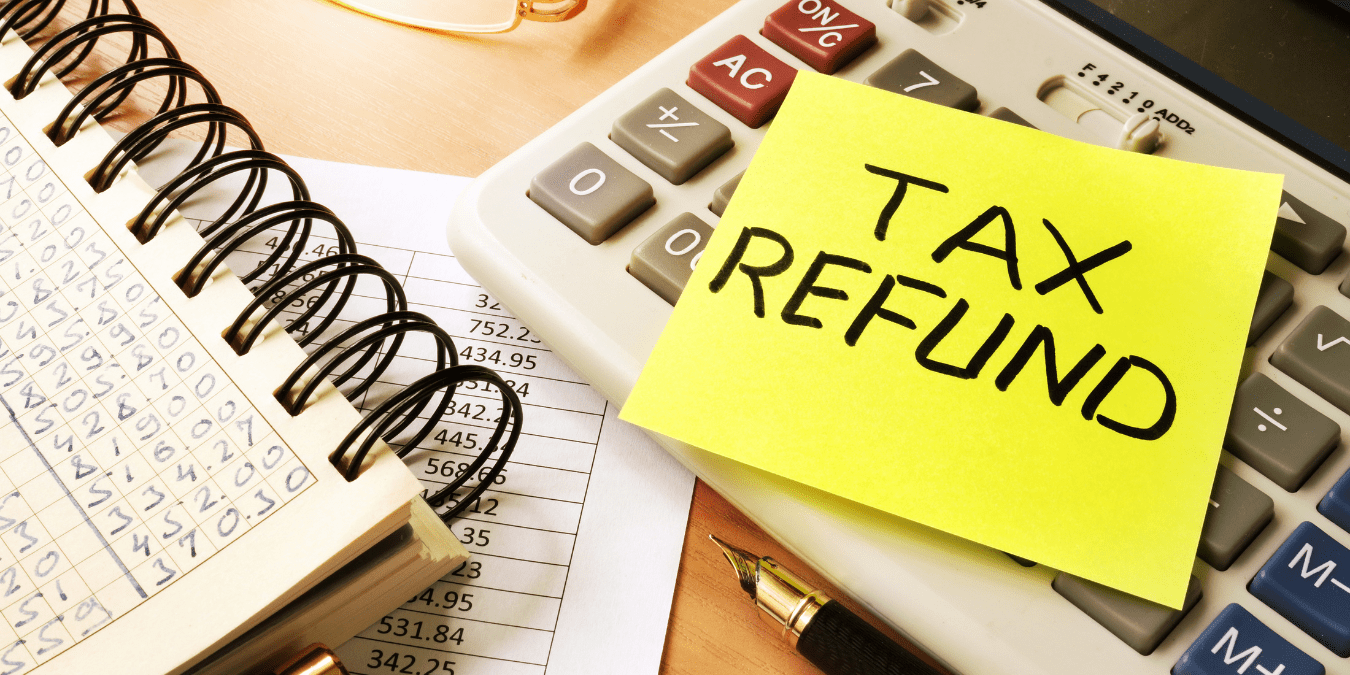
Income Tax Refund Delay: Why 24.64 Lakh ITRs Are Still Pending for AY 2025‑26
-
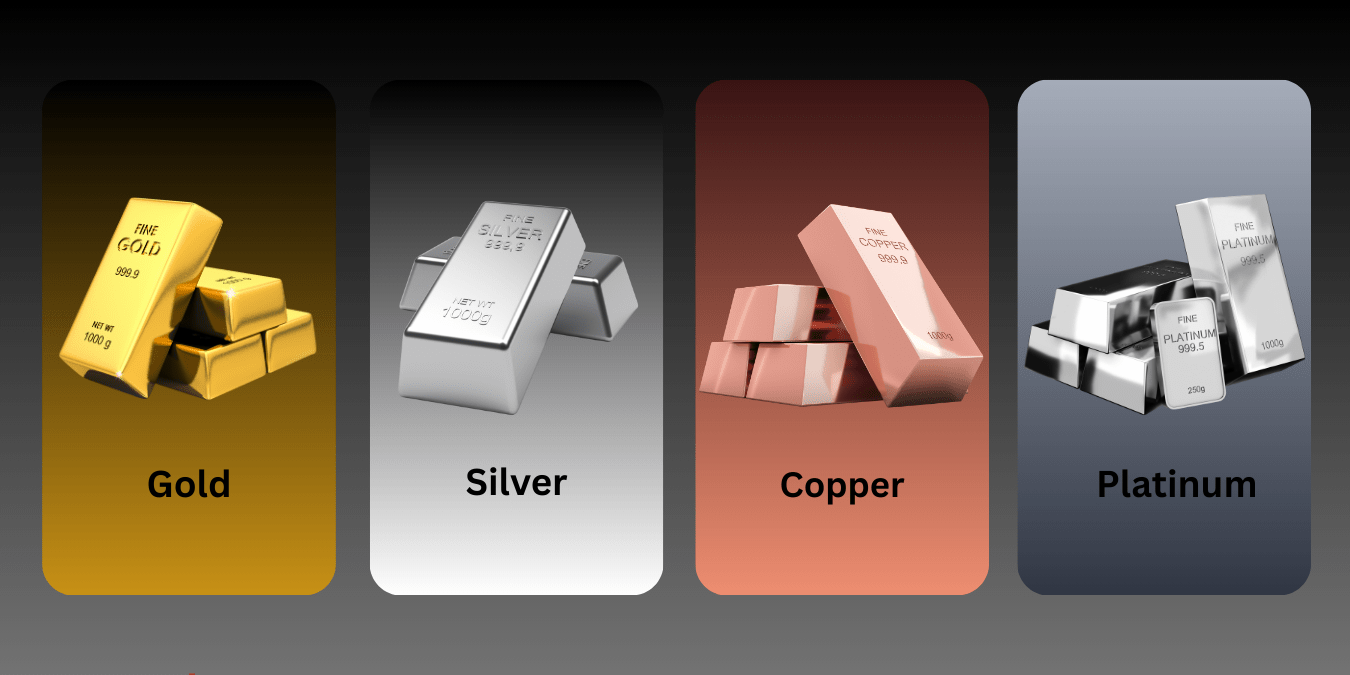
Gold Rates Today February 12 2026: 24K 22K Prices in Delhi Mumbai Chennai from Previous Update
-

Indian Stock Market Trends: Sensex, Nifty Insights & 2026 Predictions for February 12
-

Titan Shares Hit ₹4,378 Peak Post Q3 Earnings: Broker Targets at ₹4,850 Signal Long-Term Investor Goldmine