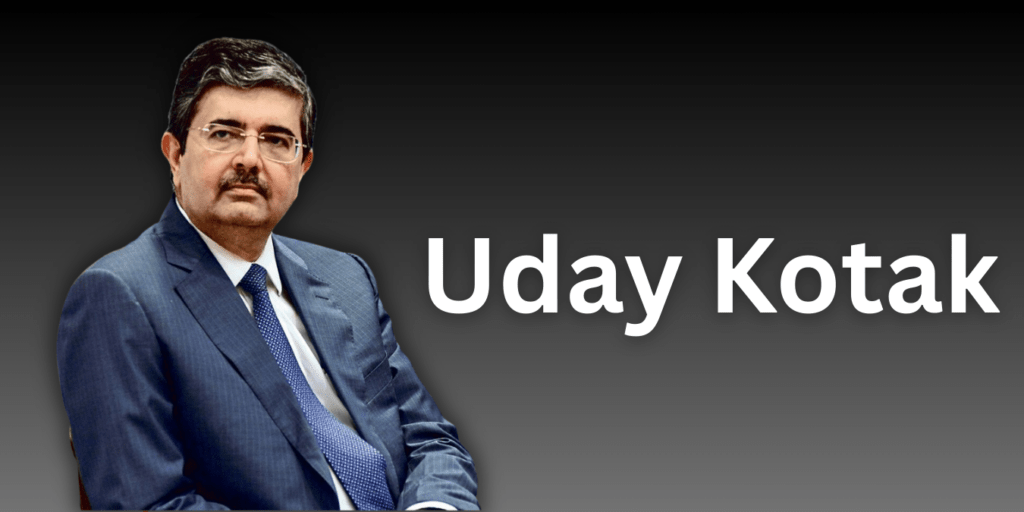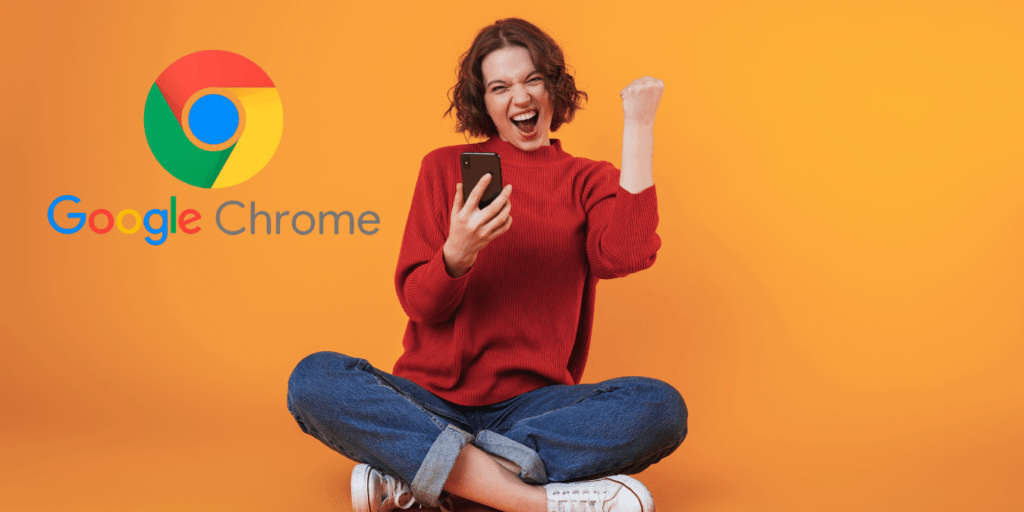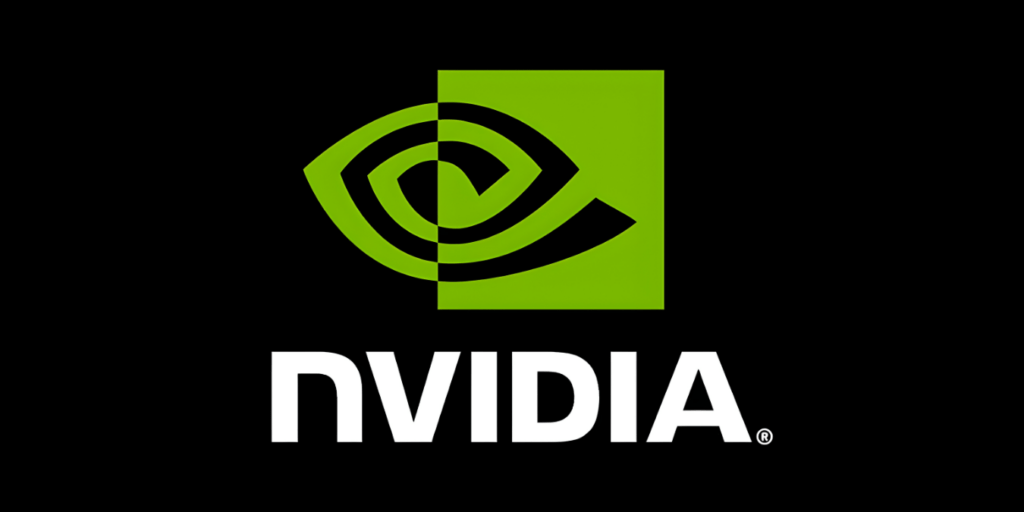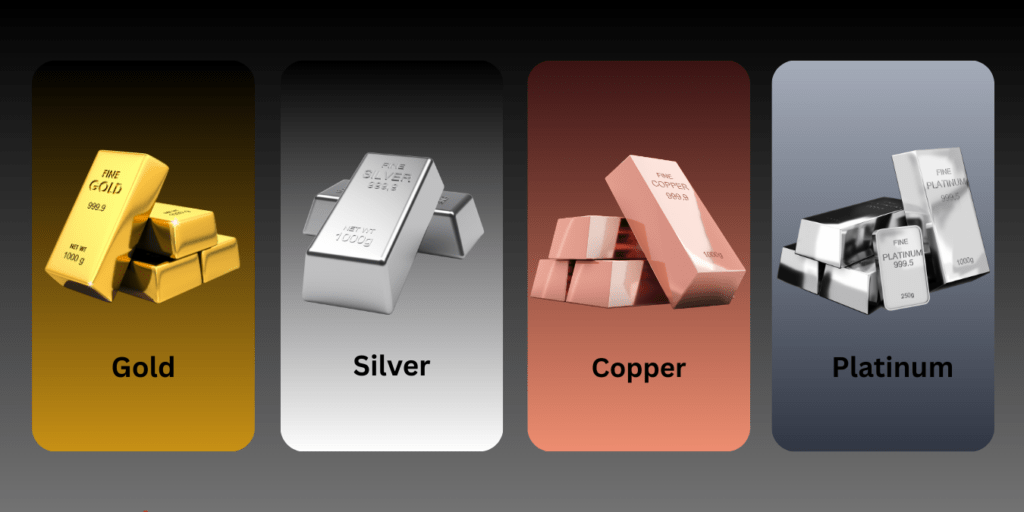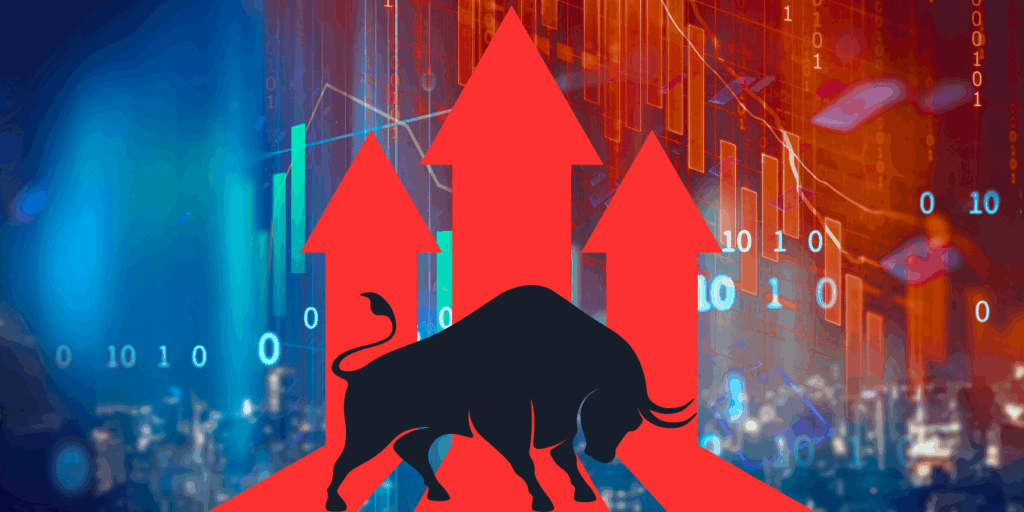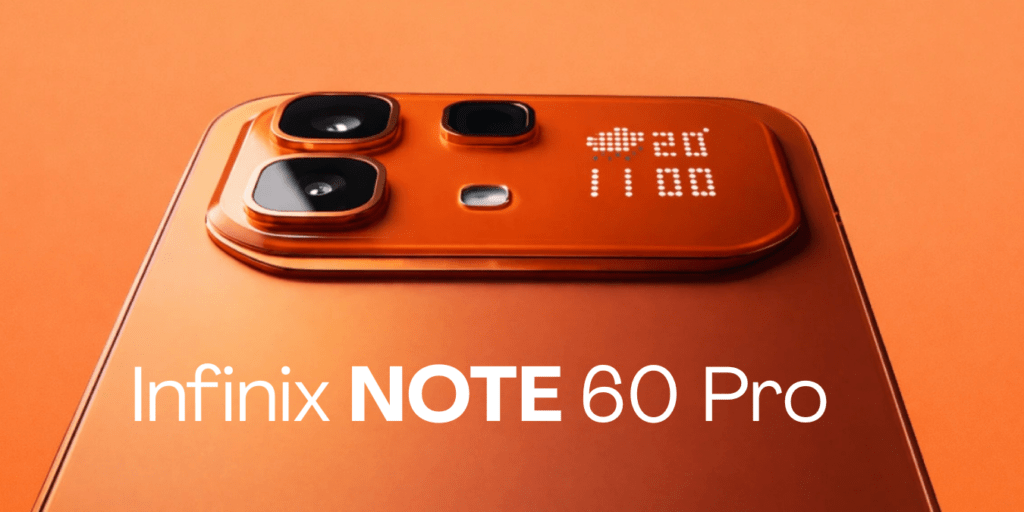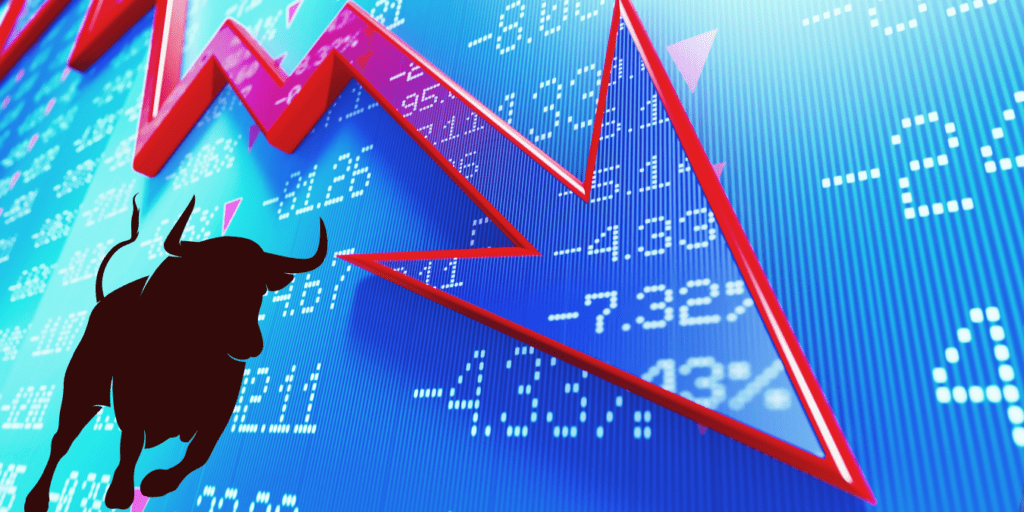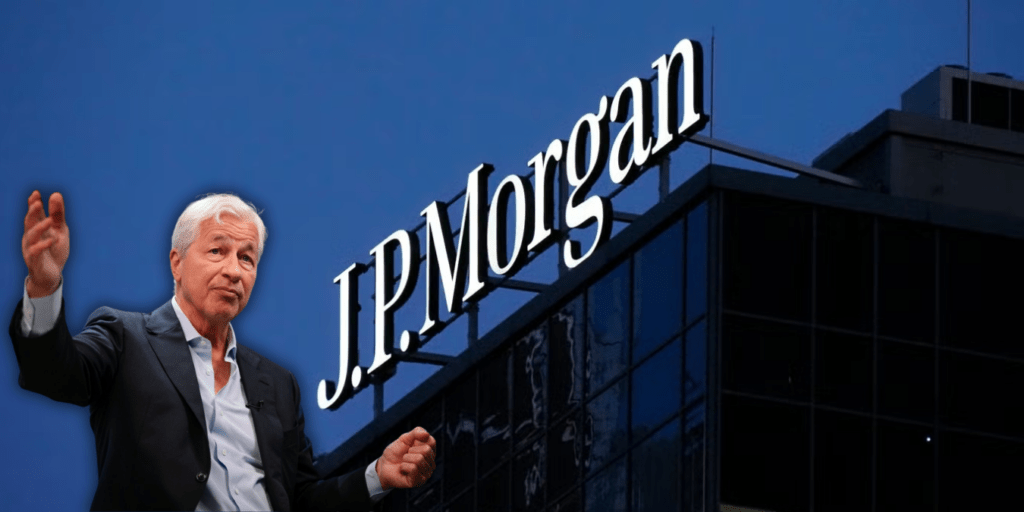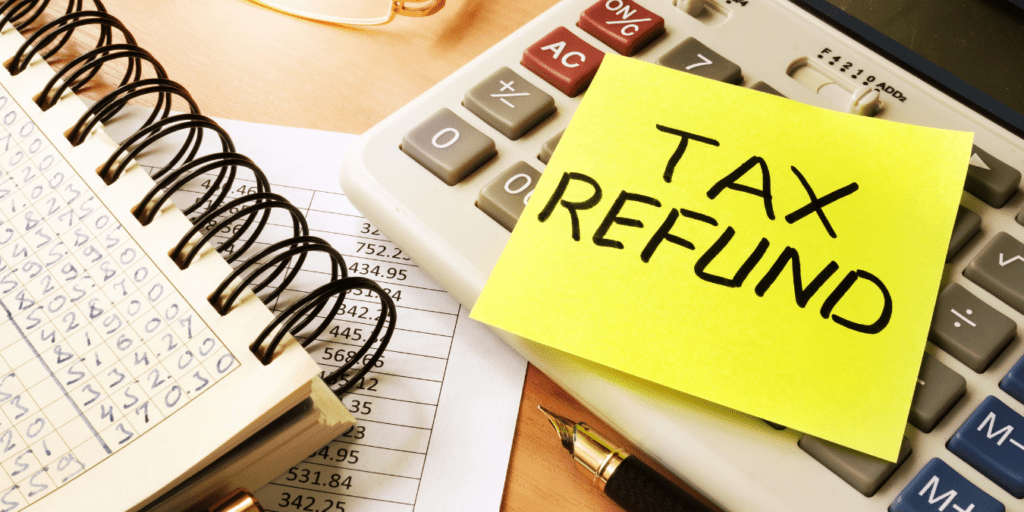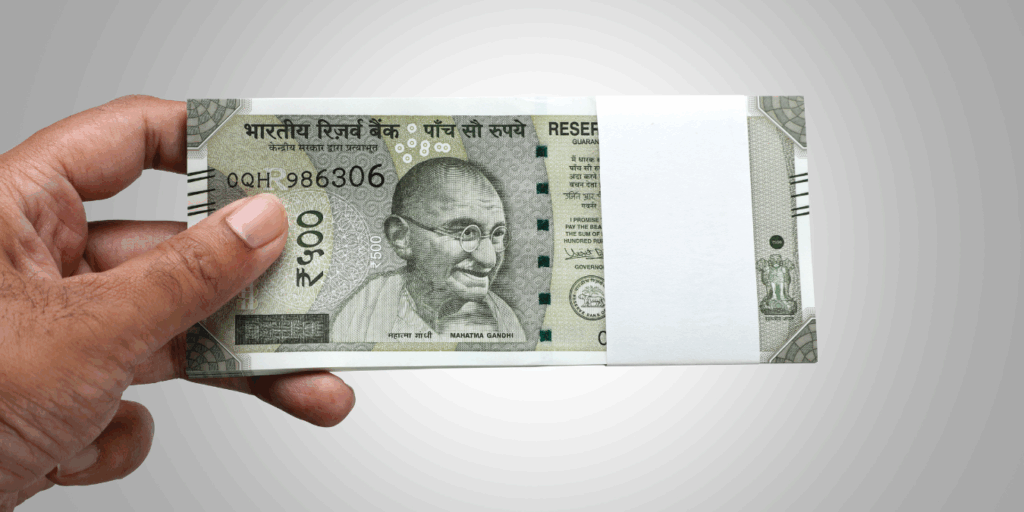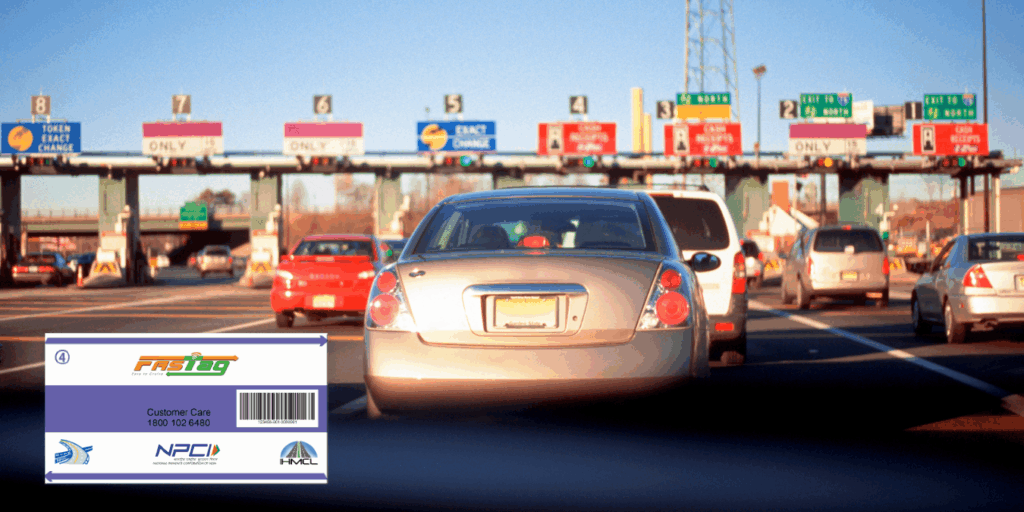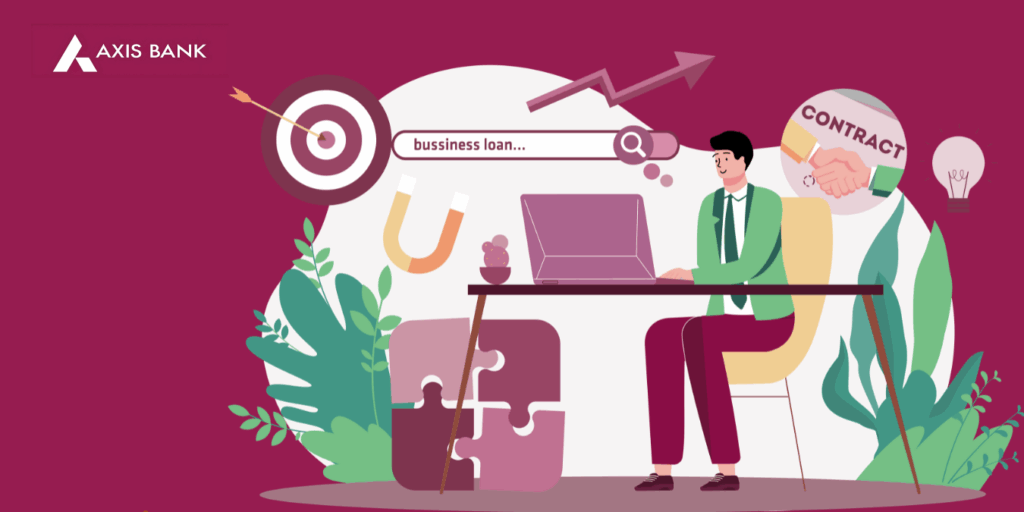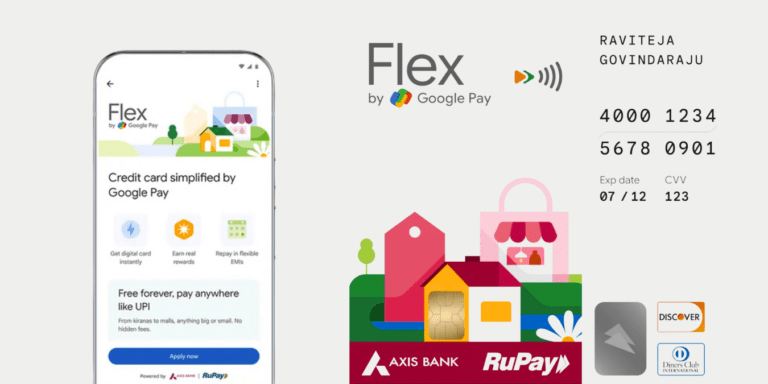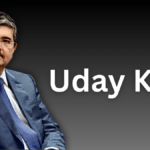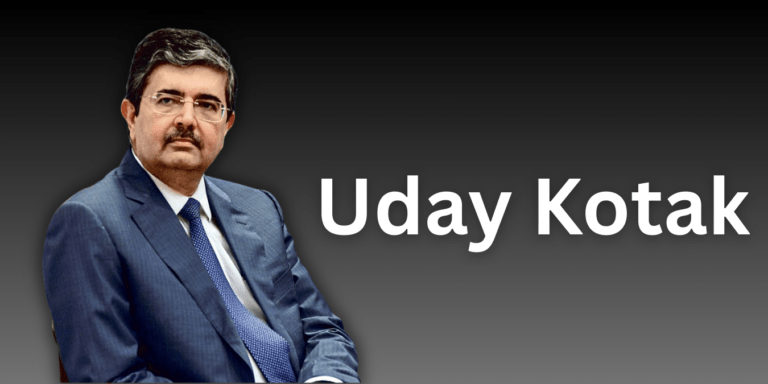Learn how to cancel your Yatra SBI Credit Card in India with our step-by-step guide. Follow simple methods like calling customer care, visiting a branch, or using online banking. Avoid unnecessary charges and ensure a smooth cancellation process. Read now for hassle-free card closure!
The Yatra SBI Credit Card, a co-branded travel credit card offered by SBI Card in partnership with Yatra.com, has been a popular choice for frequent travelers in India due to its attractive rewards, discounts on travel bookings, and fuel surcharge waivers. However, as per recent updates, SBI Card has discontinued the issuance of new Yatra SBI Credit Cards, though existing cardholders can continue using their cards. If you’re an existing cardholder and wish to cancel your Yatra SBI Credit Card due to changing financial needs, underutilization, or other reasons, this comprehensive guide will walk you through the cancellation process, associated considerations, and post-cancellation steps.
Why Cancel a Yatra SBI Credit Card?

Before diving into the cancellation process, it’s essential to understand why you might want to cancel your Yatra SBI Credit Card. Common reasons include:
- Discontinuation of New Issuance: SBI Card has stopped issuing new Yatra SBI Credit Cards, which may prompt existing users to switch to other travel-focused cards like the SBI Miles Credit Card series.
- High Annual Fees: The card carries an annual fee of ₹499 + GST, which may not be justified if you no longer use Yatra.com frequently or if the rewards don’t align with your spending habits.
- Limited Benefits: The card offers discounts primarily on Yatra.com bookings (e.g., ₹1,000 off on domestic flights, ₹4,000 off on international flights, and 20% off on domestic hotels). If you prefer other travel platforms, the card’s value may be limited.
- Better Alternatives: Competing cards like the Standard Chartered EaseMyTrip, MakeMyTrip ICICI, or Ixigo AU Credit Card may offer lower forex markup fees or complimentary lounge access, which the Yatra SBI Credit Card lacks.
- Financial Management: Canceling unused credit cards can help streamline your finances, reduce credit utilization, and avoid unnecessary fees.
If you’ve evaluated these factors and decided to proceed, follow the steps below to cancel your Yatra SBI Credit Card efficiently.
Step-by-Step Guide to Cancel a Yatra SBI Credit Card
Canceling a Yatra SBI Credit Card involves a straightforward process, but it requires careful attention to outstanding balances, reward points, and formal communication with SBI Card. Here’s how to do it:
Step 1: Clear All Outstanding Dues
Before initiating the cancellation, ensure that your Yatra SBI Credit Card has no outstanding balance. This includes:
- Pending Bills: Pay off any unpaid credit card bills, including purchases, EMIs, or cash advances.
- Finance Charges: Check for any accrued interest or late payment fees. As per SBI Card’s terms, a late payment fee of up to ₹1,300 may apply if the minimum amount due (MAD) is unpaid for two consecutive cycles.
- Overlimit Fees: If you’ve exceeded your credit limit, an overlimit fee of 2.5% of the excess amount (minimum ₹600) may be charged. Settle this to avoid complications.
You can check your outstanding balance via:
- SBI Card Mobile App: Log in to view your statement.
- SBI Card Website: Access your account at www.sbicard.com.
- Customer Care: Call the SBI Card helpline at 1860-180-1290 or 39 02 02 02 (prefix with STD code).
Step 2: Redeem or Transfer Reward Points
The Yatra SBI Credit Card offers 6 reward points per ₹100 spent on categories like groceries, dining, movies, entertainment, and international spends, and 1 reward point per ₹100 on other spends. These points expire after 2 years and require a minimum of 1,000 points for redemption. Before canceling, redeem your accumulated points to avoid losing them, as they become void upon cancellation.
Redemption Options:
- Yatra.com Vouchers: Redeem points for travel vouchers via the SBI Card website or mobile app.
- SBI Rewards Catalogue: Choose merchandise or gift vouchers from the catalogue.
- Statement Credit: Convert points to offset your outstanding balance (1 reward point = ₹0.25).
To redeem:
- Log in to www.sbicard.com or the SBI Card app.
- Navigate to the “Rewards” section and select “Redeem Rewards.”
- Choose your preferred redemption option and confirm.
Note: Reward points cannot be transferred to another SBI credit card, so redeem them before proceeding.
Step 3: Contact SBI Card to Request Cancellation
SBI Card provides multiple channels to submit your cancellation request. Choose the one that suits you best:
Option 1: Write to SBI Card
- Draft a Cancellation Request: Write a formal letter or email requesting cancellation. Include your name, credit card number (last 4 digits), and reason for cancellation.
- Email: Send the request to sbicard.com/email or [email protected].
- Postal Mail: Send the letter to SBI Cards and Payment Services Limited, Unit 401 & 402, 4th Floor, Aggarwal Millennium Tower, E-1,2,3 Netaji Subhash Place, Wazirpur, New Delhi 110034.
Option 2: Call the SBI Card Helpline
- Dial 1860-180-1290 or 39 02 02 02 (prefix with STD code) from your registered mobile number.
- Follow the IVR prompts to connect with a customer care executive.
- Clearly state your intent to cancel the Yatra SBI Credit Card and provide your card details for verification.
- Request a reference number for your cancellation request.
Option 3: Visit an SBI Branch
- Visit your nearest SBI branch with your Yatra SBI Credit Card and a government-issued ID.
- Submit a written cancellation request to the branch manager.
- Obtain an acknowledgment receipt for your records.
Step 4: Destroy the Card
Once your cancellation request is submitted, physically destroy the Yatra SBI Credit Card to prevent misuse:
- Cut the card diagonally, ensuring the chip and magnetic strip are damaged.
- Dispose of the pieces securely.
If you have add-on cards linked to your primary card (e.g., for family members), inform SBI Card to cancel them as well. Add-on cards are terminated automatically upon cancellation of the primary card.
Step 5: Obtain Confirmation of Cancellation
After processing your request (typically within 5-7 working days), SBI Card will send a confirmation via email or SMS. If you don’t receive confirmation within 10 days, follow up via:
- Helpline: Call 1860-180-1290 to verify the status.
- Email: Write to [email protected] with your reference number.
Retain the cancellation confirmation for your records, as it serves as proof in case of disputes.
Post-Cancellation Considerations
Canceling your Yatra SBI Credit Card doesn’t end your responsibilities. Here are key points to keep in mind:
1. Monitor Your Credit Report
Canceling a credit card may impact your credit score, especially if it reduces your overall credit limit or increases your credit utilization ratio. Check your credit report 30-60 days after cancellation to ensure the account is marked as “closed”:
- CIBIL: Access your report via www.cibil.com.
- Experian or Equifax: Use their respective portals.
If the card still appears active, contact SBI Card immediately to rectify the error.
2. Stop Auto-Pay Mandates
If you had set up auto-pay for utility bills or subscriptions using your Yatra SBI Credit Card, update the payment method to avoid disruptions. The card offered simplified utility bill payments, so ensure all linked services are updated.
3. Explore Alternative Travel Credit Cards
Since the Yatra SBI Credit Card is no longer issued, consider other travel-focused cards that align with your needs:
- SBI Miles Credit Card: Offers flexible travel rewards and is a direct replacement for discontinued co-branded travel cards.
- MakeMyTrip ICICI Credit Card: Provides accelerated MyCash rewards and low forex markup fees.
- Standard Chartered EaseMyTrip Credit Card: Offers direct discounts and lounge access.
Compare features, annual fees, and rewards before applying to ensure the new card suits your travel and spending habits.
4. Be Aware of Charges Post-Cancellation
SBI Card’s terms state that any outstanding dues become immediately payable upon cancellation. Additionally, finance charges may continue to accrue until the balance is fully settled. Ensure no pending transactions (e.g., EMI conversions or refunds) remain.
Final Thought
Canceling a Yatra SBI Credit Card is a straightforward process if you follow the necessary steps: clear dues, redeem reward points, submit a formal request, destroy the card, and obtain confirmation. With SBI Card discontinuing new issuances of this card, many users may find it practical to switch to alternative travel credit cards that offer more comprehensive benefits. By carefully managing the cancellation process and monitoring your credit report, you can ensure a hassle-free experience.
For more information or assistance, visit www.sbicard.com or contact SBI Card’s helpline if you’re exploring new credit card options, researching cards that align with your travel and financial goals to maximize rewards and savings.
Frequently Asked Questions
Canceling a credit card may temporarily lower your credit score by reducing your available credit or shortening your credit history. However, the impact is minimal if you maintain a low credit utilization ratio and have other active credit accounts.
Currently, SBI Card does not offer an online cancellation option via their website or app. You must contact customer care, email, or visit a branch to initiate the process.
All add-on cards linked to your Yatra SBI Credit Card are automatically terminated upon cancellation of the primary card.
The cancellation process typically takes 5-7 working days after your request is received, provided all dues are cleared.
No, reward points are forfeited upon cancellation. Redeem them before submitting your cancellation request.