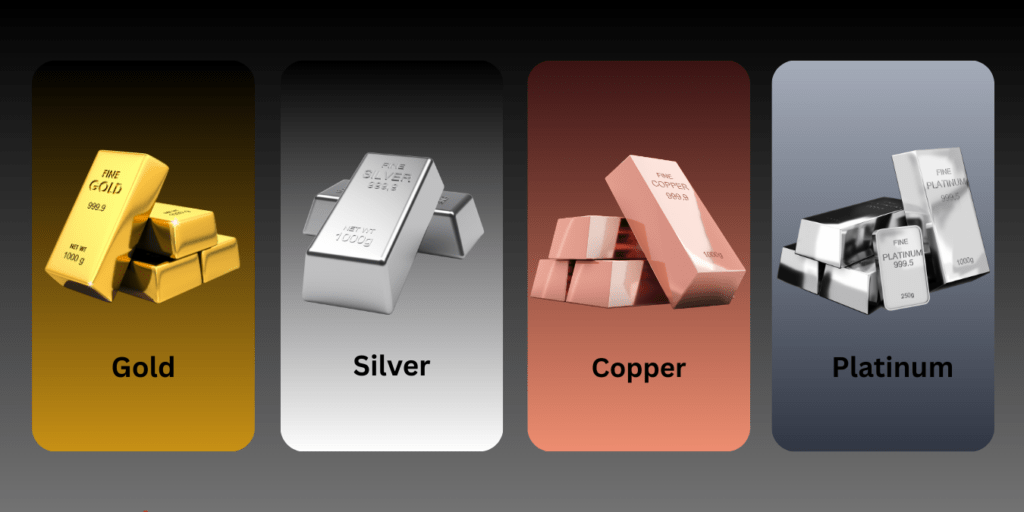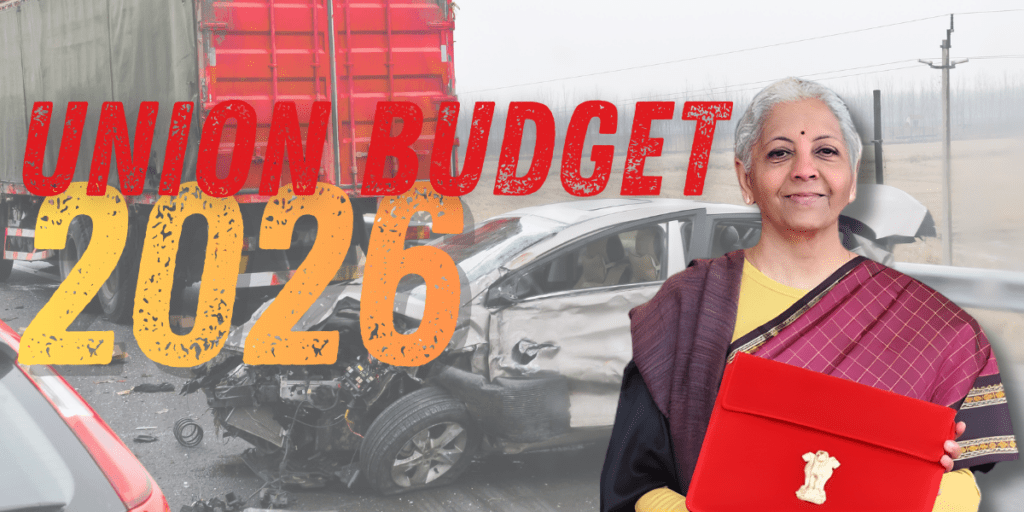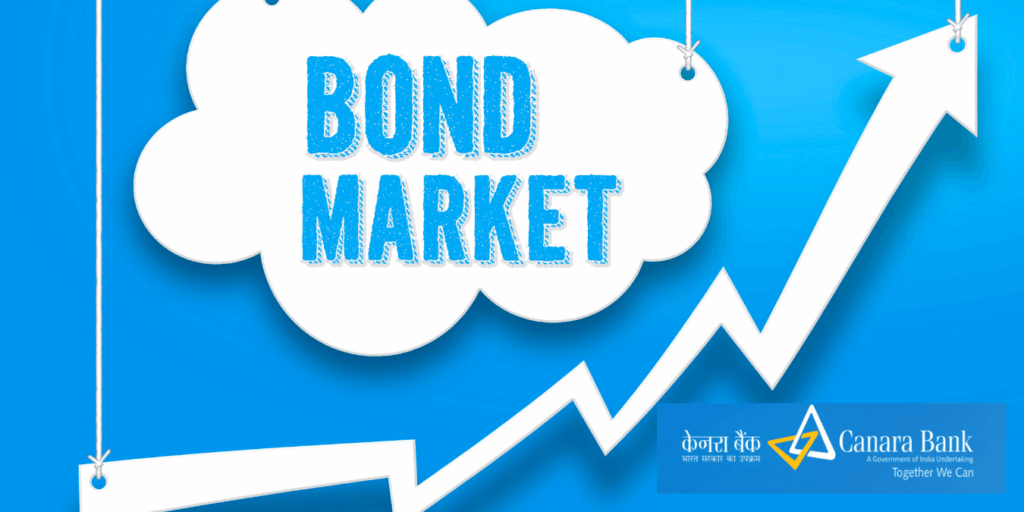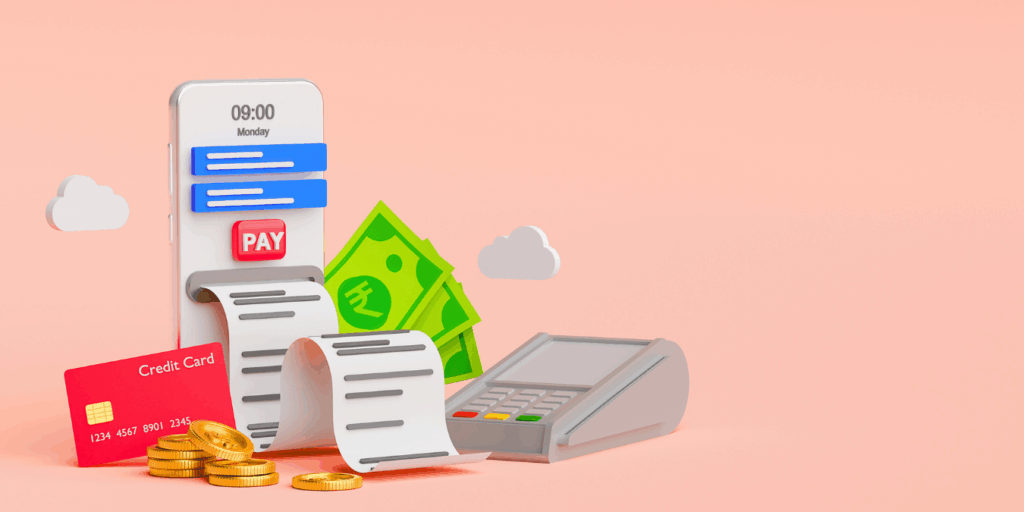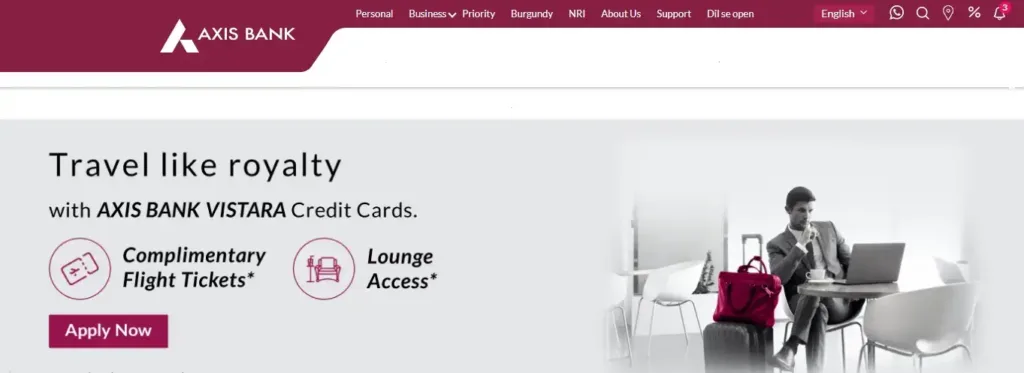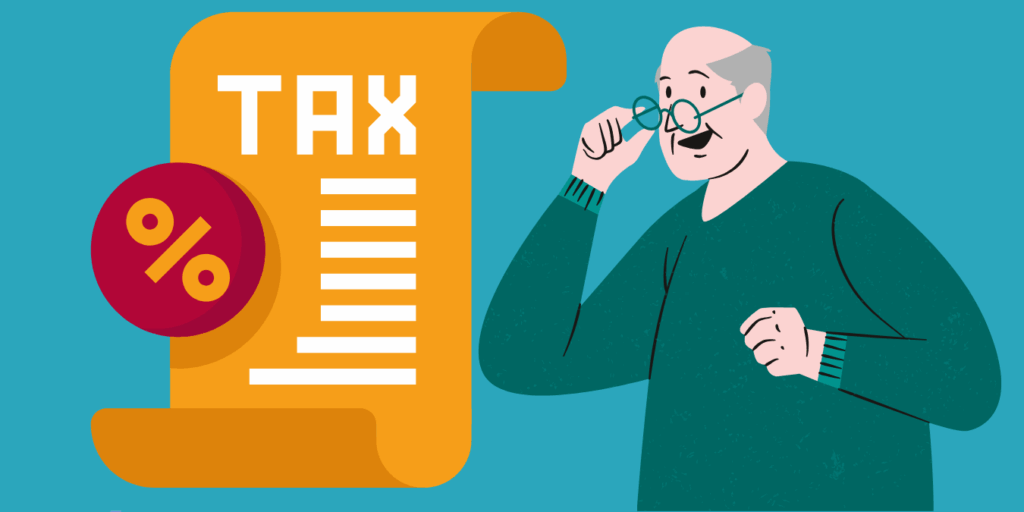SBI Internet Banking – a secure way to manage finances online! Learn how to register, reset your password, transfer money, and more. Get step-by-step guides, security tips, and hidden benefits. Make banking effortless with SBI Net Banking!
Online banking has become an essential tool for managing finances efficiently. Among India’s leading banks, the State Bank of India (SBI) stands out with its robust SBI Internet Banking platform, offering seamless access to a wide range of financial services. Whether you’re checking your account balance, transferring funds, or paying bills, SBI’s online banking portal ensures convenience at your fingertips. This comprehensive guide explores what SBI Internet Banking is, how to register for it, how to reset your password, and how safe it is, with the latest data and insights as of April 2025.
What is SBI Internet Banking?
SBI Internet Banking, also known as OnlineSBI, is the digital banking platform provided by the State Bank of India, India’s largest public sector bank. It allows retail and corporate customers to perform a variety of banking transactions online, anytime, anywhere, without visiting a branch. From checking account details to transferring funds, paying utility bills, and applying for loans, SBI’s net banking portal is designed to meet diverse financial needs.
Key Features of SBI Internet Banking
- Account Management: View account balances, download statements, and track transactions.
- Fund Transfers: Transfer money within SBI accounts or to other banks via NEFT, RTGS, or IMPS.
- Bill Payments: Pay utility bills, credit card dues, and taxes seamlessly.
- Investment Options: Open fixed deposits, invest in mutual funds, or manage Public Provident Fund (PPF) accounts.
- Loan Services: Apply for personal, home, or car loans and track loan status.
- Mobile Banking Integration: Access services via the YONO SBI app for a unified experience.
- Reward Points: Earn and redeem State Bank Rewardz for transactions like debit card usage or loan EMIs.
As of 2025, SBI serves over 500 million customers and operates more than 22,000 branches, with its internet banking platform catering to millions of users daily. The platform is accessible via www.onlinesbi.sbi for retail customers and corp.onlinesbi.sbi for corporate clients, ensuring tailored services for all.
Why Choose SBI Internet Banking?
- 24/7 Accessibility: Manage finances anytime, anywhere.
- Cost-Free Service: SBI offers internet banking free of charge to all account holders.
- User-Friendly Interface: The portal is intuitive, with a net banking assistant guiding users through processes.
- Multi-Device Support: Access via desktops, laptops, or the YONO app on iOS and Android.
With India’s digital banking penetration reaching 80% in urban areas and 60% in rural areas by the end of 2025, SBI’s internet banking is a cornerstone of this transformation, making it a preferred choice for millions.
How to Register for SBI Internet Banking?
Registering for SBI Internet Banking is a straightforward process, available to all SBI account holders. All SBI branches are internet banking-enabled, and the service is free. Below are the steps for SBI online banking registration, catering to both new and existing customers.
Step-by-Step Guide to SBI Internet Banking Registration
- Check Eligibility:
- Visit the SBI Internet Banking Portal:
- Go to www.onlinesbi.sbi and select Personal Banking Login or YONO SBI Corporate Banking, depending on your account type.
- Initiate New User Registration:
- Click on New User Registration/Activation on the homepage.
- A pop-up will confirm if you have received a Pre-Printed Kit (PPK) from your branch. If you have a PPK, use the provided username and password to log in directly. If not, proceed with online registration.
- Fill in Required Details:
- Enter your account number, CIF number (available in your passbook), branch code, country, registered mobile number, and the desired banking facility (e.g., View Transactions, Restricted Transactions, or Full Transactions).
- If you don’t know your branch code, use the Get Branch Code option by entering your state and branch name.
- Verify with OTP:
- An OTP will be sent to your registered mobile number. Enter it and click Confirm.
- Set Username and Password:
- Create a temporary username and password following SBI’s guidelines (e.g., avoid using your name, date of birth, or easily guessable terms).
- Submit the details, and your request will be logged and sent to your branch for verification.
- Branch Verification:
- The branch will verify your details and activate your internet banking account, typically within 1-2 working days.
- If you don’t have an SBI debit card, visit your branch for activation after online registration.
- First Login Initialization:
- Log in to www.onlinesbi.sbi using the temporary username and password.
- You’ll be prompted to change your username and password and set a profile password (an additional security layer) and a hint question/answer for password recovery.
- Complete Registration:
- Once initialized, you can access all internet banking features, such as fund transfers, bill payments, and more.
Alternative Registration Methods
- Using Pre-Printed Kit (PPK): If your branch provides a PPK, use the username and password included to log in directly and complete the initialization process.
- Branch Visit: Submit a physical registration form at your branch with KYC documents. The branch will provide credentials via SMS (username) and courier (password).
- YONO SBI App: Download the YONO app, select New User, and follow similar steps to register using your account details and OTP verification.
Tips for Successful Registration
- Keep your passbook handy for account and CIF numbers.
- Ensure your mobile number is linked to your account to receive OTPs.
- Avoid public PCs for registration to prevent security risks.
- Download the registration form from www.onlinesbi.sbi if visiting a branch.
As of 2025, SBI has streamlined its registration process, with 90% of new users completing online registration without branch visits, thanks to OTP-based authentication and debit card validation.
How to Reset Your SBI Internet Banking Password?
Forgetting your SBI Internet Banking password is common, especially with multiple accounts. SBI offers multiple ways to reset your net banking password online or offline, ensuring security and convenience. Below is a detailed guide to resetting your login password and profile password.
Resetting SBI Net Banking Login Password
The login password is used to access the OnlineSBI portal. Follow these steps to reset it:
- Visit the SBI Portal:
- Go to www.onlinesbi.sbi and click on Forgot Username/Login Password on the login page.
- Select Forgot Login Password:
- Choose Forgot My Login Password from the dropdown and click Next.
- Enter Required Details:
- Provide your username, account number, country, registered mobile number, date of birth, and the CAPTCHA code.
- Click Submit.
- Verify with OTP:
- Enter the OTP sent to your registered mobile number and click Confirm.
- Choose Reset Method:
- You’ll see three options:
- Using ATM Card Details: Enter your debit card details (card number, expiry date, and PIN) and click Confirm.
- Using Profile Password: Enter your profile password to proceed.
- Without ATM Card/Profile Password: Visit your branch for offline reset.
- Select your preferred option and click Submit.
- You’ll see three options:
- Set New Password:
- You’ll receive a reference number and a link to return to the retail portal.
- Click the link, enter your new password (alphanumeric with special characters), and click Submit.
- Login with New Password:
- Use the new password to access your net banking account.
Resetting SBI Net Banking Profile Password
The profile password adds an extra layer of security for actions like adding beneficiaries or updating personal details. To reset it:
- Log in to OnlineSBI:
- Access www.onlinesbi.sbi and log in with your username and login password.
- Navigate to Profile Section:
- Click Profile > Forgot Profile Password.
- Choose Reset Option:
- Using Hint Question/Answer: Select the hint question you set during registration, enter the answer, and click Submit.
- Using ATM Debit Card: Enter your debit card details and an OTP sent to your registered mobile number.
- Visiting Branch: Download the Duplicate Profile Password form, fill it out, and submit it to your branch with the reference number generated online.
- Set New Profile Password:
- Enter a new profile password (alphanumeric with special characters), confirm it, and set a new hint question/answer.
- Click Submit to complete the process.
Offline Password Reset
If you lack access to OTP or debit card details, visit your SBI branch with:
- A filled SBI Internet Banking Password Reset Application form.
- KYC documents (e.g., Aadhaar, PAN, or passport).
- The bank will send a new password to your registered address within 5-10 working days.
Password Reset Best Practices
- Change your password every 90 days to enhance security.
- Use a strong password with uppercase, lowercase, digits, and special characters (e.g., @QwErTy$123).
- Avoid generic passwords like your name, date of birth, or “password123”.
- Never share your OTP or password with anyone, even if they claim to be from SBI.
SBI reported that 95% of password reset requests are resolved online within minutes, thanks to OTP and debit card-based authentication, reducing dependency on branch visits.
How Safe is SBI Internet Banking?
Security is a top concern for online banking users, and SBI has implemented robust measures to ensure SBI net banking safety. The platform is designed to protect users from cyber threats like phishing, malware, and unauthorized access. Here’s an overview of SBI’s safety features and tips to stay secure.
SBI Internet Banking Safety Features
- 128-Bit SSL Encryption:
- The OnlineSBI portal uses Secure Socket Layer (SSL) encryption, ensuring data confidentiality during transmission. The URL begins with https, and a padlock symbol in the address bar confirms a secure connection.
- VeriSign Certification:
- The website is VeriSign certified, verifying its authenticity and protecting users from fake websites.
- Two-Factor Authentication (2FA):
- SBI mandates 2FA, requiring a username, password, and OTP sent to your registered mobile number for critical transactions like fund transfers.
- Profile Password:
- An additional password is required for sensitive actions like adding beneficiaries or changing personal details, adding an extra security layer.
- Session Timeout:
- Inactive sessions are automatically logged out to prevent unauthorized access on shared or public devices.
- Anti-Phishing Measures:
- SBI never sends emails, SMS, or calls asking for your password, OTP, or personal details. Users are warned against responding to such communications.
- Regular Security Audits:
- SBI conducts periodic security audits to identify and fix vulnerabilities, ensuring compliance with RBI guidelines.
SBI’s internet banking platform has a 99.9% uptime and handles over 10 million secure transactions daily, reflecting its reliability and security.
Common Cyber Threats and How SBI Mitigates Them
- Phishing: Fraudulent emails or SMS mimicking SBI are common. SBI educates users to verify the https URL and padlock symbol before entering credentials.
- Malware: SBI recommends using updated antivirus software and avoiding untrusted PCs for banking.
- Password Theft: Strong password policies and 2FA prevent unauthorized access even if passwords are compromised.
Tips to Enhance Your SBI Net Banking Safety
- Use Strong Passwords: Create complex passwords and avoid reusing them across platforms.
- Enable 2FA: Always keep your registered mobile number active to receive OTPs.
- Avoid Public Wi-Fi: Use secure, private networks for banking transactions.
- Update Browsers: Use modern browsers (e.g., Chrome, Firefox, or Safari) for optimal security. SBI warns that older browsers may misalign content, increasing risks.
- Monitor Account Activity: Regularly check your account statements for unauthorized transactions.
- Report Suspicious Activity: Contact SBI’s toll-free helpline (1800-1234 or 1800-2100) or email [email protected] if you suspect fraud.
SBI’s Commitment to Cybersecurity
SBI invests heavily in cybersecurity, with a dedicated Cyber Security Operations Centre (CSOC) monitoring threats 24/7. In 2024, SBI blocked over 1.2 million phishing attempts and reduced fraud incidents by 30% through AI-driven fraud detection systems. The bank also conducts regular customer awareness campaigns to educate users about safe banking practices.
Final Thought
SBI Internet Banking is a powerful tool that empowers millions of Indians to manage their finances with ease, security, and efficiency. By offering a user-friendly registration process, multiple password reset options, and robust security measures, SBI ensures a seamless and safe banking experience. Whether you’re a retail customer or a corporate client, OnlineSBI and the YONO app provide unparalleled convenience in 2025’s digital banking landscape.
To get started, visit www.onlinesbi.sbi, register for internet banking, and explore its features. If you encounter issues, SBI’s customer care and branch network are readily available. Prioritize security by following best practices, and enjoy the freedom of banking at your fingertips.
For more details, check SBI’s official resources or contact their helpline. Stay informed, stay secure, and make the most of SBI Internet Banking!
Disclaimer: Always verify information on official SBI websites or branches, as processes may vary. This guide is based on the latest data as of April 2025.
-

Why A Karnataka HC Judgment Could Make Government Officials Think Twice Before Relieving Officers Without A Next Posting
-

PM Kisan 22nd Installment Date 2026: Expected Release, Beneficiary Status & Complete Guide
-
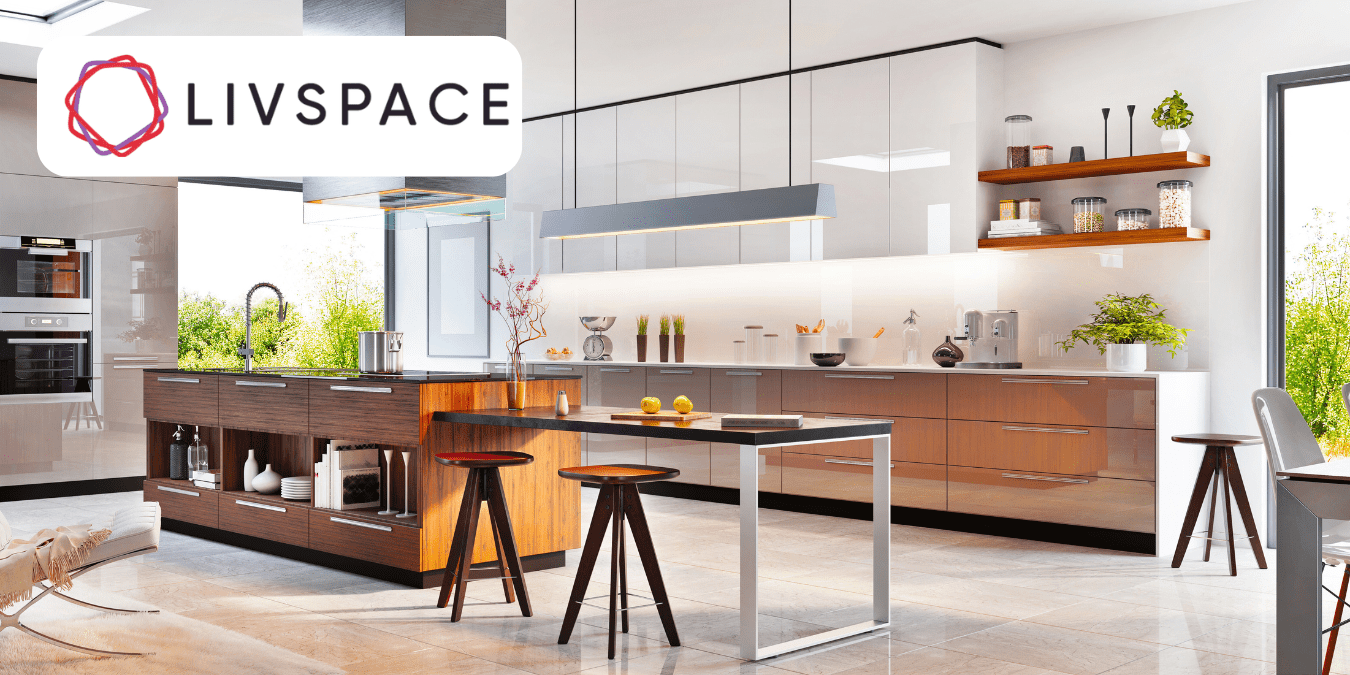
Livspace Fires 1,000 Employees and Cofounder Quits: Inside India’s Most Shocking Startup Shakeup of 2026
-
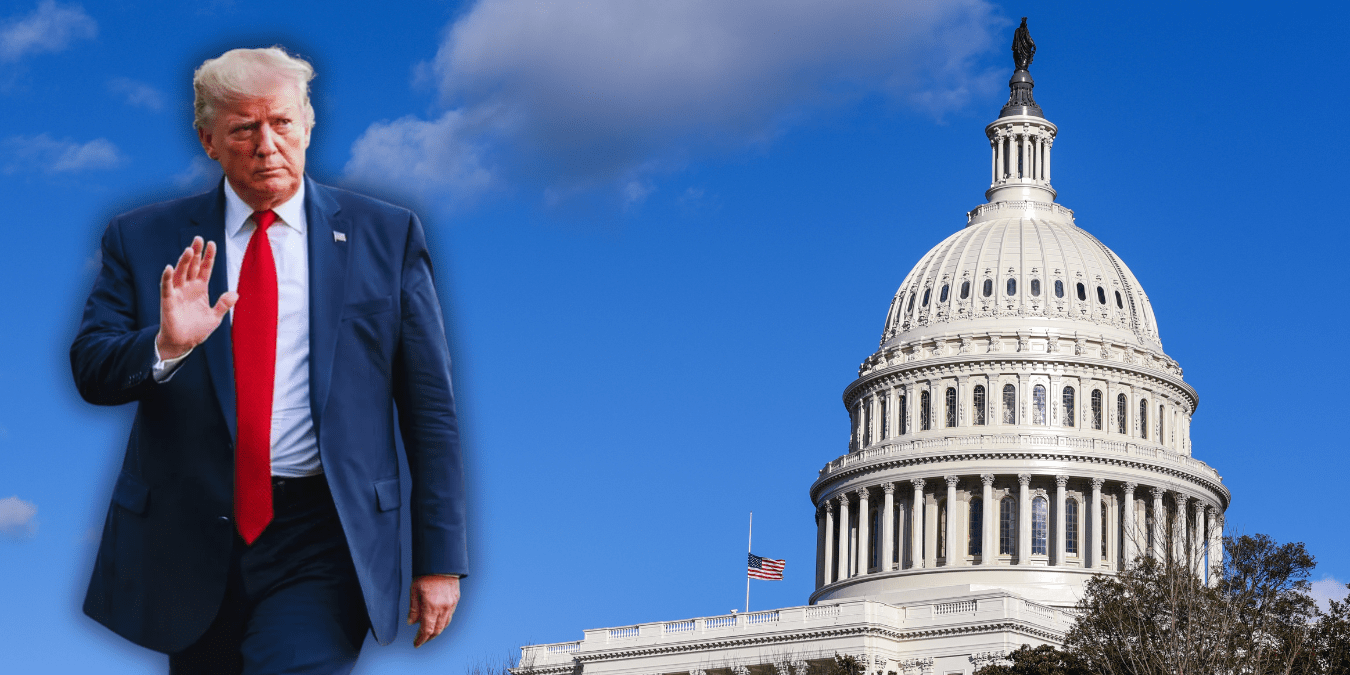
US Supreme Court Strikes Down Trump’s Global Tariffs as ‘Unlawful’ — The 18% Tariff on India Is Now Illegal