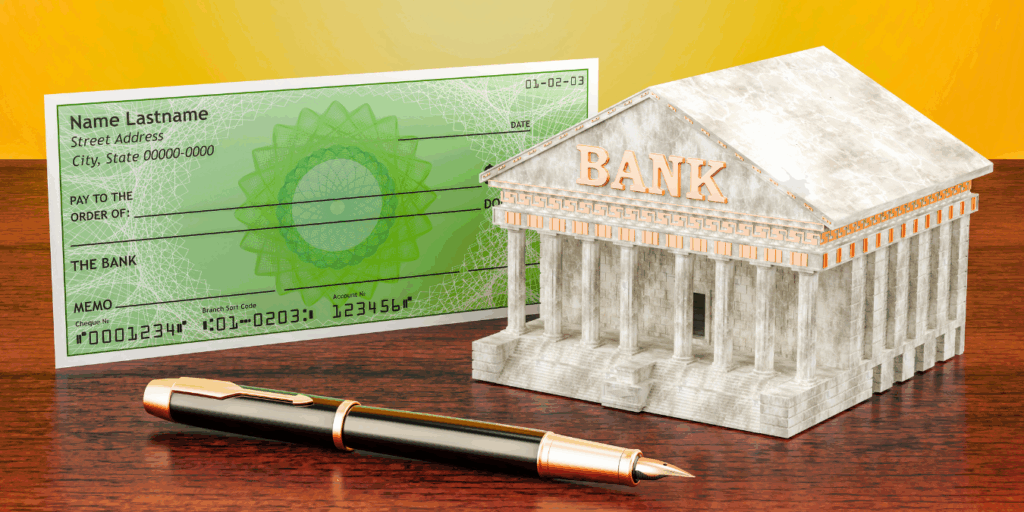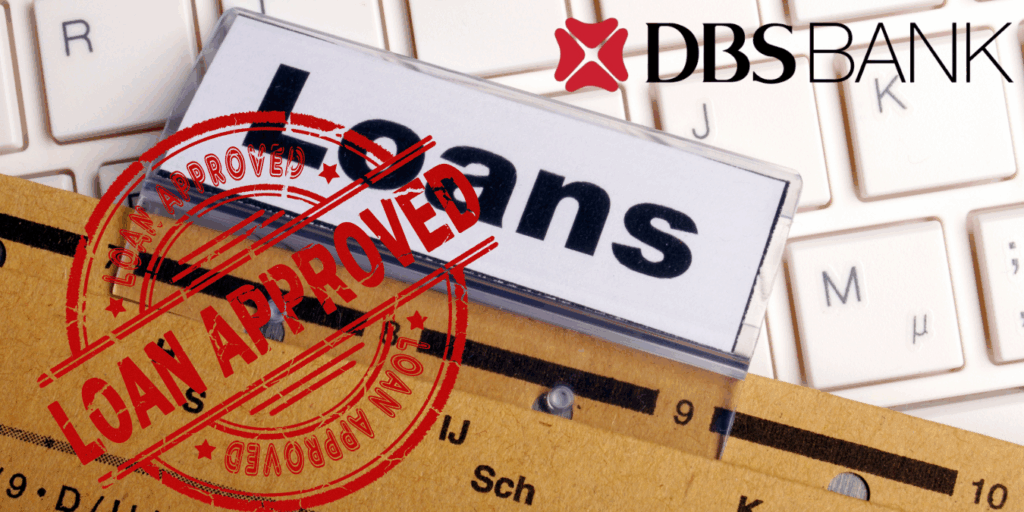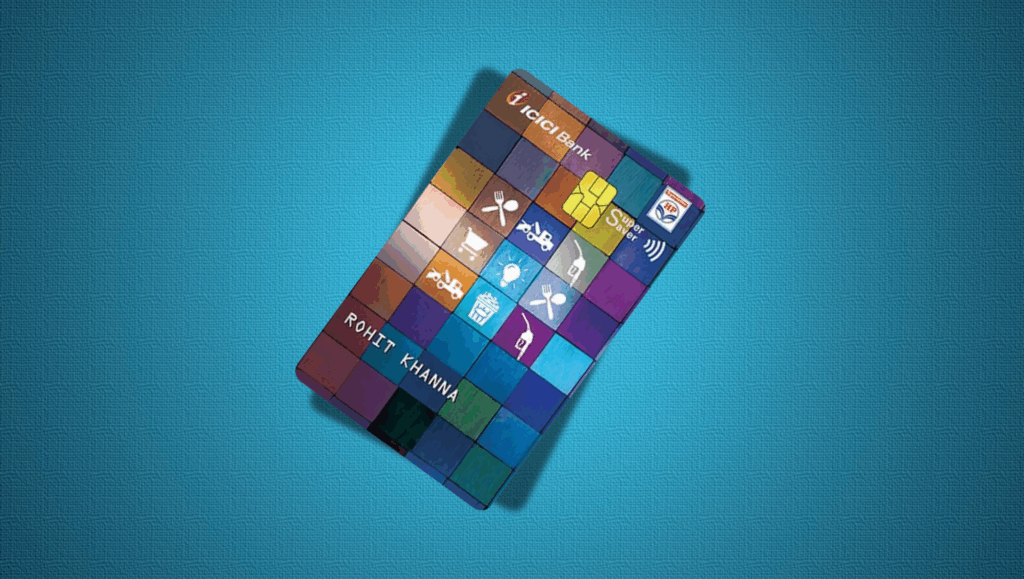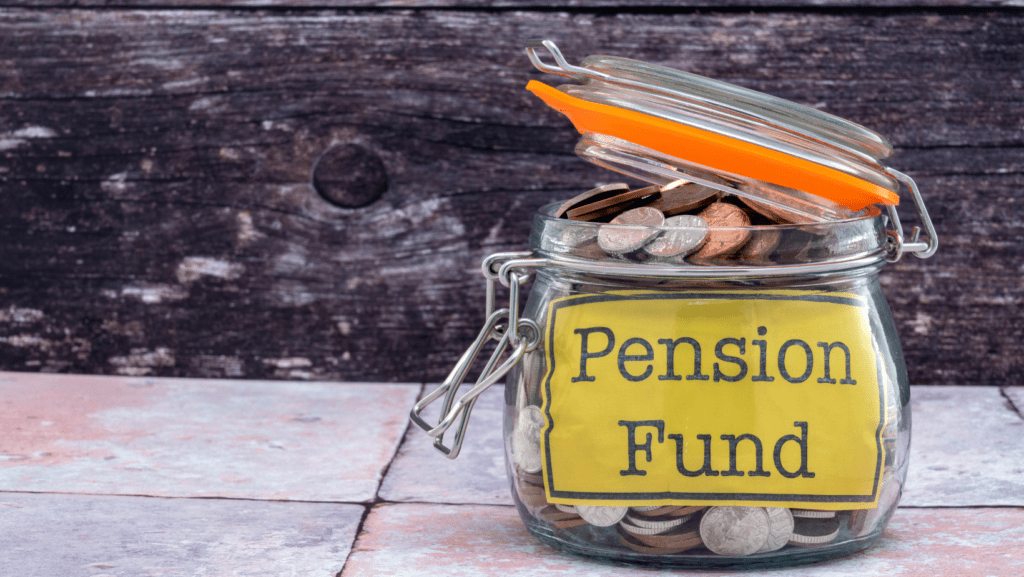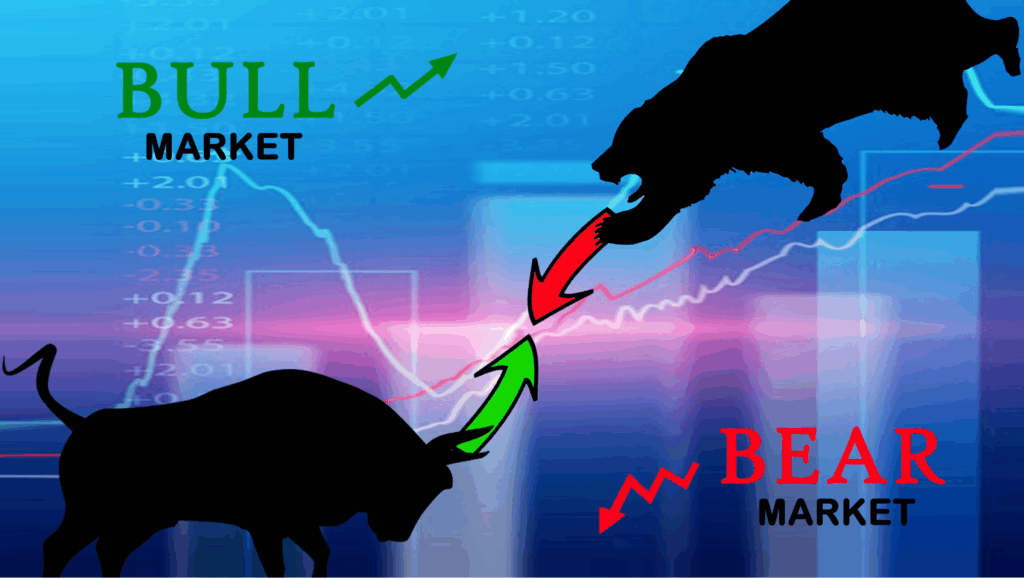Is SBI Net Banking not working? Fix login errors, transaction failures & technical glitches with our quick troubleshooting guide! Learn how to resolve common SBI Internet Banking issues instantly. Get back to seamless online banking now!
State Bank of India (SBI) is India’s largest public sector bank, serving millions of customers with its robust online banking services. SBI Net Banking, accessible through onlinesbi.sbi, allows users to perform transactions like fund transfers, bill payments, and account management from anywhere. However, users occasionally face issues like “SBI Net Banking not working,” “session expired,” or “server down” errors, which can be frustrating, especially during urgent transactions.
This comprehensive guide explores why SBI Net Banking may not work, provides the latest data on outages, and offers actionable fixes to resolve these issues. Whether you’re facing login problems, UPI transaction failures, or YONO app glitches, we’ve got you covered with practical solutions optimized for 2025. Let’s dive into the reasons and fixes for SBI Net Banking issues, ensuring you can bank seamlessly.
Why Is SBI Net Banking Not Working? Common Reasons
SBI Net Banking outages or errors can stem from various factors. Based on recent reports and user feedback from platforms like Downdetector and social media, here are the most common reasons for SBI Net Banking issues:
- Server Overload or Technical Glitches
SBI’s servers handle millions of transactions daily. High traffic, especially during peak hours or festive seasons, can lead to slowdowns or outages. For instance, on April 12, 2025, NPCI reported intermittent UPI issues affecting SBI and other banks due to technical glitches and high transaction volumes. - Scheduled Maintenance
SBI periodically conducts maintenance to upgrade its systems. For example, on April 1, 2023, SBI announced a scheduled downtime for INB/YONO/UPI services from 13:30 to 16:45 hrs for annual closing activities. Such downtimes are usually announced on SBI’s official website or social media. - Poor Internet Connectivity
A weak or unstable internet connection on the user’s end can cause login failures or session timeouts. This is particularly common in rural areas or during network congestion. - Incorrect Login Credentials
Entering wrong usernames, passwords, or OTPs can prevent access. SBI’s security protocols lock accounts after multiple failed attempts to prevent fraud. - Browser Compatibility Issues
SBI Net Banking requires modern browsers (e.g., Chrome, Firefox, or Edge) with SSL compatibility. Using outdated browsers can lead to errors like “session expired” or “site not reachable.” - Malware or Phishing Attempts
Malware on your device or phishing attacks can interfere with secure access. SBI advises users to keep devices malware-free and avoid sharing OTPs or passwords. - Account Inactivity or Restrictions
Inactive accounts or those with restricted transaction rights (e.g., view-only access) may face issues during fund transfers or other transactions. - UPI Integration Issues
Since SBI integrates with NPCI’s UPI platform, any NPCI server issue can affect SBI UPI transactions via Net Banking or apps like YONO. Recent outages on April 12, 2025, impacted UPI services across multiple banks, including SBI.
Latest Data on SBI Net Banking Outages
According to Downdetector.in, SBI faced significant user-reported issues on April 12, 2025, with complaints about UPI and Net Banking failures peaking around 9:19 AM IST. Social media platforms like X also saw an outpouring of user frustrations, with posts like:
- “@TheOfficialSBI For the past 2 months, UPI payments are failing most of the time due to server issues. This poor service doesn’t match the credibility we expect from SBI.”
- “UPI services crashed across India on April 12, 2025, affecting PhonePe, Google Pay, Paytm, and major banks like SBI.”
While SBI resolved the April 2023 outage within hours, the 2025 incidents highlight recurring challenges with server reliability during high transaction volumes. SBI’s official response on April 3, 2023, emphasized their commitment to preventing such issues, but users continue to demand more robust infrastructure.
How to Fix SBI Net Banking Not Working: Step-by-Step Solutions
Here’s a detailed troubleshooting guide to resolve SBI Net Banking issues quickly. Follow these steps to regain access and complete your transactions.
1. Check SBI’s Official Announcements
Before troubleshooting, visit onlinesbi.sbi or SBI’s official X handle (@TheOfficialSBI) for outage or maintenance alerts. If a server issue is confirmed, wait for SBI to restore services. For example, SBI’s April 2023 statement assured users that services were restored after a technical glitch.
2. Verify Your Internet Connection
A stable internet connection is crucial for Net Banking. Test your network speed using tools like Speedtest.net. If the connection is weak:
- Switch to a stronger Wi-Fi network or mobile data.
- Restart your router or device to refresh the connection.
- Avoid using VPNs, as they may interfere with SBI’s secure servers.
3. Clear Browser Cache and Cookies
Browser issues can cause “session expired” or “site not reachable” errors. To fix this:
- Open your browser settings (Chrome, Firefox, or Edge).
- Clear cache and cookies for the past 24 hours.
- Try accessing retail.onlinesbi.sbi again.
- If the issue persists, switch to a different browser or update your current one.
4. Use a Compatible Browser
SBI Net Banking is optimized for browsers like:
- Google Chrome (version 80 or above)
- Mozilla Firefox (version 70 or above)
- Microsoft Edge (version 85 or above) Ensure your browser supports 128-bit SSL encryption and displays the padlock symbol in the address bar.
5. Verify Login Credentials
Double-check your username, password, and OTP:
- If you’ve forgotten your credentials, use the “Forgot Username/Password” option on the login page.
- Reset your password via OTP sent to your registered mobile number.
- Avoid multiple login attempts to prevent account lockout. If locked, contact your branch or SBI’s helpline (1800 1234).
6. Check Account Status
If you can log in but can’t perform transactions:
- Ensure your account has transaction rights. Upgrade from “View Only” to “Transaction Rights” under “Request & Enquiries” > “Upgrade/Downgrade Access Level.”
- Verify if your account is active. Inactive accounts may require branch activation.
7. Update the YONO App
If you’re using the YONO SBI app and facing issues, ensure it’s updated to the latest version from the Google Play Store or Apple App Store. Some users reported YONO app crashes due to outdated versions or conflicting apps like TeamViewer. Uninstall conflicting apps and try again.
8. Secure Your Device
Malware or phishing can compromise your Net Banking access. To stay safe:
- Run an antivirus scan using trusted software like Quick Heal or Norton.
- Avoid clicking suspicious links or sharing OTPs. Report phishing attempts to [email protected].
- Use a personal device and avoid public Wi-Fi for banking.
9. Contact SBI Customer Care
If the issue persists, reach out to SBI’s customer support:
- Toll-Free Numbers: 1800 1234, 1800 425 3800, or 080-26599990
- Email: Contact via the “Customer Care” section on sbi.co.in
- Online Complaint: Log a complaint via the “Customer Care” tab on onlinesbi.sbi.Provide details like your account number, error message, and timestamp for faster resolution.
10. Alternative Banking Channels
While Net Banking is down, use these alternatives:
- SBI ATMs: Withdraw cash or check balances. ATMs are typically unaffected by online outages.
- POS Machines: Make payments at stores using SBI debit cards.
- Mobile Banking: Try the YONO Lite app for basic transactions if Net Banking is unavailable.
- Branch Visit: For urgent needs, visit your nearest SBI branch.
Preventive Tips for Seamless SBI Net Banking
To minimize future issues with SBI Net Banking, follow these best practices:
- Regularly Update Passwords: Change your password every 3-6 months and use a combination of letters, numbers, and symbols.
- Enable Two-Factor Authentication: Always use OTP-based login for added security.
- Monitor Account Activity: Check your transaction history regularly to spot unauthorized access.
- Stay Informed: Follow SBI’s official channels for real-time updates on maintenance or outages.
- Use Secure Networks: Avoid public Wi-Fi and use encrypted connections for banking.
Final Thought
SBI Net Banking is a powerful tool for managing your finances, but occasional issues like server outages, login errors, or UPI failures can disrupt your experience. By understanding the common causes—such as technical glitches, poor connectivity, or incorrect credentials—and following our step-by-step fixes, you can resolve most problems quickly. Stay proactive by checking SBI’s official channels, securing your device, and using alternative banking methods during outages.
If you’re still facing issues, don’t hesitate to contact SBI’s customer care or visit a branch. For the latest updates on SBI Net Banking, bookmark this page and follow SBI’s official website or X handle. Have you encountered SBI Net Banking issues recently? Share your experience in the comments below, and let’s help each other bank smarter!
Disclaimer: Always verify information with SBI’s official sources before acting. This blog is for informational purposes only and does not constitute financial advice.
-

UK Inflation Rate Falls to 3%: How Falling Food and Fuel Prices Are Finally Giving British Households a Break in 2026
-

Gold Fever Hits South Africa: How a Cattle Pen in Springs Sparked a Modern-Day Gold Rush
-

Americans Lost More Money to Fake IRS Scams in January 2026 Than in All of 2022 — Here Is Why It Exploded
-
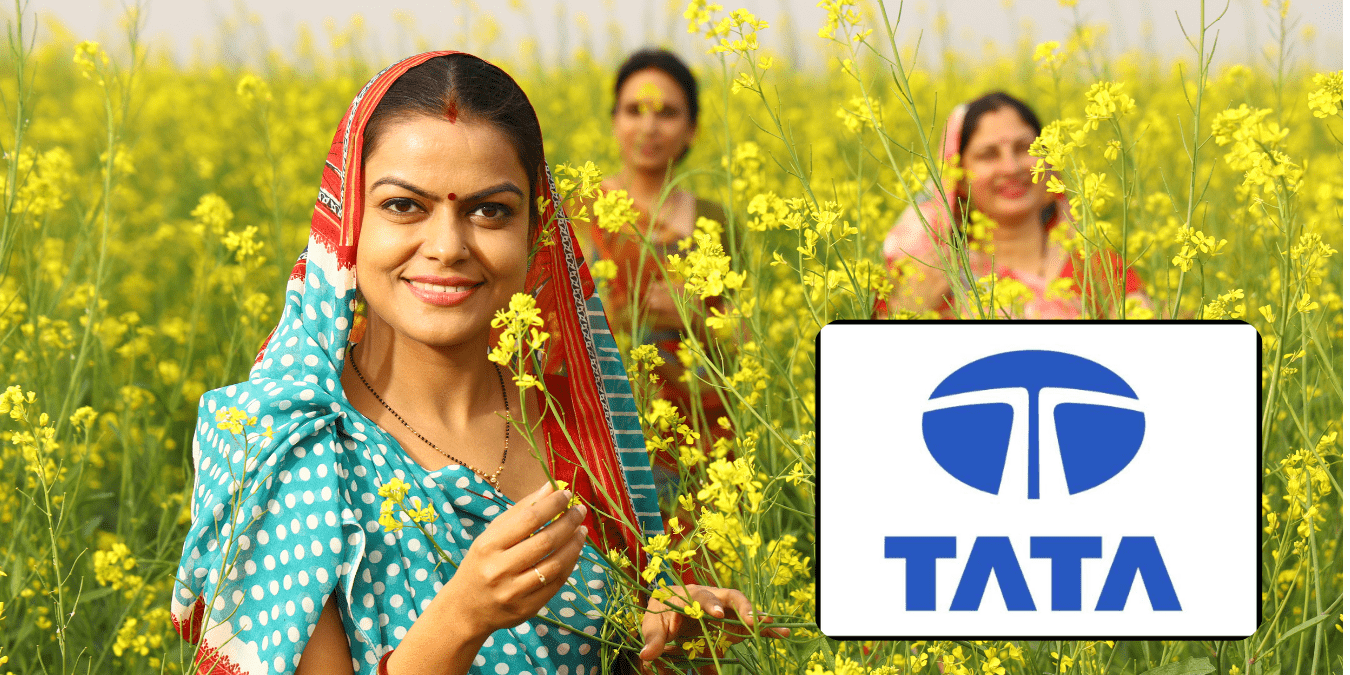
How TATA AI Sakhi Turned 1,553 Rural Women Into AI Entrepreneurs in Just 2.5 Hours — And What India Can Learn From It