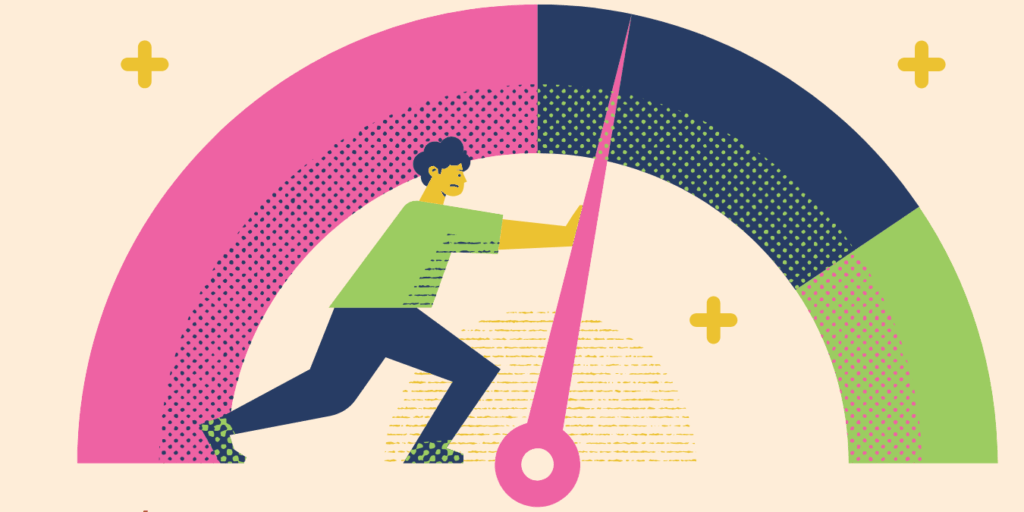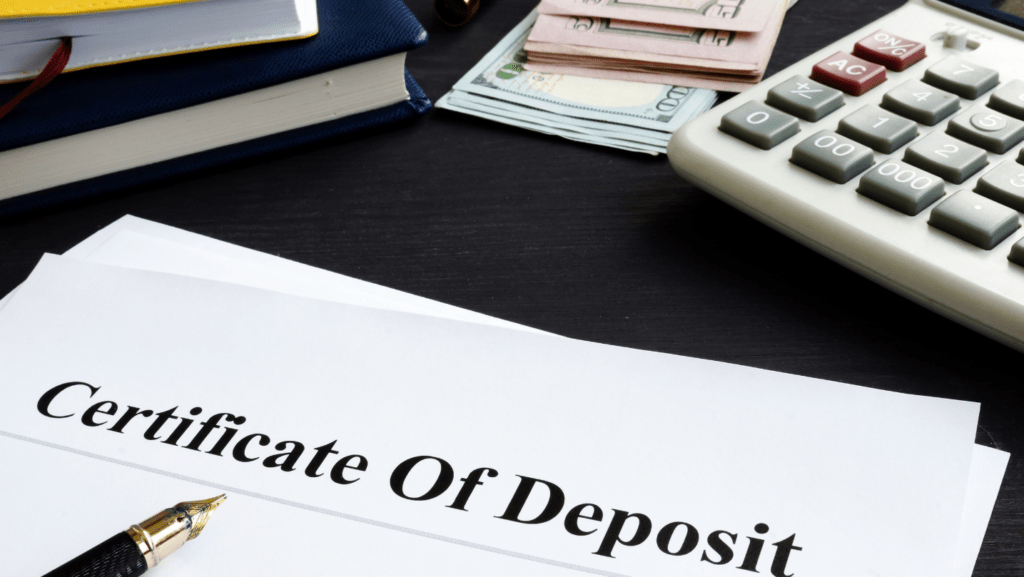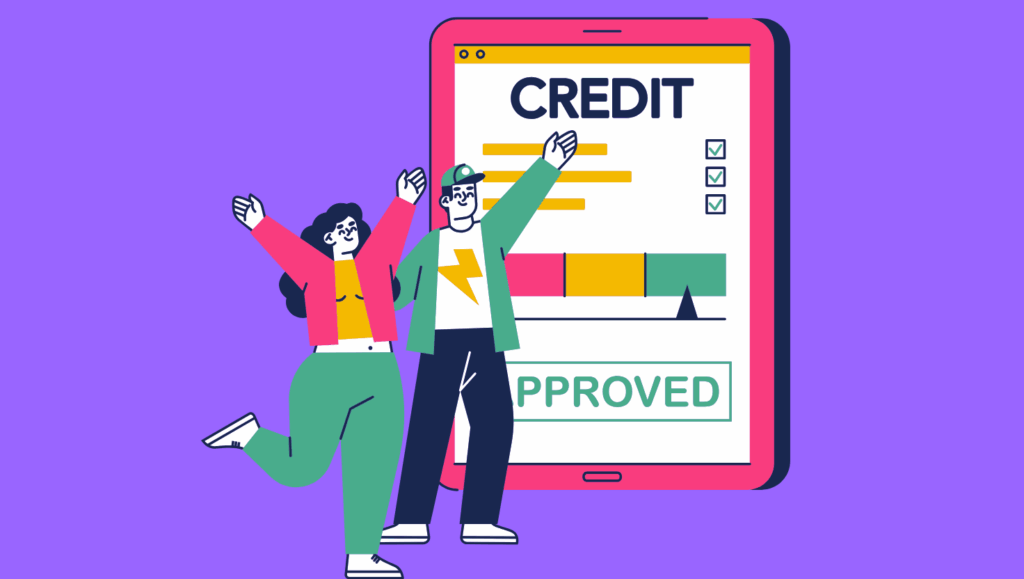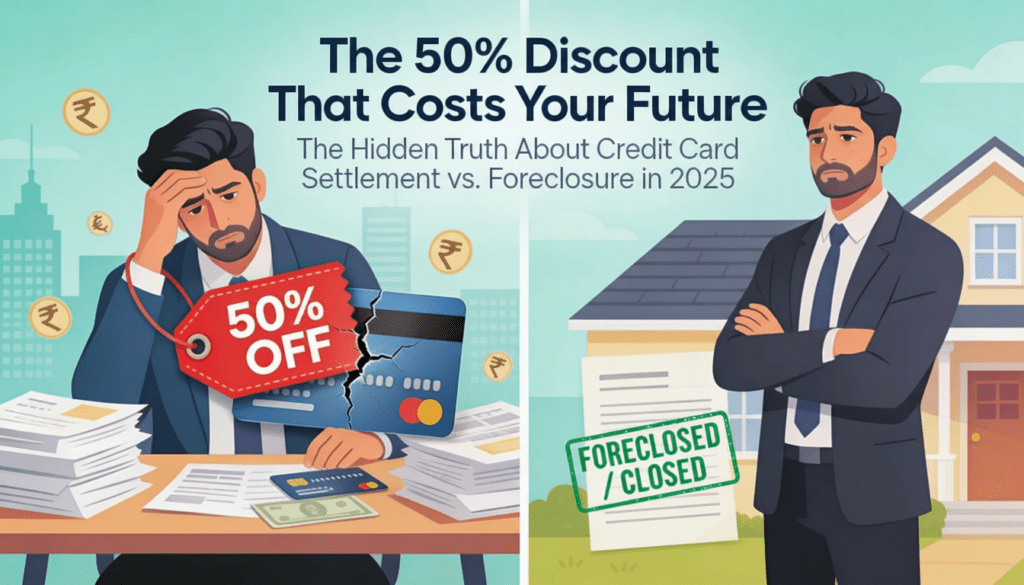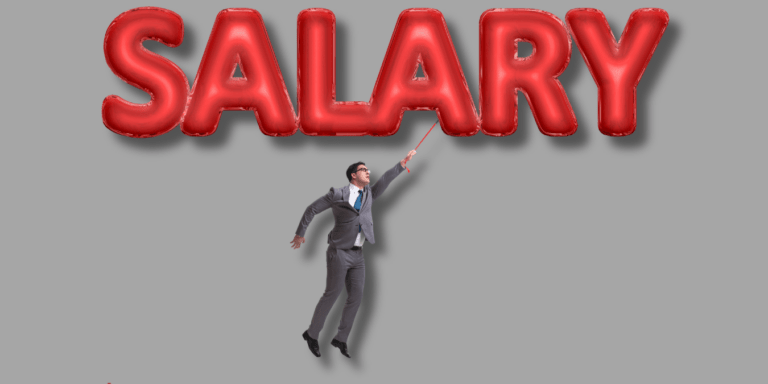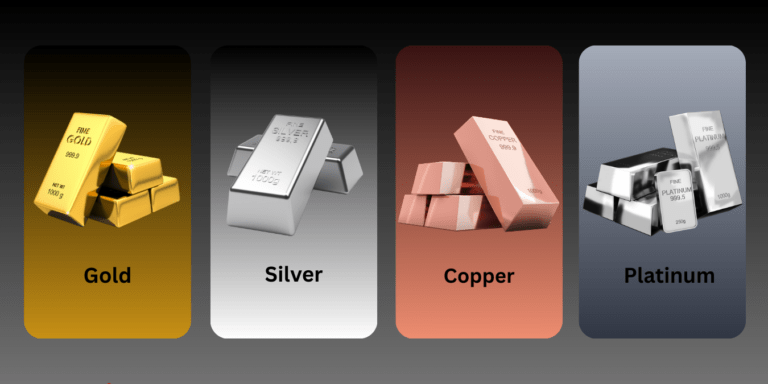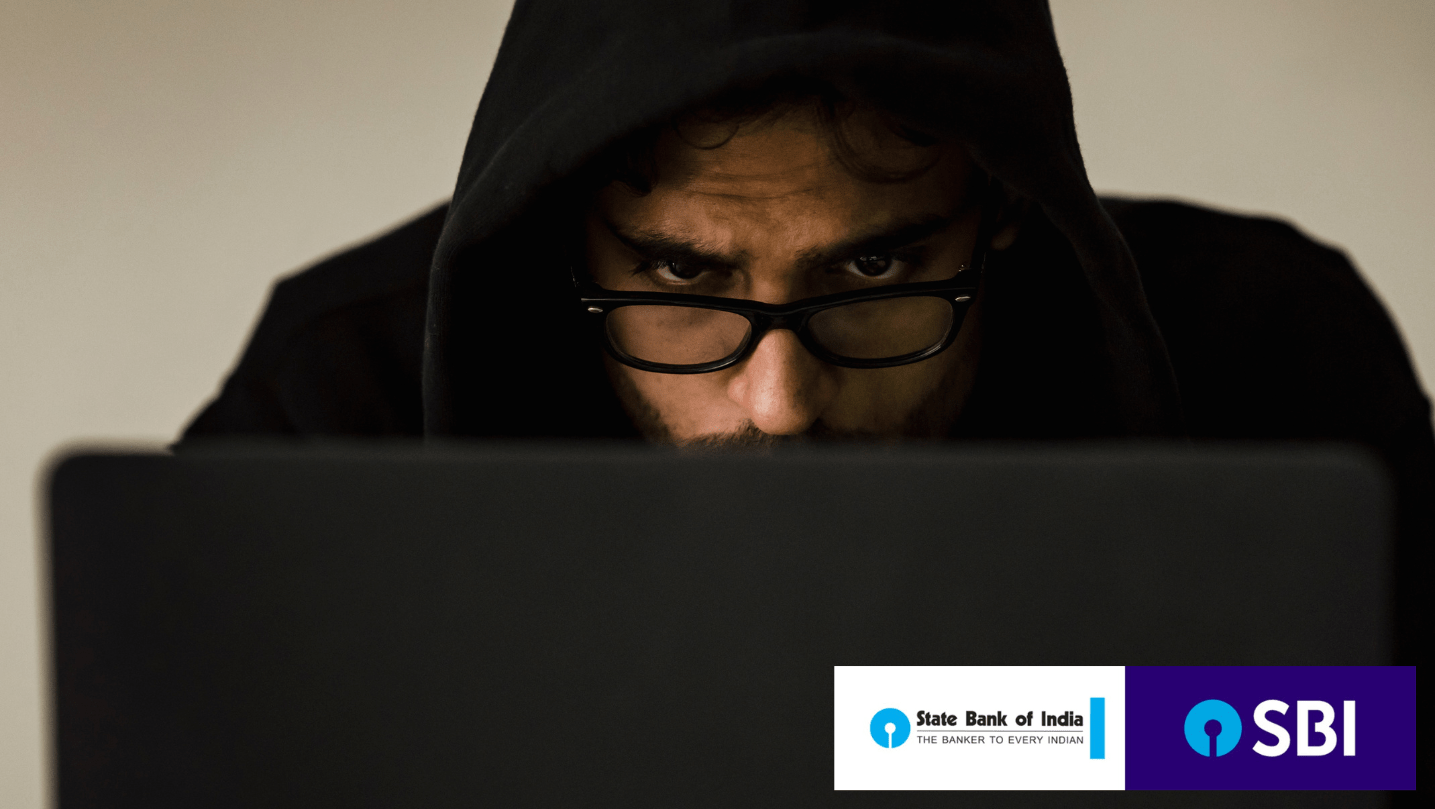
Worried about unauthorized transactions in SBI Internet Banking? Learn how to block suspicious activity instantly, secure your account, and prevent fraud. Follow our step-by-step guide to protect your money. Stay safe with SBI Net Banking security tips!
State Bank of India (SBI) remains a trusted name for millions of customers across India. With its robust SBI Internet Banking platform, users can manage their finances seamlessly. However, the rise in cybercrime, including unauthorized transactions, phishing attacks, and online fraud, has made it critical for users to stay vigilant. If you suspect any unauthorized transactions in your SBI account, acting swiftly can protect your hard-earned money.
This blog post provides a detailed, step-by-step guide on how to block unauthorized transactions in SBI Internet Banking, incorporates the latest data, and includes practical tips to secure your account.
Why Unauthorized Transactions Are a Growing Concern
Unauthorized transactions occur when someone gains access to your bank account without permission, often through phishing, malware, or stolen credentials. According to the Reserve Bank of India (RBI), cyber fraud cases in India surged by 44% between 2020 and 2024, with losses exceeding ₹1,750 crore in 2023 alone. SBI, being India’s largest public sector bank, is a frequent target for fraudsters.
The SBI Cyber Security Report 2024 highlights that phishing attacks, fake SMS, and fraudulent apps are the top methods used to compromise accounts. For instance, a customer named Arun (as cited on SBI’s website) lost sensitive information after clicking a fake KYC update link, leading to unauthorized transactions. Such incidents underscore the need for proactive measures to secure your SBI Internet Banking account.
Immediate Steps to Block Unauthorized Transactions in SBI Internet Banking
If you notice suspicious activity or an unauthorized transaction in your SBI account, follow these steps immediately to minimize financial loss:
1. Lock Your Internet Banking Access
SBI provides an option to lock user access to your Internet Banking account if you suspect unauthorized activity. This feature prevents further transactions while keeping scheduled transactions (like standing instructions) active. Here’s how to do it:
- Step 1: Visit the official SBI Internet Banking portal at retail.onlinesbi.sbi.
- Step 2: Log in using your username and password.
- Step 3: Navigate to the “Lock User Access” option under the Security or Profile section.
- Step 4: Confirm the action to lock your account. You’ll receive a confirmation via SMS or email.
Note: Locking your account disables all online transactions, but you can still use your debit card or visit a branch for manual transactions.
2. Block Your SBI Debit Card
If the unauthorized transaction involves your debit card, block it immediately to prevent further misuse. SBI offers multiple channels to hotlist (block) your card:
- Via Internet Banking:
- Log in to retail.onlinesbi.sbi.
- Go to “e-Services” > “ATM Card Services” > “Hotlist Debit-cum-ATM Card”.
- Select the card and confirm the blocking request.
- Via Customer Care:
- Call SBI’s toll-free numbers: 1800-425-3800 or 1800-11-2211.
- Provide your account details and request to block the card.
- Via YONO SBI App:
- Open the YONO SBI app.
- Navigate to “Service Request” > “Debit Card Hotlisting”.
- Follow the prompts to block the card.
3. Report the Unauthorized Transaction
Timely reporting is crucial to limit liability. As per RBI guidelines (2017), customers have zero liability if they report unauthorized transactions within three working days of receiving an alert. Here’s how to report:
- Online via Cyber Crime Portal:
- Visit cybercrime.gov.in and file a complaint.
- Provide details like transaction date, amount, and type (e.g., NEFT, UPI, or ATM withdrawal).
- Via SBI Customer Care:
- Call 1800-11-1109 to report the fraud.
- Keep transaction details handy, such as the reference number and amount.
- Via Email:
- Email [email protected] with details of the incident.
- Visit a Branch:
- Submit a written complaint to your home branch within three days for further processing.
4. Block UPI Transactions
If the unauthorized transaction was made via UPI, you can block all UPI Virtual Payment Addresses (VPAs) linked to your account:
- Via SMS:
- Send an SMS to 8800501128 or 8130036631 in the format: BLOCKUPI <Registered Mobile No.>.
- Ensure the SMS is sent from your registered mobile number.
- Via YONO SBI App:
- Open the app and go to “UPI” > “Manage VPA”.
- Select and deactivate all VPAs.
5. Change Your Credentials
If you suspect your credentials (username, password, or UPI PIN) have been compromised, update them immediately:
- Internet Banking Password:
- Log in to retail.onlinesbi.sbi.
- Go to “Profile” > “Change Password”.
- Create a strong password with at least 8 characters, including alphabets, numbers, and special characters.
- UPI PIN:
- Open the YONO SBI app or any UPI app linked to your SBI account.
- Go to “UPI” > “Reset UPI PIN” and follow the prompts.
Additional Security Measures to Prevent Unauthorized Transactions
Prevention is better than cure. Here are proactive steps to safeguard your SBI Internet Banking account:
1. Enable Two-Factor Authentication (2FA)
SBI’s Internet Banking uses 2FA, requiring a username/password and an OTP (One-Time Password) sent to your registered mobile number. Ensure your mobile number is updated with SBI to receive OTPs promptly.
2. Monitor Your Account Regularly
Use the SBI Mini Statement service to track recent transactions:
- Via SMS: Send MSTMT to 09223866666 from your registered mobile number.
- Via YONO SBI App: Check the “Accounts” section for transaction history.
- Via Missed Call: Dial 09223766666 to receive a mini statement.
3. Avoid Phishing Traps
Phishing is a common tactic used to steal credentials. SBI advises:
- Never click on links in unsolicited emails or SMS claiming to be from SBI.
- Verify the URL before entering credentials. The official SBI website is onlinesbi.sbi.
- Report phishing attempts to [email protected] or the cybercrime helpline 1930.
4. Secure Your Devices
- Install anti-virus software on your mobile and computer.
- Avoid using public Wi-Fi for banking transactions.
- Lock your SIM card with a PIN and enable biometric authentication on your phone.
5. Set Transaction Limits
SBI allows you to set daily transaction limits for Internet Banking and UPI:
- Log in to retail.onlinesbi.sbi.
- Go to “Profile” > “Manage Transaction Limits”.
- Set lower limits for high-risk transactions like NEFT or RTGS.
Latest Data on SBI Internet Banking Security
- SBI Cyber Security Initiatives: In 2024, SBI launched a nationwide campaign to educate customers about phishing and fake apps. The bank reported blocking over 10,000 fraudulent transactions monthly through its AI-based fraud detection system.
- UPI Outages: On April 12, 2025, UPI services faced a major outage, affecting SBI and other banks. While not directly linked to fraud, such incidents highlight the need for backup payment methods like cards or cash.
- RBI Regulations: The RBI’s 2017 notification ensures zero liability for customers reporting unauthorized transactions within three days. Delayed reporting (4-7 days) limits liability to the transaction value, while negligence (e.g., sharing OTPs) makes the customer fully liable.
- SBI Customer Base: As of March 2025, SBI serves over 50 crore customers, with 10 crore active Internet Banking users, making it a prime target for cybercriminals.
Legal Recourse for Unauthorized Transactions
If you’ve reported an unauthorized transaction but haven’t received a resolution, you can escalate the matter:
- SBI Grievance Redressal: Contact SBI’s Grievance Redressal Cell via the website or call 1800-425-3800.
- Banking Ombudsman: File a complaint with the RBI’s Banking Ombudsman if the bank doesn’t resolve the issue within 30 days.
- Cyber Crime Cell: For significant losses, approach your local Cyber Crime Cell or file a case via cybercrime.gov.in.
Protecting Unauthorized Transactions
Protecting your SBI Internet Banking account from unauthorized transactions requires a combination of quick action and preventive measures. By locking your account, blocking your debit card, reporting fraud promptly, and adopting secure banking habits, you can safeguard your finances. SBI’s robust security features, coupled with RBI’s customer-friendly regulations, ensure that you’re well-protected if you act swiftly.
Stay informed, stay vigilant, and make SBI Internet Banking a secure experience. For more details, visit onlinesbi.sbi or contact SBI’s customer care at 1800-425-3800.
-
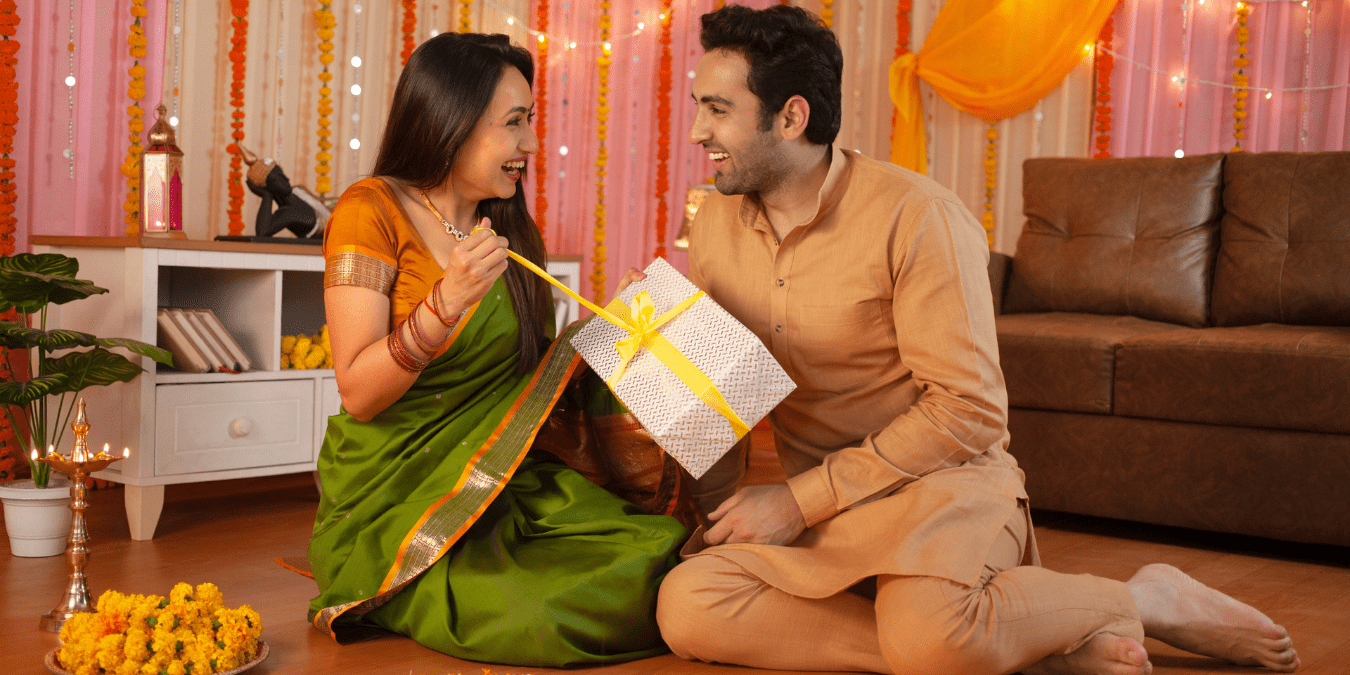
Income Tax Notice Alert: Monthly Money to Wife? Know These Rules to Stay Safe
-

PM Kisan Samman Nidhi: A Lifeline for India’s Farmers in 2026
-
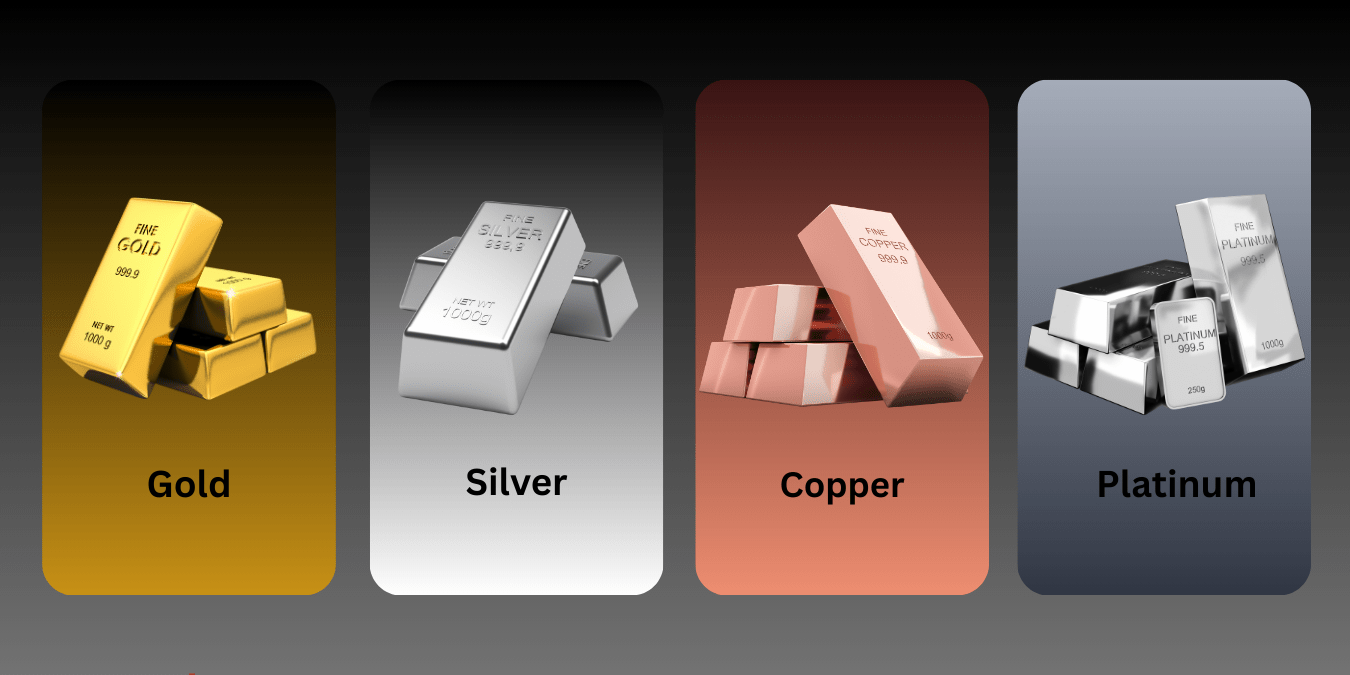
Gold Rate Today in India Feb 4 2026: 24K at ₹15,394/g in Delhi Mumbai Chennai Full City Breakdown
-

Indian Stock Market Trends: Sensex & Nifty Surge in Early February 2026