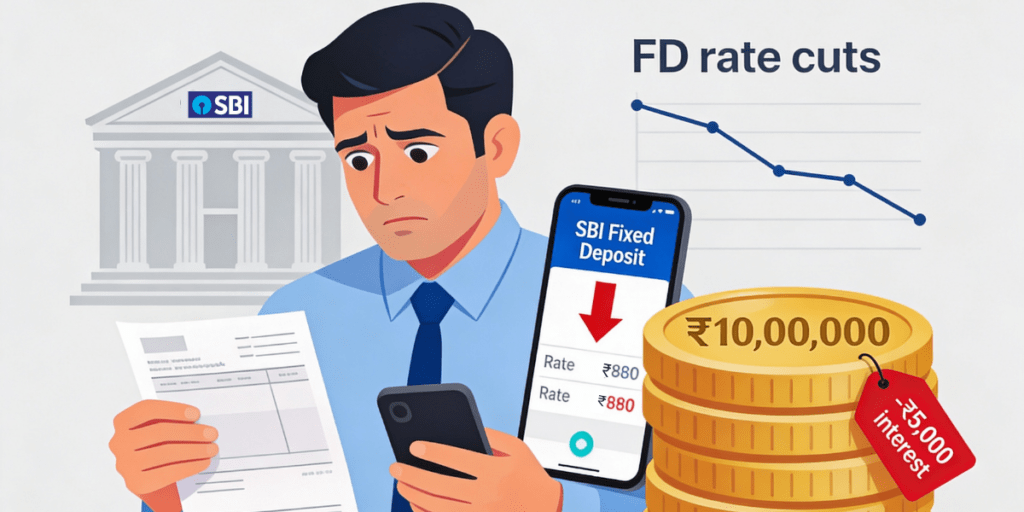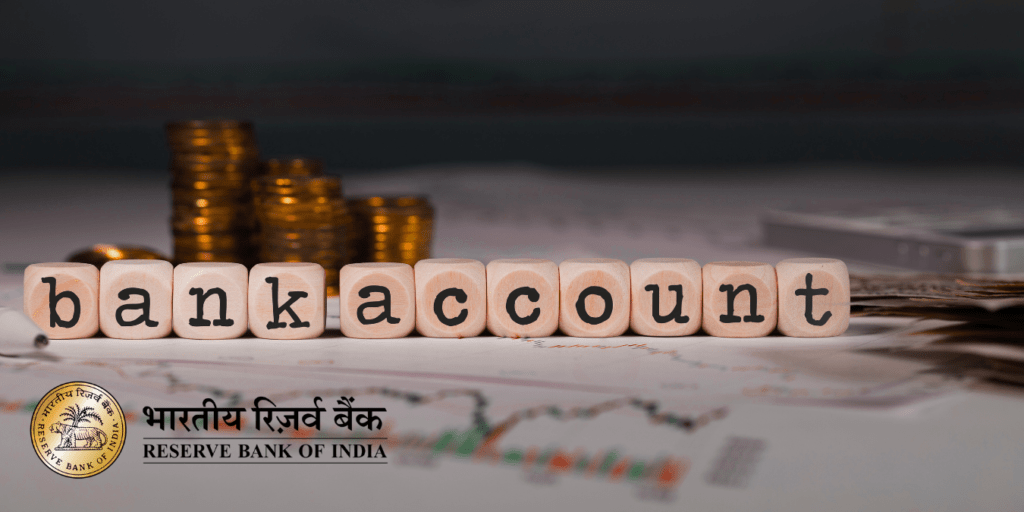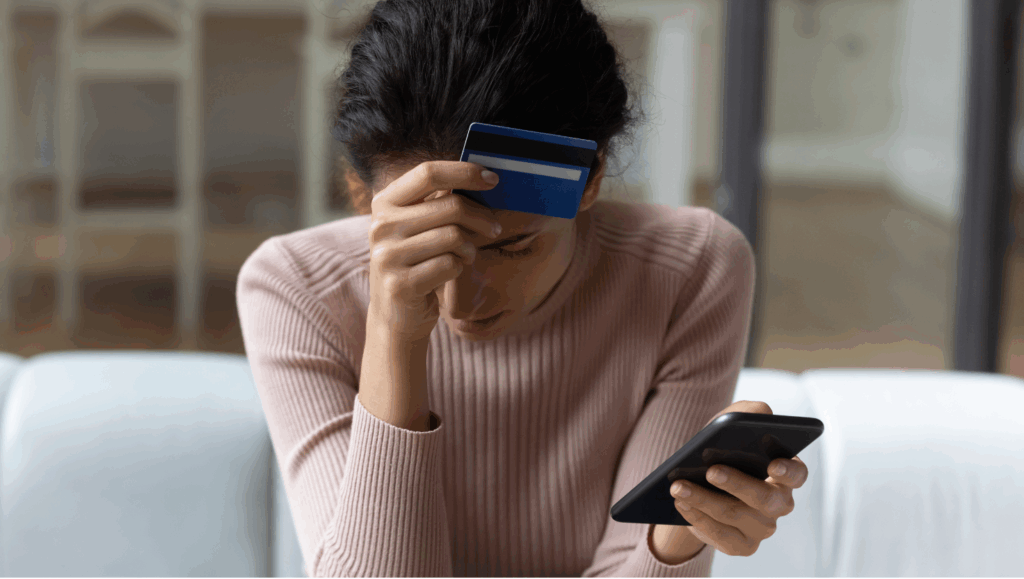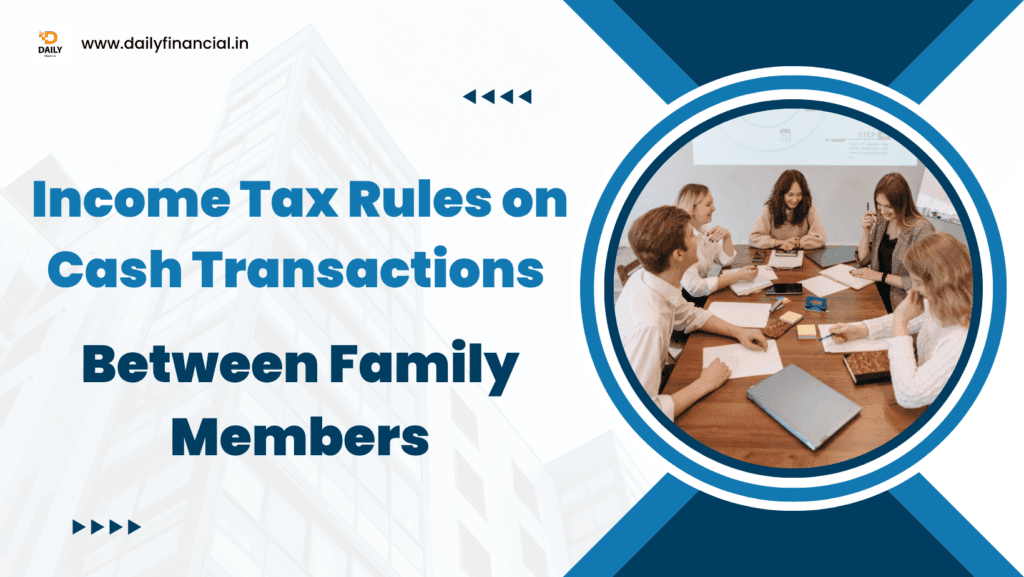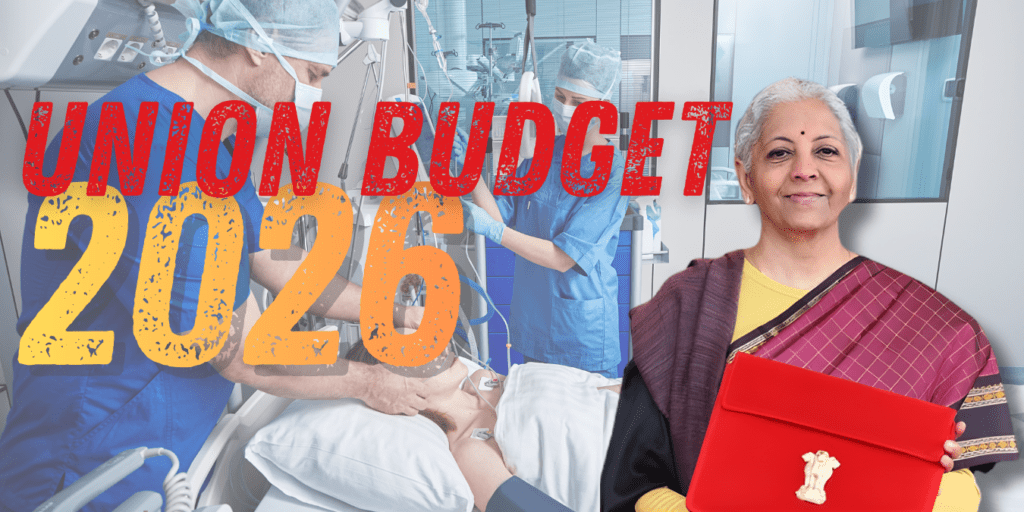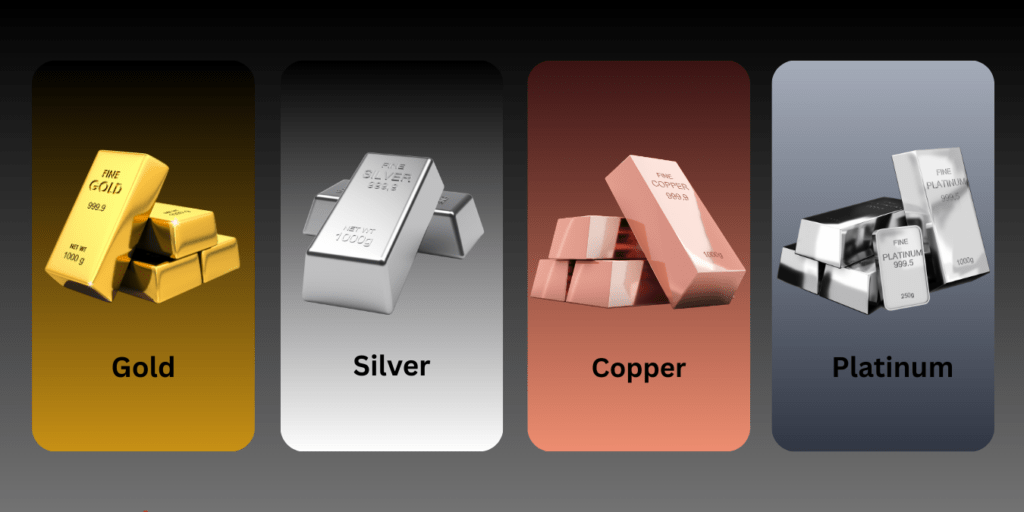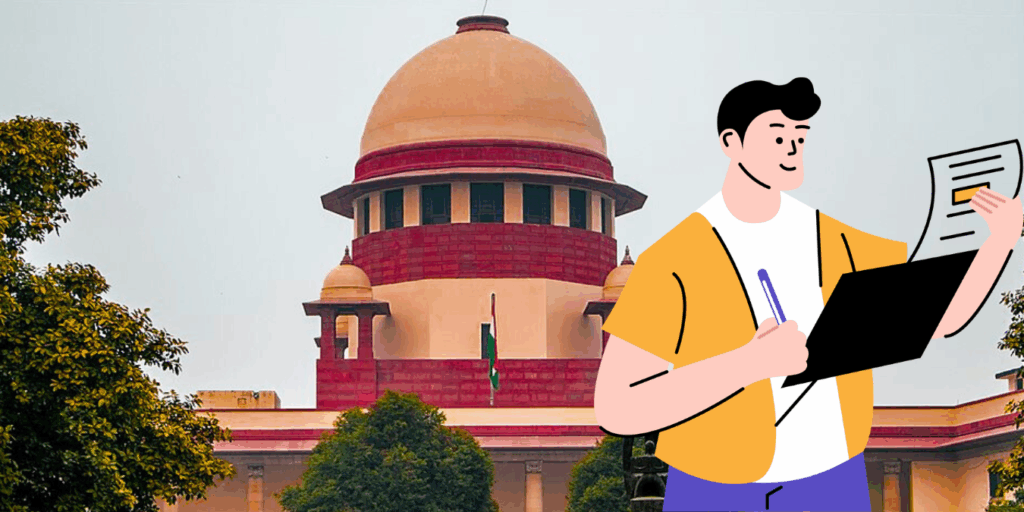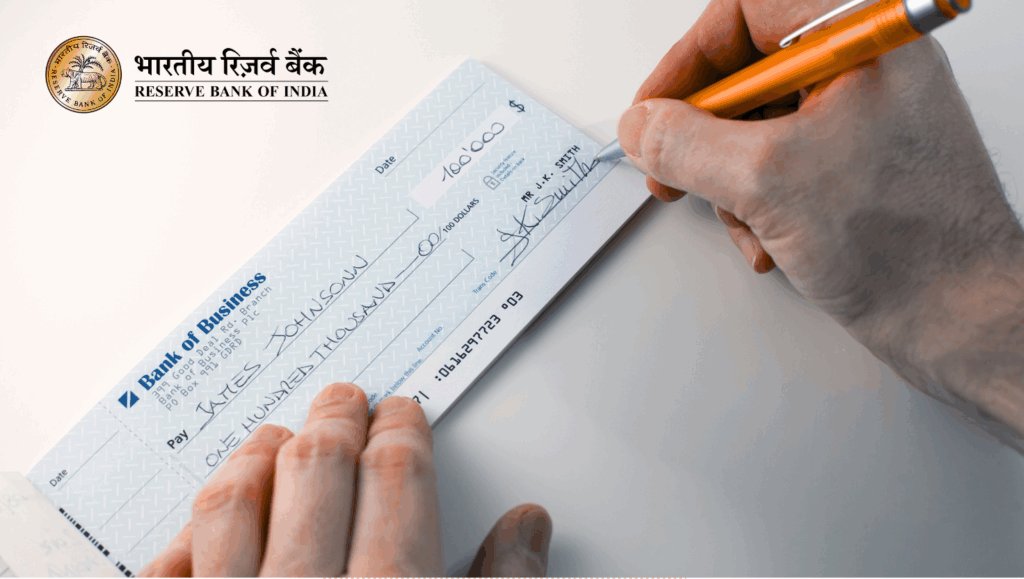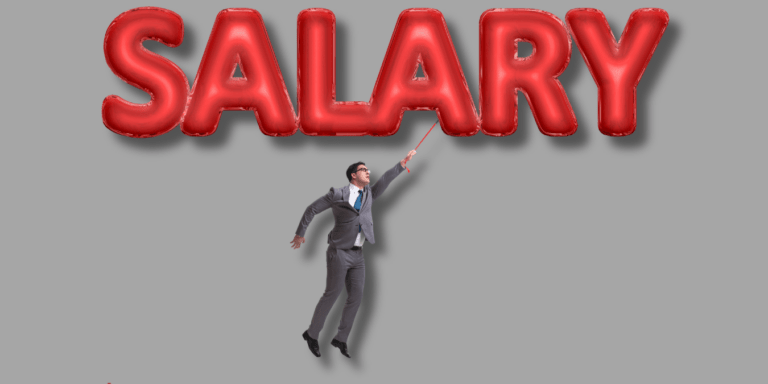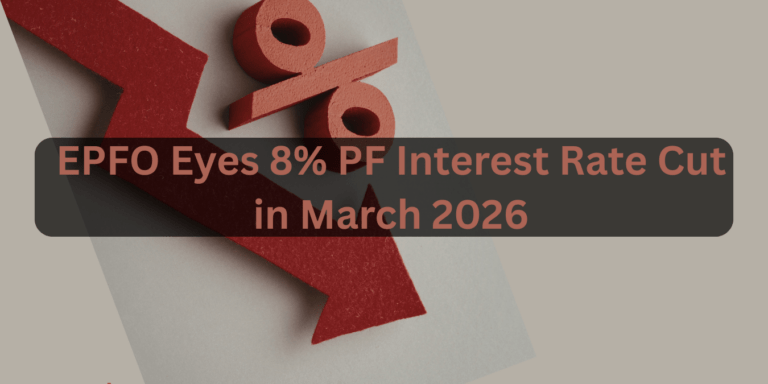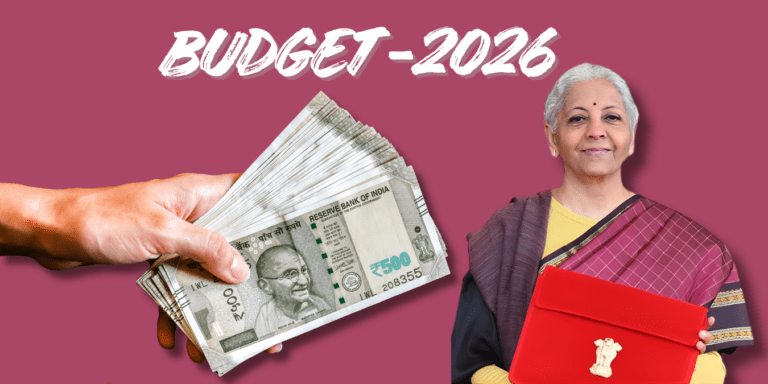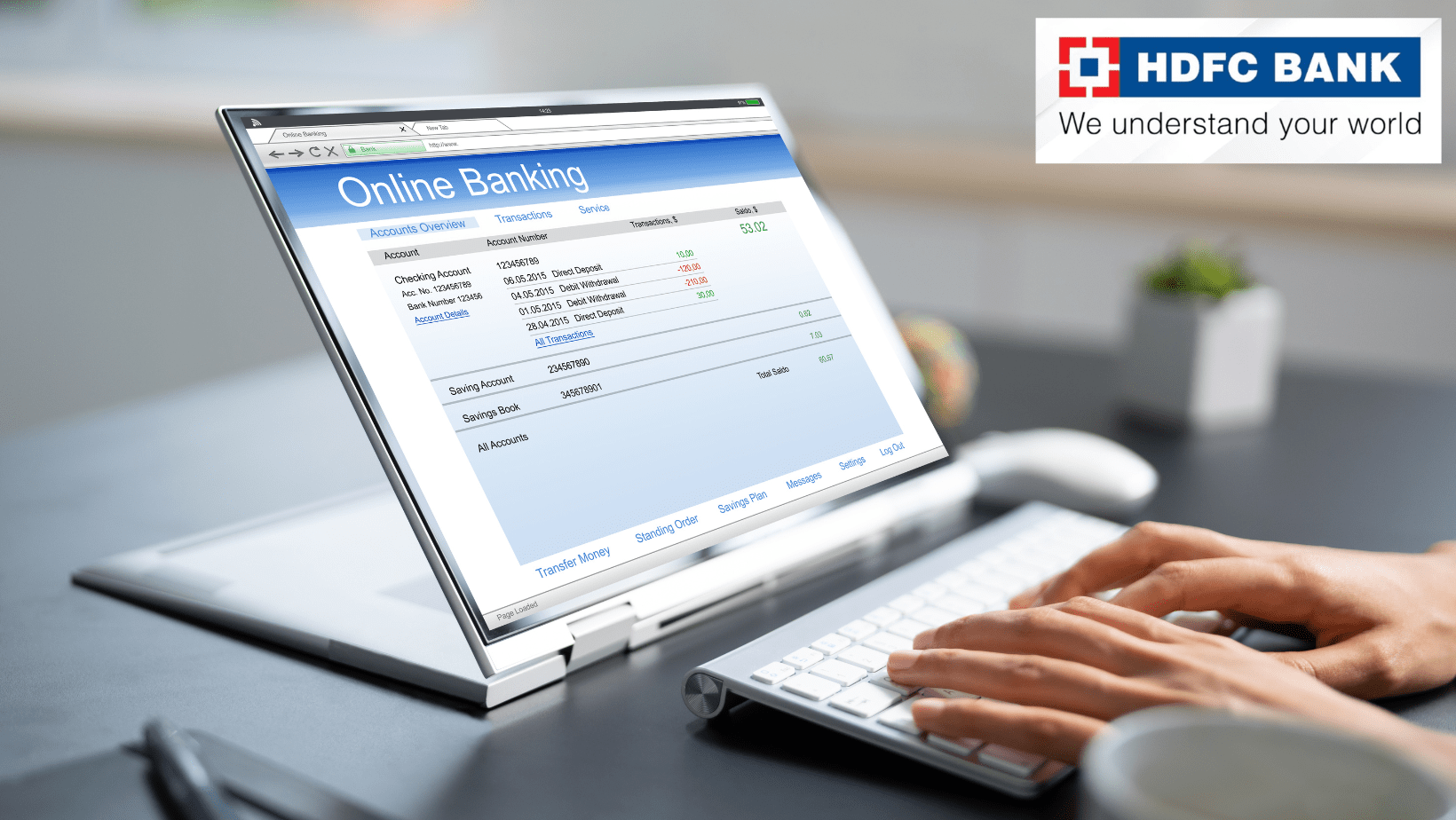
Having trouble with HDFC NetBanking login? Learn how to fix common issues like incorrect passwords, locked accounts, and browser errors. Get step-by-step solutions for seamless access to your account.
Online banking has become an integral part of managing personal and Stuart finances for Indian professionals. HDFC Bank, one of India’s leading private sector banks, offers a robust NetBanking platform that allows customers to perform over 200 transactions, including fund transfers, bill payments, and investment management, with ease. However, like any digital service, users may occasionally encounter login issues that can disrupt their banking experience. This comprehensive guide explores common HDFC NetBanking login problems, their solutions, and tips to ensure a seamless online banking experience, optimized with the latest data.
Understanding HDFC NetBanking
HDFC Bank’s NetBanking service is designed to provide a secure and user-friendly platform for managing accounts, paying bills, transferring funds, and accessing a wide range of financial products. With features like 128-bit encryption, two-factor authentication, and a digital certificate for site authenticity, HDFC ensures high security standards. Despite these measures, technical glitches, user errors, or browser-related issues can prevent successful logins. Below, we address the most common issues and their solutions, based on the latest insights from HDFC Bank’s official resources and user feedback.
Common HDFC NetBanking Login Issues and Solutions
1. Incorrect Customer ID or Password
One of the most frequent reasons for login failure is entering an incorrect Customer ID or IPIN (Internet Banking Password). The Customer ID is typically mentioned on your chequebook or welcome kit, while the IPIN is a secure password set during NetBanking registration.
Solution:
- Verify Credentials: Double-check your Customer ID and IPIN. Ensure the Caps Lock key is off, as passwords are case-sensitive.
- Reset IPIN: If you’ve forgotten your IPIN, click on the Forgot Password link on the NetBanking login page (netbanking.hdfcbank.com). Follow the steps to reset your password using your registered mobile number or email ID.
- Retrieve Customer ID: If you’ve misplaced your Customer ID, click Forgot Customer ID and provide details like your account number and PAN to retrieve it.
- Contact Support: If issues persist, reach out to HDFC Bank’s customer care at 1800 1600 or email [email protected].
2. Browser-Related Issues
HDFC NetBanking is compatible with major browsers like Google Chrome, Mozilla Firefox, and Microsoft Edge. However, outdated browsers, disabled cookies, or incorrect settings can cause login failures.
Solution:
- Update Browser: Ensure you’re using the latest version of your browser. For example, Chrome version 120 or higher is recommended for optimal performance.
- Enable Cookies and JavaScript: HDFC NetBanking requires cookies and JavaScript to function. Check your browser settings to enable these features.
- Clear Cache: Clear your browser’s cache and cookies to eliminate corrupted data. On Chrome, go to Settings > Privacy and Security > Clear Browsing Data.
- Try Incognito Mode: Open an incognito window to rule out extension-related issues.
- Force Refresh: Press CTRL + F5 to perform a full page refresh, which can resolve temporary glitches.
3. System Overload or Technical Glitches
HDFC Bank’s NetBanking system occasionally experiences high traffic, leading to messages like “The NetBanking system is busy processing heavy load from currently logged in customers, request to try after some time.” Past outages, such as those in November 2018, December 2019, and March 2021, were attributed to technical glitches or power failures at data centers.
Solution:
- Wait and Retry: If the system is overloaded, wait 10–15 minutes before attempting to log in again.
- Check Downdetector: Visit downdetector.in to confirm if HDFC NetBanking is down for other users. For instance, a reported outage on November 3, 2024, showed no widespread issues, indicating localized problems.
- Use Alternatives: During outages, try HDFC’s MobileBanking app, PayZapp, or WhatsApp Banking (7070022222) for urgent transactions.
- Monitor HDFC’s Social Media: Follow @HDFCBank_Cares on X for real-time updates on service status.
4. Account Restrictions or Blocks
In some cases, HDFC Bank may restrict account access due to security concerns, such as suspected fraudulent activity or Anti-Money Laundering (AML) flags. For example, a Reddit user reported their account being blocked after high-value crypto transactions exceeding ₹30 lakh in two months.
Solution:
- Visit Branch: If your account is restricted, visit the nearest HDFC branch with KYC documents (PAN, Aadhaar, etc.) to resolve the issue. The bank may require justification for large transactions.
- Update KYC: Ensure your KYC details are up-to-date to prevent automated flags. Log in to NetBanking and navigate to Update KYC under the Accounts section.
- Contact Branch Manager: For AML-related blocks, provide a written explanation of transactions. Opening a current account for business transactions can prevent future issues.
5. Security-Related Logouts
HDFC NetBanking automatically logs out users if they refresh or navigate back on any page, displaying the message, “For security reasons, we have logged you out of HDFC Bank NetBanking.” This is a standard security measure to protect against unauthorized access.
Solution:
- Avoid Refreshing: Do not press the browser’s back or refresh buttons during a session.
- Re-Login: Simply log in again with your Customer ID and IPIN.
- Use Secure Access: Register for Secure Access Service for enhanced transaction security, especially for third-party transfers.
6. Scheduled Maintenance
HDFC Bank periodically conducts system maintenance, during which NetBanking services may be unavailable. For example, maintenance was scheduled on February 15, 2025, affecting loan, demat, debit card, and mutual fund transactions for 2–4 hours.
Solution:
- Check Maintenance Schedule: Visit www.hdfcbank.com for announcements about planned outages.
- Plan Transactions: Complete urgent transactions before scheduled maintenance windows.
- Use Offline Channels: For critical needs, contact HDFC’s customer care or visit a branch.
7. Mobile Number or Email Not Registered
HDFC NetBanking requires a registered mobile number or email for OTP-based authentication and password resets. If these details are outdated or unregistered, login attempts will fail.
Solution:
- Update Contact Details: Log in to NetBanking (if possible) or visit a branch to update your mobile number and email ID.
- Register for Alerts: Ensure you’re enrolled in HDFC’s InstaAlerts service for SMS and email notifications.
- Verify OTP Delivery: Check your spam folder for emails or ensure your mobile number is active and not on DND (Do Not Disturb) mode.
Tips to Prevent HDFC NetBanking Login Issues
- Use a Secure Device: Avoid logging in from public computers or unsecured Wi-Fi networks to prevent phishing attacks.
- Enable Two-Factor Authentication: Activate two-factor authentication for an additional layer of security.
- Regularly Update Passwords: Change your IPIN every 3–6 months and avoid reusing passwords across platforms.
- Monitor Account Activity: Use HDFC’s InstaAlerts to receive real-time transaction notifications and detect unauthorized access.
- Bookmark Official Site: Always access NetBanking via netbanking.hdfcbank.com to avoid phishing sites.
- Keep Software Updated: Ensure your device’s antivirus and operating system are up-to-date to mitigate security risks.
- Contact HDFC Promptly: For unresolved issues, call 1800 2600 or email [email protected] for card-related queries.
HDFC Bank’s Response to Past Outages
HDFC Bank has faced scrutiny for digital outages, notably in November 2018, December 2019, and March 2021, leading to penalties from the Reserve Bank of India (RBI). The RBI temporarily barred HDFC from launching new digital initiatives in December 2020 due to repeated service disruptions. In response, HDFC Bank conducted a special IT audit and implemented a short-term plan to address technical issues. The bank has enhanced its NetBanking login page (redesigned in August 2021) and continues to invest in infrastructure to minimize outages.
User Feedback and Social Media Insights
Social media platforms like X and Reddit reveal user frustrations with HDFC NetBanking. Common complaints include intermittent outages, poor app performance, and delays in resolving account restrictions. For instance, a user on X reported transaction failures on April 12, 2025, linked to NPCI’s UPI issues, affecting HDFC and other banks. HDFC Bank’s social media team (@HDFCBank_Cares) actively responds, advising users to retry or use alternative channels.
Final Thought
HDFC NetBanking is a powerful tool for managing your finances, but login issues can occasionally arise due to user errors, technical glitches, or security measures. By following the troubleshooting steps outlined above—verifying credentials, updating browsers, checking for outages, and contacting support—users can resolve most problems quickly. Staying proactive with regular KYC updates, secure browsing habits, and awareness of maintenance schedules can further enhance your NetBanking experience.
For Indian professionals seeking a reliable online banking solution, HDFC NetBanking remains a top choice, backed by robust security and continuous improvements. If you encounter persistent issues, HDFC’s customer support is available 24/7 to assist. Optimize your banking experience today by mastering these troubleshooting tips and leveraging HDFC’s digital tools like PayZapp and MobileBanking.
-

Google Tests Gemini Hands-Free Android App Control: Safely Navigate Traffic and Reply WhatsApp While Driving
-
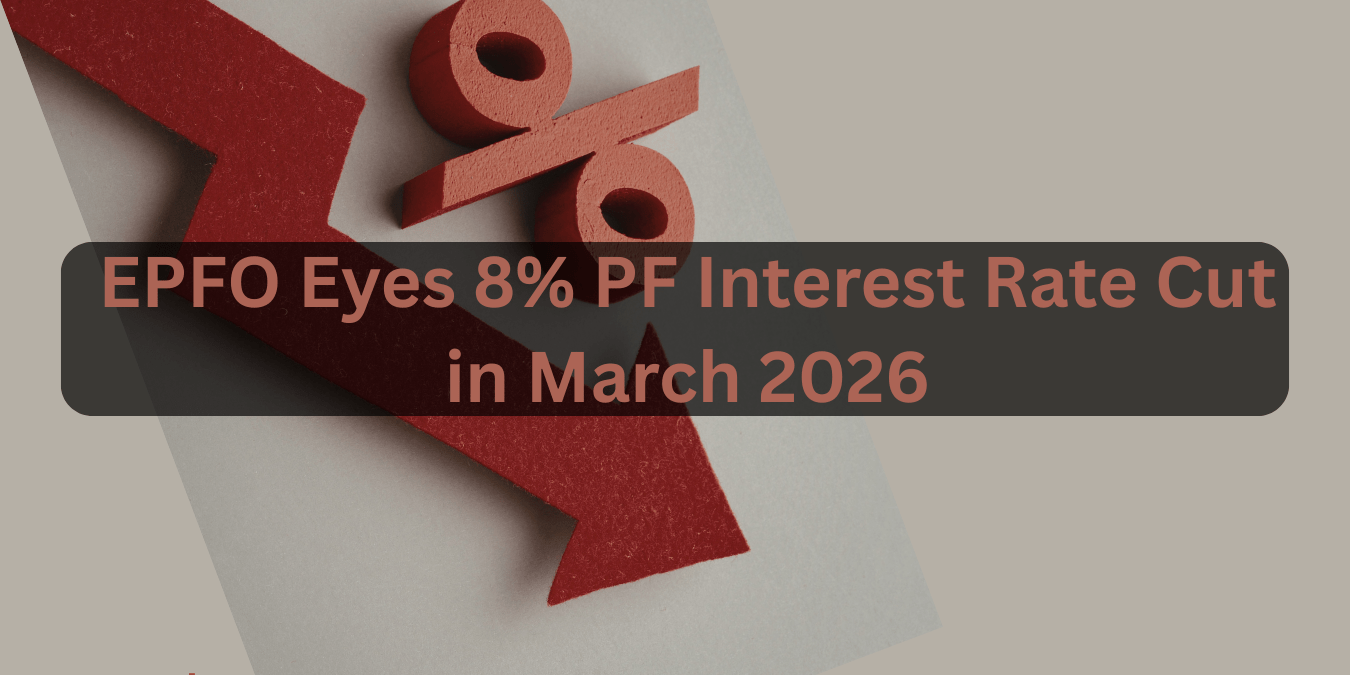
EPFO Eyes 8% PF Interest Rate Cut in March 2026: Will India’s EPF Rate Drop Below 8.25% This FY?
-
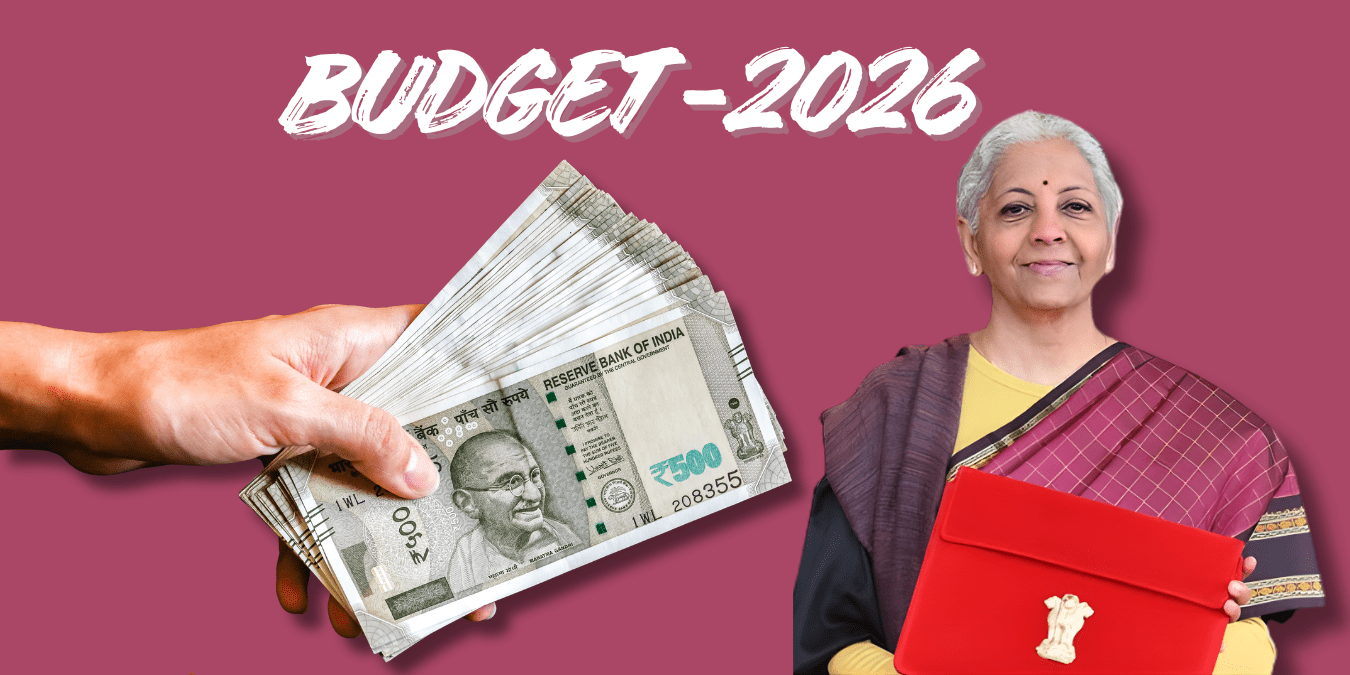
Did Union Budget 2026 Announce the 8th Pay Commission? An Indian Employee’s Guide to Salary Hikes, Arrears, and DA Realities
-

How Anthropic’s Claude Cowork Legal Plugin Is Sparking Job Fears Among Indian BPO Workers in 2026