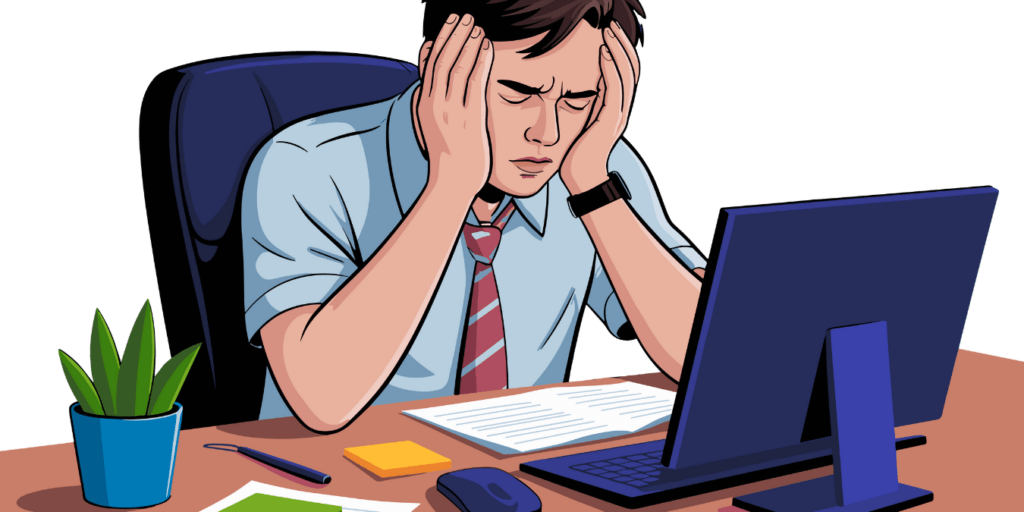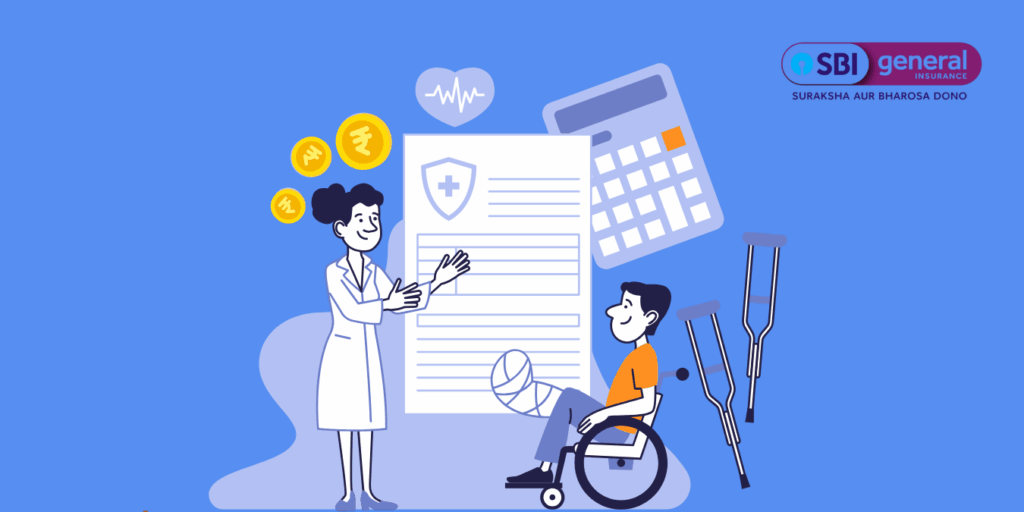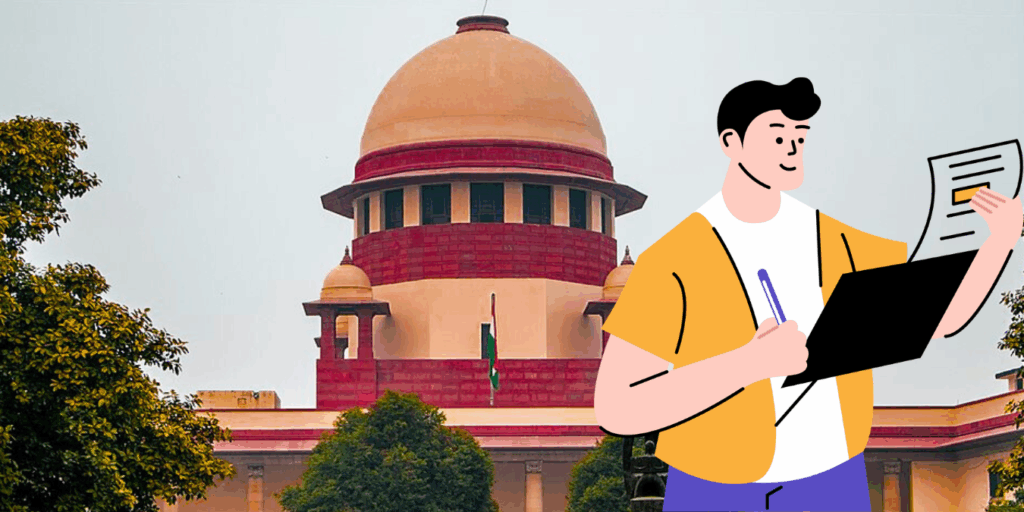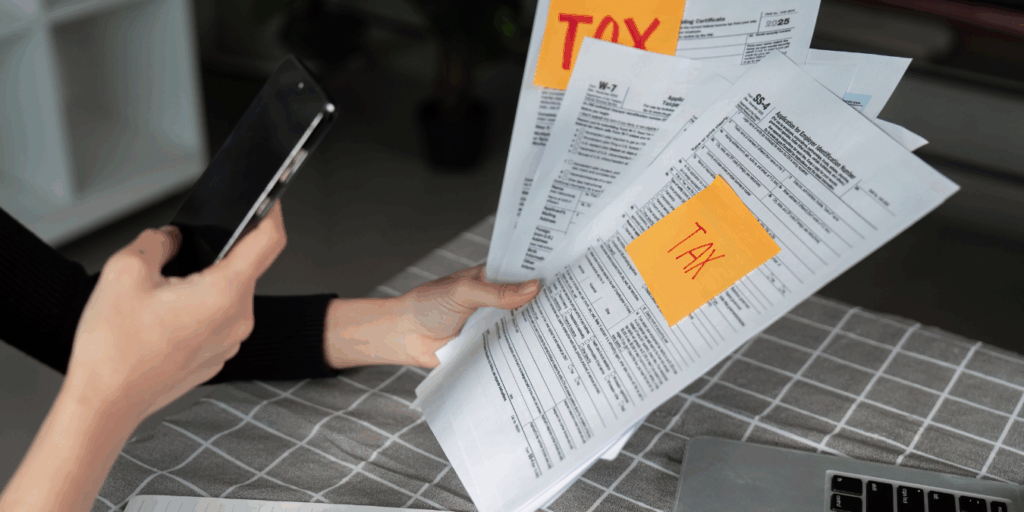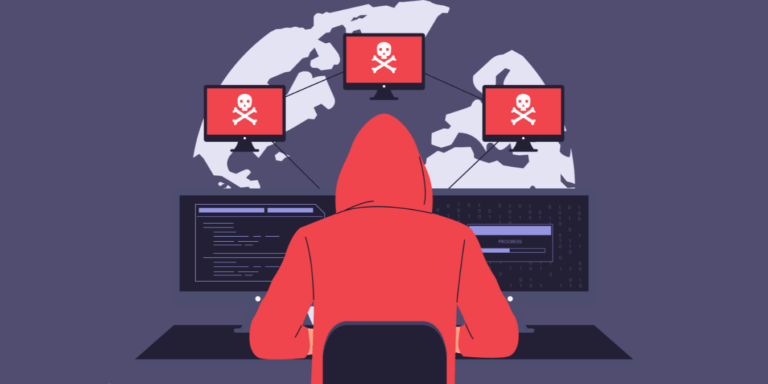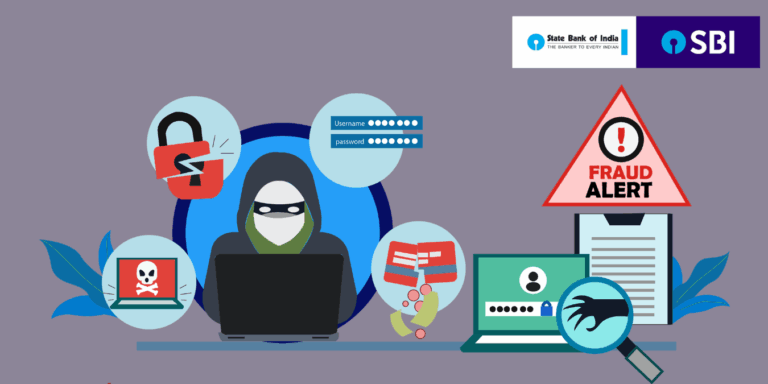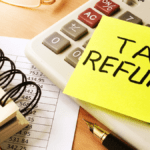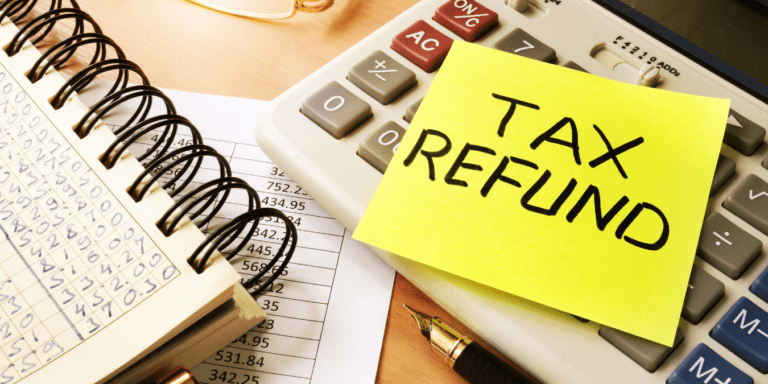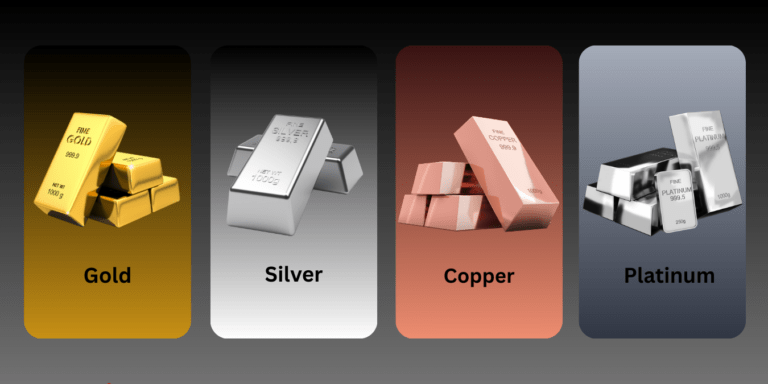“Learn how hackers take over WhatsApp accounts in India and discover proven ways to stop them. From SIM swapping to phishing scams, this guide covers the latest threats and offers actionable tips to secure your account. Stay safe online with expert advice on WhatsApp security and account protection .”
WhatsApp is an integral part of daily life in India, with over 500 million active users as of 2023. It’s not just a messaging app; it’s a platform for personal communication, business transactions, and even education. However, its popularity has made it a prime target for cybercriminals. In recent years, India has witnessed a surge in WhatsApp account takeovers, leading to privacy breaches, financial fraud, and identity theft. Understanding how these cybercriminals operate and learning how to protect your account is crucial. This comprehensive guide will delve into the latest methods hackers use to take over WhatsApp accounts and provide actionable steps to safeguard your data.
WhatsApp, with over 2 billion users globally, is a prime target for hackers. The platform’s end-to-end encryption promises security, but vulnerabilities still exist. Hackers employ various techniques to gain unauthorized access to accounts, often causing significant distress and financial loss to victims. This blog post will explore these hacking methods and provide practical tips to enhance your WhatsApp security.
Common Methods Hackers Use to Take Over WhatsApp Accounts
- Social Engineering
Social engineering is a manipulation technique where hackers trick users into revealing confidential information. In the context of WhatsApp, this often involves phishing attacks where users are deceived into sharing their verification codes.
How it works: Hackers register your number on their device and request a verification code. They then contact you, posing as a friend or WhatsApp support, and ask for the code. Once they have it, they can access your account.
Protection Tip: Never share your verification code with anyone. WhatsApp will never ask for it.
- SIM Swapping
SIM swapping involves convincing your mobile service provider to transfer your phone number to a new SIM card controlled by the hacker. This allows them to receive your calls and messages, including WhatsApp verification codes.
How it works: The hacker gathers personal information about you, such as your name, address, and phone number. They then contact your mobile provider, impersonate you, and request a SIM swap.
Protection Tip: Set up a PIN or password with your mobile provider to prevent unauthorized changes to your account.
- Malware and Spyware
Malware and spyware can be installed on your device through malicious links or apps. Once installed, these programs can monitor your activity, steal your data, and even control your device.
How it works: Hackers send you a link or attachment that, when clicked, installs malware on your device. This malware can then access your WhatsApp messages and other sensitive information.
Protection Tip: Avoid clicking on suspicious links or downloading attachments from unknown sources. Use reputable antivirus software to scan your device regularly.
- QR Code Scanning
Hackers can exploit the QR code feature of WhatsApp Web to gain access to your account. They trick you into scanning a malicious QR code that grants them access to your WhatsApp.
How it works: The hacker creates a fake QR code and convinces you to scan it, often by claiming it’s for a legitimate purpose. Once scanned, they can access your WhatsApp account on their device.
Protection Tip: Only scan QR codes from trusted sources. Regularly check the devices linked to your WhatsApp account.
- Fake Apps and Modded Versions
Fake apps and modded versions of WhatsApp can contain malware designed to steal your data. These apps often promise additional features not available in the official version.
How it works: You download a fake or modded app that looks like WhatsApp but contains malicious code. This code can then access your messages and personal information.
Protection Tip: Only download apps from official app stores. Avoid using modded versions of WhatsApp.
- Compromising Linked Devices
Hackers can gain access to your WhatsApp account by compromising devices linked to your account, such as computers or tablets.
How it works: If a hacker gains access to a device linked to your WhatsApp account, they can read your messages and send messages on your behalf.
Protection Tip: Regularly review and remove devices linked to your WhatsApp account that you do not recognize.
Warning Signs Your WhatsApp Account is Hacked
- Unusual Activity: Messages sent or received that you did not initiate.
- Frequent Logouts: Being logged out of your account unexpectedly.
- New Contacts: Unknown contacts appearing in your chat list.
- Battery Drain: Rapid battery drain due to background activity from malware.
- Data Usage: Unexplained increase in data usage.
How to Stop Hackers from Taking Over Your WhatsApp Account
Protecting your WhatsApp account requires a combination of vigilance, strong security practices, and awareness of the latest threats. Here are actionable steps to safeguard your account:
1. Enable Two-Factor Authentication (2FA)
WhatsApp’s 2FA adds an extra layer of security by requiring a PIN in addition to your verification code.
- How to Enable: Go to Settings > Account > Two-Step Verification > Enable.
- Tip: Use a unique PIN that’s difficult to guess and avoid sharing it with anyone.
2. Beware of Phishing Attempts
Always verify the authenticity of messages or emails claiming to be from WhatsApp. Remember, WhatsApp will never ask for your verification code or personal information.
- Tip: Avoid clicking on suspicious links and report phishing attempts to WhatsApp.
3. Secure Your SIM Card
Contact your mobile carrier and request additional security measures for your account, such as a PIN or password for SIM changes.
- Tip: Regularly monitor your mobile account for unauthorized changes.
4. Update WhatsApp Regularly
WhatsApp frequently releases updates to patch security vulnerabilities. Ensure you’re using the latest version of the app.
- How to Update: Visit the Google Play Store or Apple App Store and check for updates.
5. Avoid Public Wi-Fi
Public Wi-Fi networks are often unsecured, making it easy for hackers to intercept your data.
- Tip: Use a Virtual Private Network (VPN) to encrypt your internet connection.
6. Scan QR Codes Carefully
Only scan QR codes from trusted sources. Avoid scanning codes sent by unknown contacts or found on suspicious websites.
- Tip: Double-check the source before scanning any QR code.
7. Install Antivirus Software
Protect your device from malware and spyware by installing reputable antivirus software.
- Recommended Tools: Norton, McAfee, or Bitdefender.
8. Monitor Linked Devices
WhatsApp allows you to check which devices are linked to your account.
- How to Check: Go to Settings > Linked Devices and remove any unfamiliar devices.
9. Educate Yourself and Others
Stay informed about the latest hacking tactics and share this knowledge with friends and family.
- Tip: Follow cybersecurity blogs and news outlets for updates.
10. Report Suspicious Activity
If you suspect your account has been compromised, report it to WhatsApp immediately.
- How to Report: Email [email protected] or use the in-app support feature.
What to Do If Your WhatsApp Account Is Hacked
If you believe your account has been taken over, act quickly to regain control:
- Log Out of All Devices: Go to Settings > Linked Devices and log out of all active sessions.
- Contact WhatsApp Support: Use the in-app support feature to report the issue.
- Notify Your Contacts: Inform your contacts about the hack to prevent them from falling victim to scams.
- Change Your Passwords: Update your email and other account passwords linked to WhatsApp.
- Scan Your Device for Malware: Use antivirus software to detect and remove any malicious programs.
Protecting your WhatsApp account from hackers requires vigilance and proactive measures. By understanding the common methods hackers use and implementing the security tips provided, you can significantly reduce the risk of your account being compromised. Stay informed, stay cautious, and keep your digital communication secure.
-
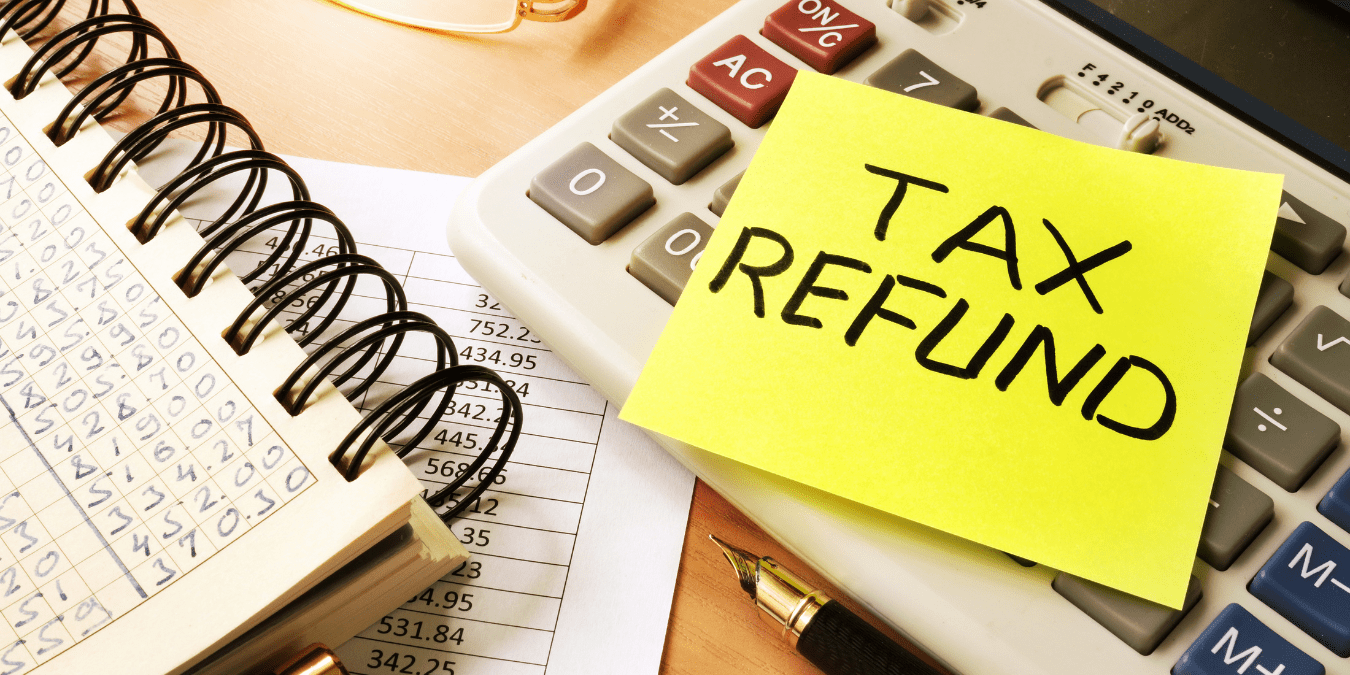
Income Tax Refund Delay: Why 24.64 Lakh ITRs Are Still Pending for AY 2025‑26
-
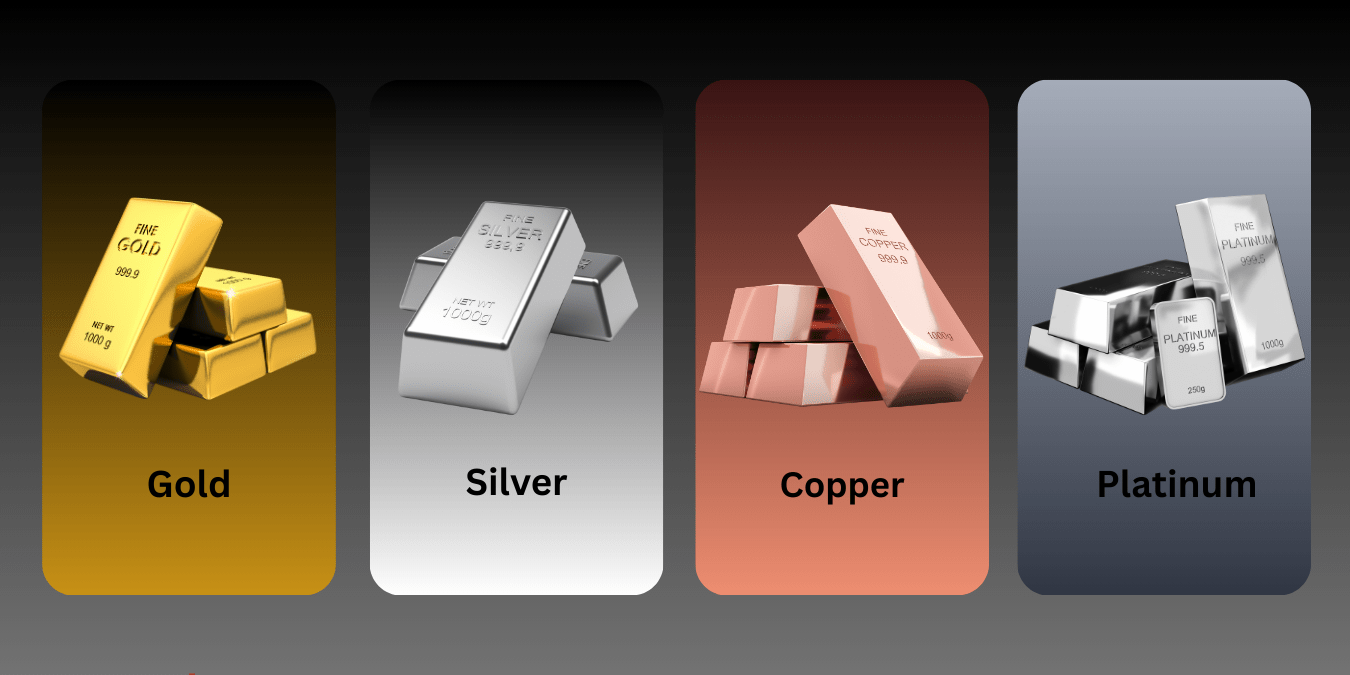
Gold Rates Today February 12 2026: 24K 22K Prices in Delhi Mumbai Chennai from Previous Update
-

Indian Stock Market Trends: Sensex, Nifty Insights & 2026 Predictions for February 12
-

Titan Shares Hit ₹4,378 Peak Post Q3 Earnings: Broker Targets at ₹4,850 Signal Long-Term Investor Goldmine