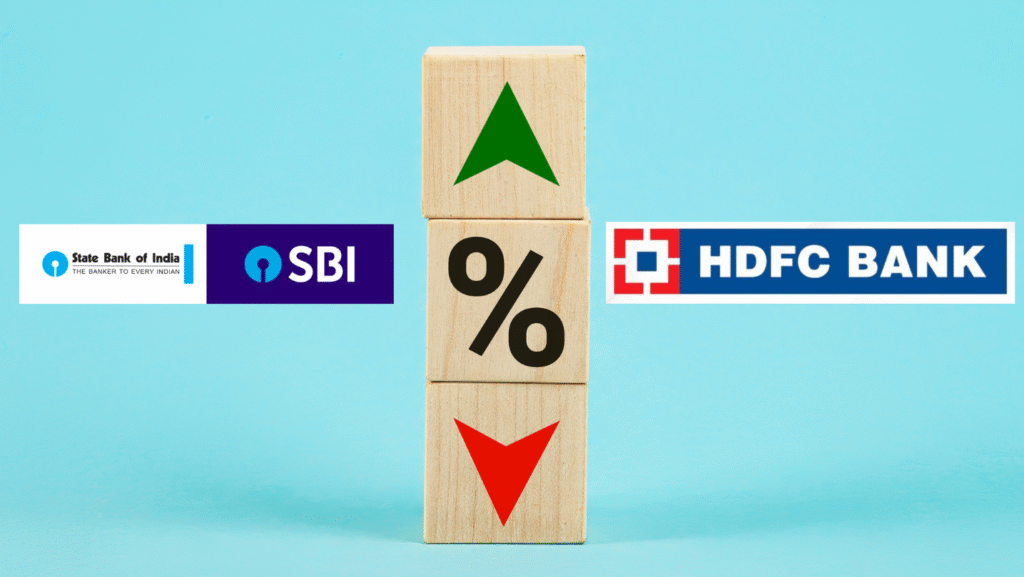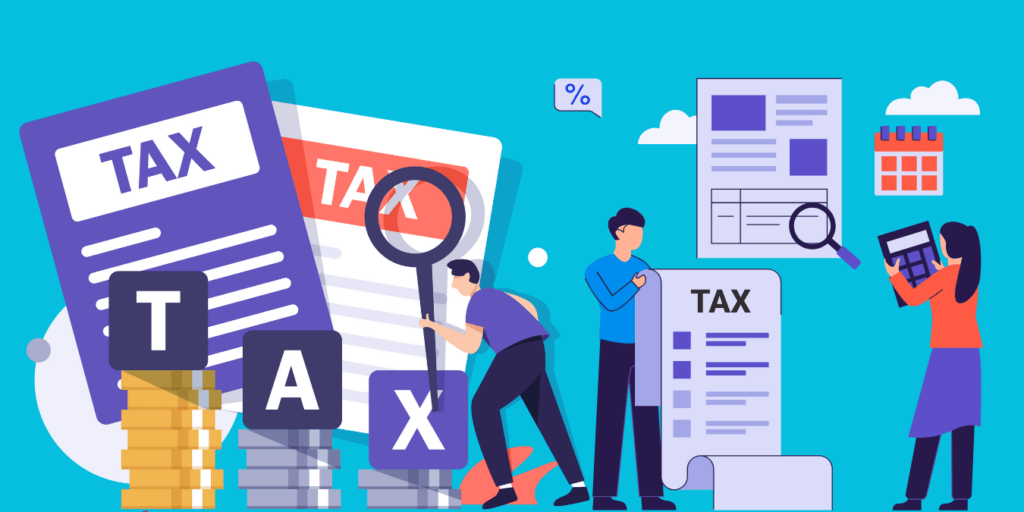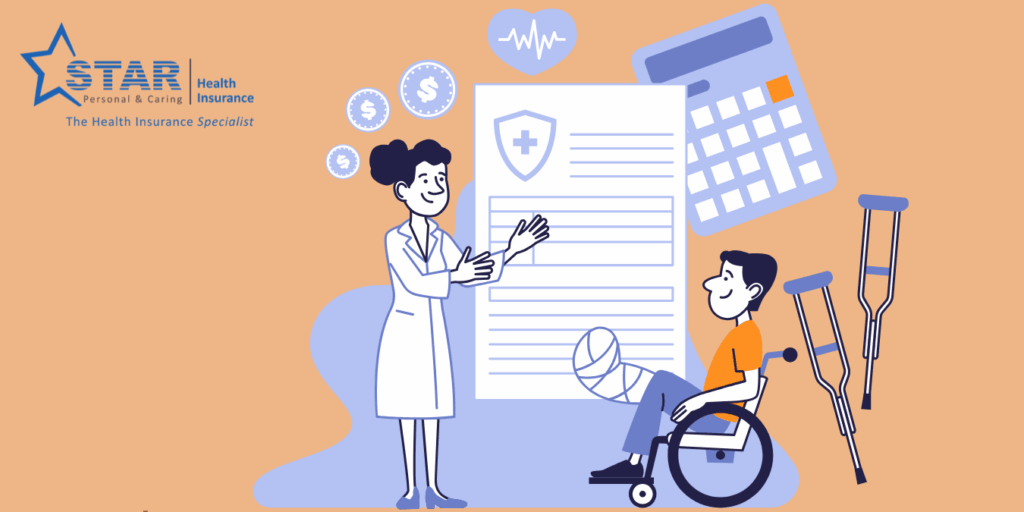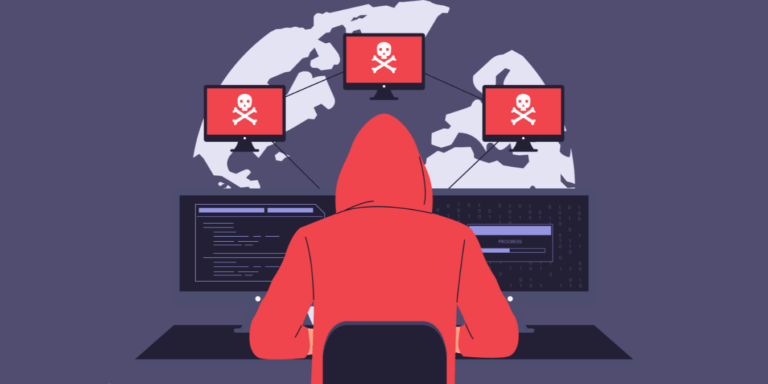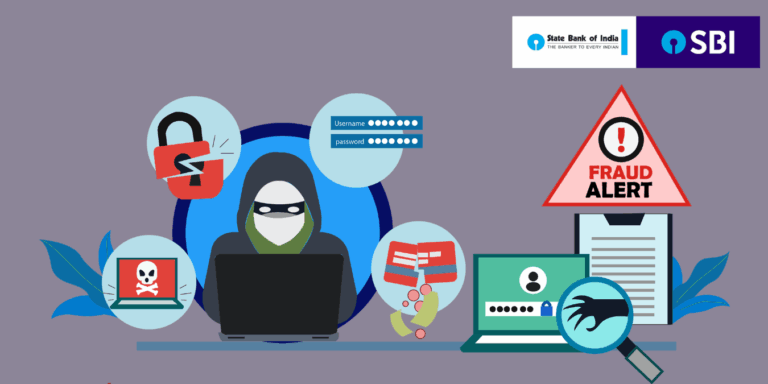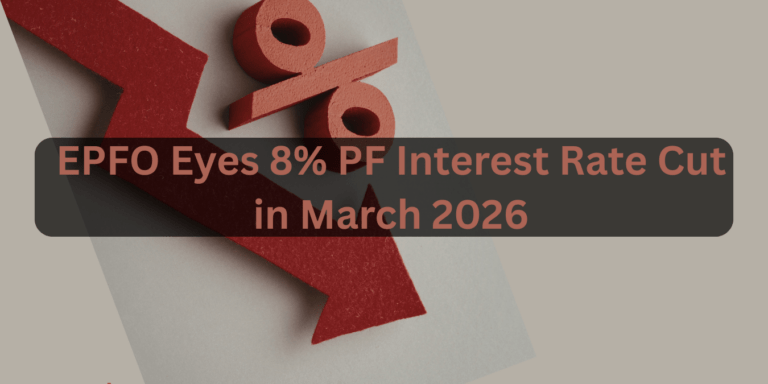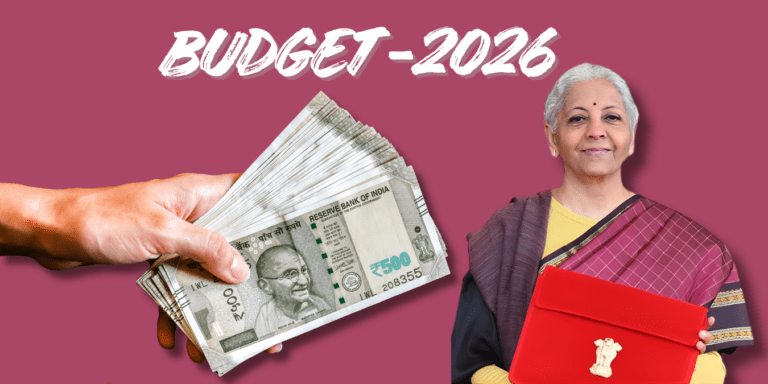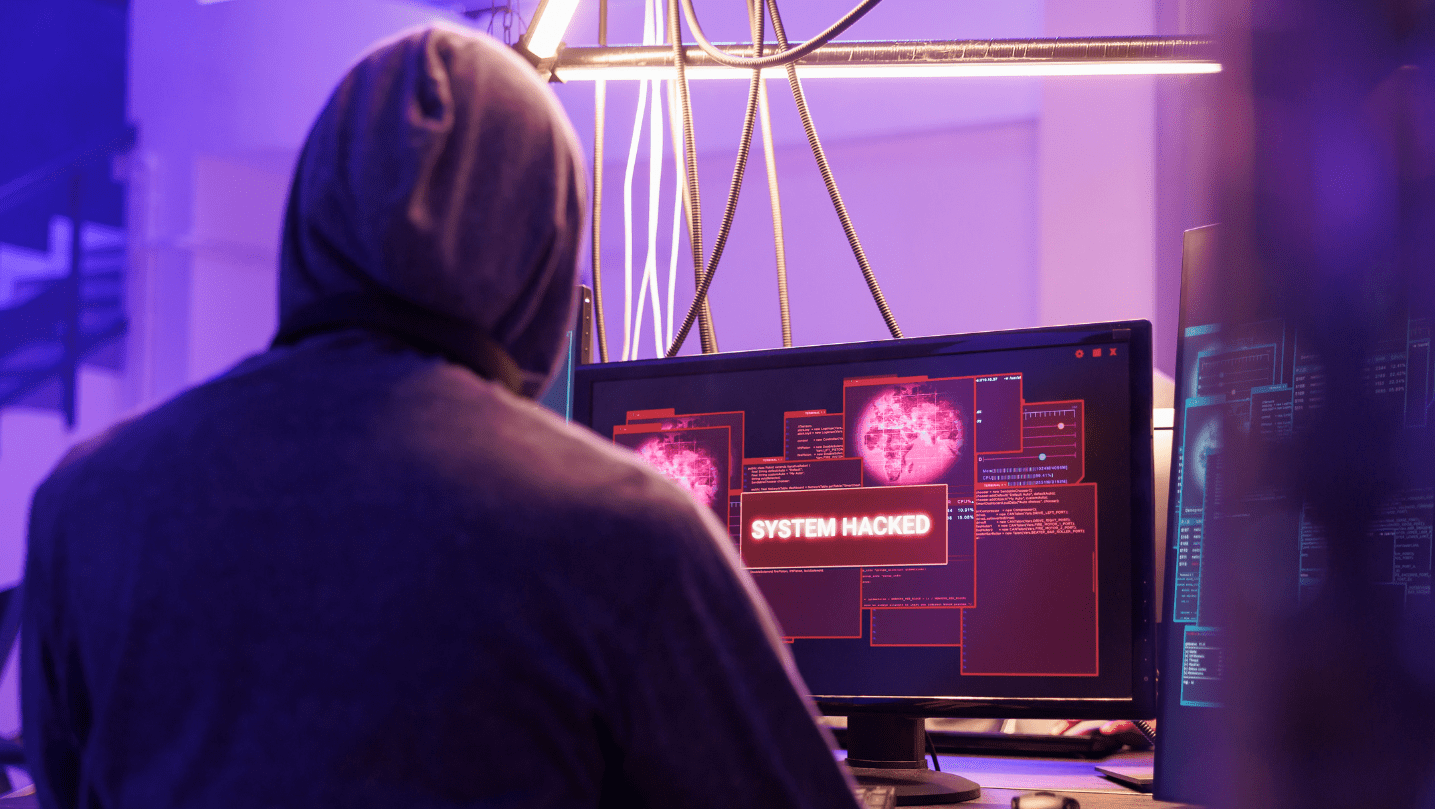
“Worried about unauthorized access to your WhatsApp? Learn how to check for suspicious activity, log out from all devices, and secure your account with our 2023 guide. Protect your privacy with expert tips on WhatsApp security, two-step verification, and more. Stay safe online!”
With over 2 billion users worldwide, WhatsApp is one of the most popular messaging platforms. However, its widespread use also makes it a target for hackers and unauthorized access. Have you ever wondered if someone else is watching your WhatsApp account? This comprehensive guide will walk you through how to check for unauthorized access and log out from all devices to secure your account.
Why WhatsApp Security Matters
WhatsApp is not just a messaging app; it’s a repository of personal conversations, media, and sensitive information. A breach in your WhatsApp account can lead to privacy violations, identity theft, and even financial fraud. According to a report by Cybersecurity Ventures, cybercrime damages are expected to reach $10.5 trillion annually by 2025. This staggering figure underscores the importance of securing your digital accounts, including WhatsApp.
Understanding WhatsApp Privacy
WhatsApp’s privacy policy has evolved over the years, especially after its acquisition by Facebook. The app collects various types of data, including your phone number, contacts, and usage information. While WhatsApp ensures end-to-end encryption, there are still vulnerabilities that can be exploited.
Key Data Collected by WhatsApp:
- Phone Number: Used for account creation and verification.
- Contacts: Accessed to connect you with other users.
- Usage Information: Includes how you interact with the app, such as message frequency and duration.
- Device Information: Details about your device, including model and operating system.
WhatsApp employs end-to-end encryption, ensuring that only you and the person you’re communicating with can read the messages. However, this encryption doesn’t protect against unauthorized access if someone gains physical access to your device or logs in from another device using your credentials.
Signs Someone Else is Watching Your WhatsApp Account
It’s essential to recognize the signs that someone else might be accessing your WhatsApp account. Here are some common indicators:
Unusual Activity:
- Messages Read: Messages marked as read that you haven’t opened.
- New Contacts: Unknown contacts appearing in your list.
- Battery Drain: Rapid battery depletion due to background activity.
- Performance Issues: Lagging or freezing of the app.
How to Check for Unauthorized Access
- WhatsApp Web Sessions:
- Open WhatsApp on your phone.
- Go to Settings > Linked Devices.
- Here, you’ll see a list of all devices where your WhatsApp is currently logged in.
- If you see any unfamiliar devices, it’s a sign that someone else has access to your account.
- Review Active Sessions:
- In the Linked Devices section, you can also see the last active time for each session.
- If there’s a session that’s active at a time when you weren’t using WhatsApp, it’s a clear indicator of unauthorized access.
- Check for Two-Step Verification:
- Go to Settings > Account > Two-Step Verification.
- If this feature is disabled, it’s easier for someone to gain access to your account.
- Enabling two-step verification adds an extra layer of security.
How to Log Out from All Devices
- Log Out from WhatsApp Web:
- Open WhatsApp on your phone.
- Go to Settings > Linked Devices.
- Tap on the device you want to log out from and select Log Out.
- Log Out from All Devices:
- To log out from all devices at once, you can change your WhatsApp password (if you have two-step verification enabled).
- Go to Settings > Account > Two-Step Verification > Change PIN.
- Changing your PIN will automatically log you out from all devices.
- Re-login on Your Devices:
- After logging out from all devices, you’ll need to re-login on the devices you use.
- This ensures that only you have access to your account.
Additional Security Measures
- Enable Two-Step Verification:
- As mentioned earlier, two-step verification adds an extra layer of security.
- Even if someone has your phone number, they won’t be able to access your account without the PIN.
- Regularly Update WhatsApp:
- Ensure that you’re using the latest version of WhatsApp.
- Updates often include security patches that protect against new vulnerabilities.
- Be Cautious of Phishing Attempts:
- Avoid clicking on suspicious links or sharing your verification code with anyone.
- Phishing attacks are a common method used by hackers to gain access to WhatsApp accounts.
- Use Strong Passwords:
- If you use WhatsApp Web, ensure that your computer is protected with a strong password.
- This prevents unauthorized access to your WhatsApp session.
What to Do If Your Account Is Compromised
- Immediately Log Out from All Devices:
- Follow the steps mentioned above to log out from all devices.
- Change Your Two-Step Verification PIN:
- This will prevent the hacker from regaining access.
- Contact WhatsApp Support:
- If you’re unable to regain control of your account, contact WhatsApp support for assistance.
- Inform Your Contacts:
- Let your contacts know that your account was compromised.
- This prevents the hacker from using your account to scam your friends and family.
Your WhatsApp account is a gateway to your personal and professional life. Ensuring its security should be a top priority. By following the steps outlined in this guide, you can check for unauthorized access, log out from all devices, and implement additional security measures to protect your account. Remember, in the digital world, vigilance is your best defense.
-

Google Tests Gemini Hands-Free Android App Control: Safely Navigate Traffic and Reply WhatsApp While Driving
-
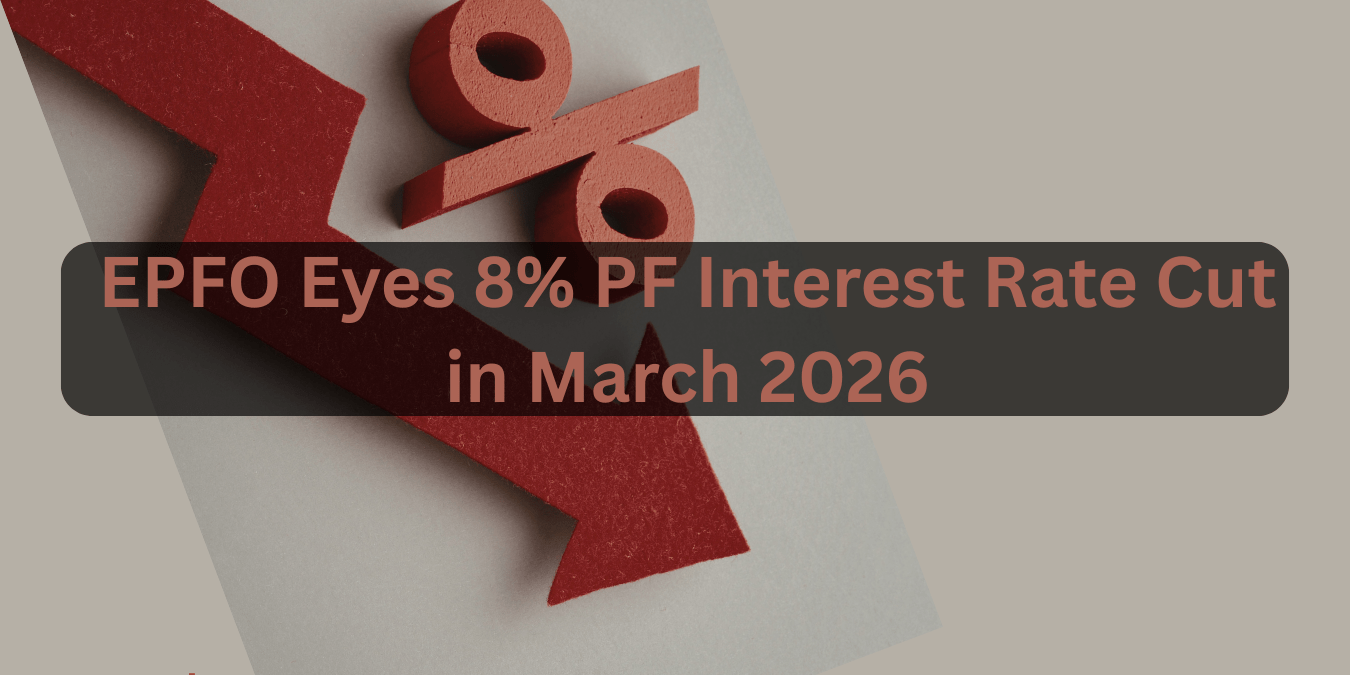
EPFO Eyes 8% PF Interest Rate Cut in March 2026: Will India’s EPF Rate Drop Below 8.25% This FY?
-
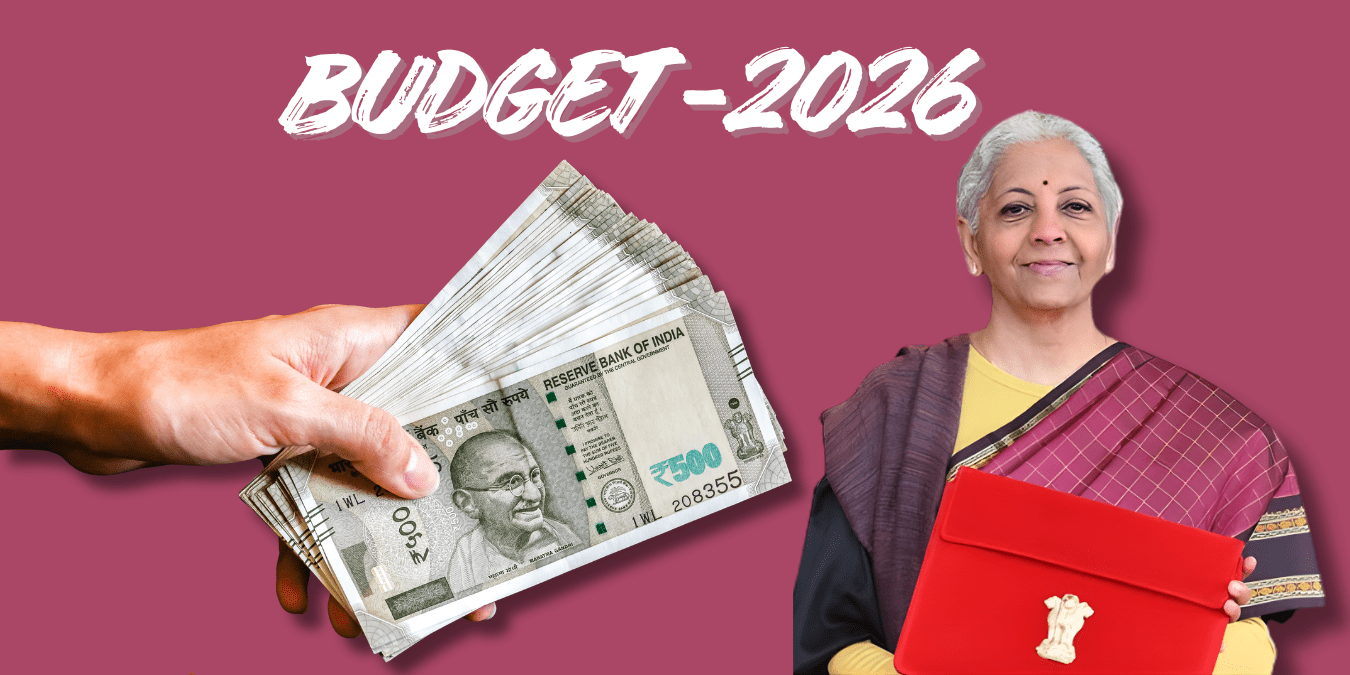
Did Union Budget 2026 Announce the 8th Pay Commission? An Indian Employee’s Guide to Salary Hikes, Arrears, and DA Realities
-

How Anthropic’s Claude Cowork Legal Plugin Is Sparking Job Fears Among Indian BPO Workers in 2026